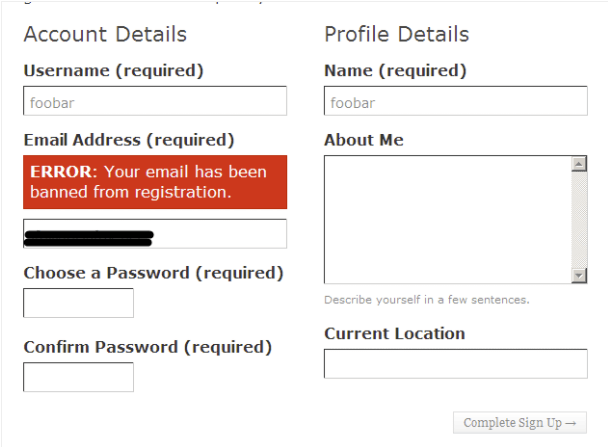WordPress教程
WordPress 文章内嵌入B站视频自适应
收藏
WordPress 文章内嵌入 B 站视频自适应,在 B 站上打开需要引用的视频页面,在视频播放器下方找到【分享图标】—>【选择嵌入代码】—>【复制文本内容】。
方法一
在 WorePress 文章编辑中,选择【作为 HTML 编辑】,粘贴刚才复制的 B 站嵌入代码,在其<iframe src 元素标签中增加 class 属性,如:
也想出现在这里?联系我们吧

<iframe class="iframe_video"src="//player.bilibili.com/player.html?aid=243829823&bvid=BV1Sv411i7KS&cid=209606589&page=1&high_quality=1&danmaku=0" width="100%" height="100%" frameborder="no" scrolling="no" allowfullscreen="allowfullscreen"> </iframe>
之后在主题模板 Css 全局样式文件中加入如下代码:
/*哔哩哔哩视频*/.iframe_video {
position:relative;
width:100%;
}@media only screen and (max-width:767px) {
.iframe_video {
height:15em;
}}@media only screen and (min-width:768px) and (max-width:991px) {
.iframe_video {
height:20em;
}}@media only screen and (min-width:992px) and (max-width:1199px) {
.iframe_video {
height:30em;
}}@media only screen and (min-width:1200px) {
.iframe_video {
height:40em;
}}.iframe_cross {
position:relative;
width:100%;
height:0;
padding-bottom:75%
}.iframe_cross iframe {
position:absolute;
width:100%;
height:100%;
left:0;
top:0
}
方法二
嵌入到 wordpress 文章中的 html 代码:
<div class="smartideo">
<div class="player">
<iframe src="//player.bilibili.com/player.html?aid=243829823&bvid=BV1Sv411i7KS&cid=209606589&page=1&high_quality=1&danmaku=0" width="100%" height="100%" frameborder="no" scrolling="no" allowfullscreen="allowfullscreen"> </iframe>
</div>
</div>
放在 css 中的:
.smartideo { z-index: 0; text-align: center; background: #CCC; line-height: 0; text-indent: 0; }
.smartideo embed, .smartideo iframe { padding: 0; margin: 0; }
.smartideo .player { width: 100%; height: 500px; overflow: hidden; position: relative; }
.smartideo .player a.smartideo-play-link { display: block; width: 50px; height: 50px; text-decoration: none; border: 0; position: absolute; left: 50%; top: 50%; margin: -25px; }
.smartideo .player a.smartideo-play-link p { display: none; }
.smartideo .player .smartideo-play-button { width: 0; height: 0; border-top: 25px solid transparent; border-left: 50px solid #FFF; border-bottom: 25px solid transparent; }
.smartideo .tips { background: #f2f2f2; text-align: center; max-height: 32px; line-height: 32px; font-size: 12px; }
.smartideo .tips a { text-decoration: none; }
@media screen and (max-width:959px){
.smartideo .player { height: 450px; }
}@media screen and (max-width:767px){
.smartideo .player { height: 400px; }
}@media screen and (max-width:639px){
.smartideo .player { height: 350px; }
}@media screen and (max-width:479px){
.smartideo .player { height: 250px; }
}
专业提供WordPress主题安装、深度汉化、加速优化等各类网站建设服务,详询在线客服!

也想出现在这里?联系我们吧



 PetitQ
PetitQ