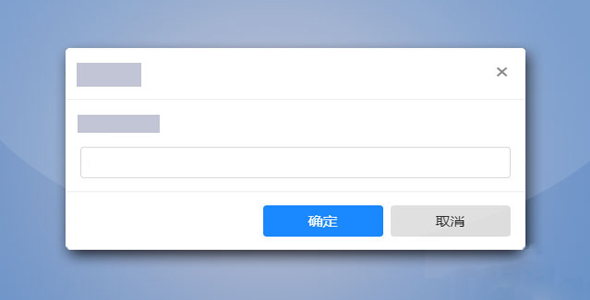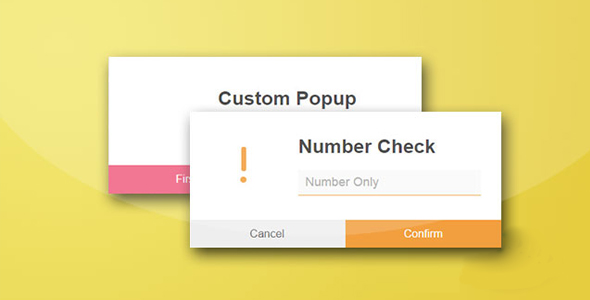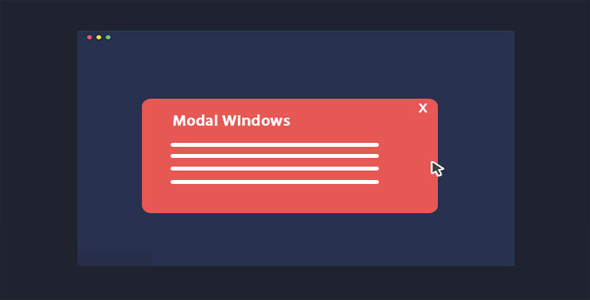对话框/Tips
html5 svg和css3超酷模态窗口动画特效
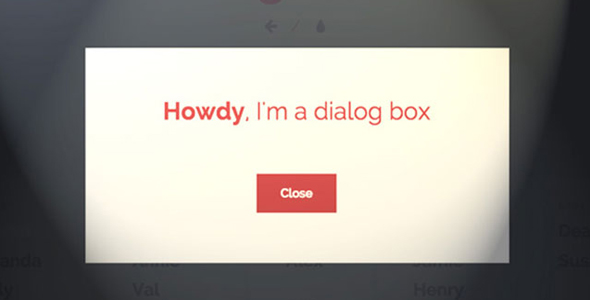
这是一款使用 html5 svg 和 css3 制作的超酷模态窗口动画特效插件。该模态窗口特效共分 6 大类 17 种不同的效果。最后 5 种效果使用 html5 svg 和 js 制作,其余特效使用 css3 和 js 制作而成。
section
html 结构相当简单:

<div id="somedialog" class="dialog"><div class="dialog__overlay"></div><div class="dialog__content"><h2><strong>Howdy</strong>, I'm a dialog box</h2><
div><button class="action" data-dialog-close>Close</button></div>
</div></div>
在不久的将来,也许我们就能直接使用<dialog>标签,现在它还比较弱,IE、Firefox 和 Safari 都不支持它。
section
下面是模态窗口的基本样式:
.dialog,.dialog__overlay {
width: 100%;
height: 100%;
top: 0;
left: 0;
}.dialog {
position: fixed;
display: flex;
align-items: center;
justify-content: center;
pointer-events: none;
}.dialog__overlay {
position: absolute;
z-index: 1;
background: rgba(55, 58, 71, 0.9);
opacity: 0;
transition: opacity 0.3s;
}.dialog--open .dialog__overlay {
opacity: 1;
pointer-events: auto;
}.dialog__content {
width: 50%;
max-width: 560px;
min-width: 290px;
background: #fff;
padding: 4em;
text-align: center;
position: relative;
z-index: 5;
opacity: 0;
}.dialog--open .dialog__content {
pointer-events: auto;
}/* Content */.dialog h2 {
margin: 0;
font-weight: 400;
font-size: 2em;
padding: 0 0 2em;
margin: 0;
}
我们在.dialog 上使用 flexbox 是为了让对话框的内容居中。注意:IE11 以下的 IE 浏览器不支持 pointer 事件。
某些效果中有一些额外的 div,在开始时他们是隐藏的,模态窗口动画结束后它们以 fade in 的方式出现,这是为了制作缩放和扭曲的效果。
下面是 Sandra 模态窗口动画效果的 css 代码:
.dialog.dialog--open .dialog__content,
.dialog.dialog--close .dialog__content {
animation-duration: 0.3s;
animation-fill-mode: forwards;
}.dialog.dialog--open .dialog__content {
animation-name: anim-open;
}.dialog.dialog--close .dialog__content {
animation-name: anim-close;
}@keyframes anim-open {
0% { opacity: 0; transform: scale3d(1.1, 1.1, 1); }
100% { opacity: 1; transform: scale3d(1, 1, 1); }
}@keyframes anim-close {
0% { opacity: 1; }
100% { opacity: 0; transform: scale3d(0.9, 0.9, 1); }
}
通过添加 dialog--open 和 dialog--close 类,我们可以很好的控制模态窗口和它里面的内容。
下面是控制模态窗口的 js 代码:
( function( window ) {
'use strict';
var support = { animations : Modernizr.cssanimations },
animEndEventNames = { 'WebkitAnimation' : 'webkitAnimationEnd', 'OAnimation' : 'oAnimationEnd', 'msAnimation' : 'MSAnimationEnd', 'animation' : 'animationend' },
animEndEventName = animEndEventNames[ Modernizr.prefixed( 'animation' ) ],
onEndAnimation = function( el, callback ) {
var onEndCallbackFn = function( ev ) {
if( support.animations ) {
if( ev.target != this ) return;
this.removeEventListener( animEndEventName, onEndCallbackFn );
}if( callback && typeof callback === 'function' ) { callback.call(); }
};
if( support.animations ) {
el.addEventListener( animEndEventName, onEndCallbackFn );
}else {
onEndCallbackFn();
}};
function extend( a, b ) {
for( var key in b ) {
if( b.hasOwnProperty( key ) ) {
a[key] = b[key];
}}return a;
}function DialogFx( el, options ) {
this.el = el;
this.options = extend( {}, this.options );
extend( this.options, options );
this.ctrlClose = this.el.querySelector( '[data-dialog-close]' );
this.isOpen = false;
this._initEvents();
}DialogFx.prototype.options = {
// callbacksonOpenDialog : function() { return false; },
onCloseDialog : function() { return false; }
}DialogFx.prototype._initEvents = function() {
var self = this;
// close actionthis.ctrlClose.addEventListener( 'click', this.toggle.bind(this) );
// esc key closes dialogdocument.addEventListener( 'keydown', function( ev ) {
var keyCode = ev.keyCode || ev.which;
if( keyCode === 27 && self.isOpen ) {
self.toggle();
}} );
this.el.querySelector( '.dialog__overlay' ).addEventListener( 'click', this.toggle.bind(this) );
}DialogFx.prototype.toggle = function() {
var self = this;
if( this.isOpen ) {
classie.remove( this.el, 'dialog--open' );
classie.add( self.el, 'dialog--close' );
onEndAnimation( this.el.querySelector( '.dialog__content' ), function() {
classie.remove( self.el, 'dialog--close' );
} );
// callback on closethis.options.onCloseDialog( this );
}else {
classie.add( this.el, 'dialog--open' );
// callback on openthis.options.onOpenDialog( this );
}this.isOpen = !this.isOpen;
};
// add to global namespacewindow.DialogFx = DialogFx;
})( window );
我们也能够想下面这样调用模态窗口:
<script src="js/classie.js"></script><script src="js/dialogFx.js"></script><script>(function() {var dlgtrigger = document.querySelector( '[data-dialog]' ),
somedialog = document.getElementById( dlgtrigger.getAttribute( 'data-dialog' ) ),
dlg = new DialogFx( somedialog );
dlgtrigger.addEventListener( 'click', dlg.toggle.bind(dlg) );
})();
</script>
以上是通过 data-属性的 data-dialog="somedialog"来触发控制按钮。
插件中的 SVG 效果(除了 Wilma 效果)都是使用 Snap.svg 来做路径变形动画。我们添加 SVG 图形到模态窗口的内容中,然后在 data-morph-open 中定义不同的路径变形动画。
(function() {
var dlgtrigger = document.querySelector( '[data-dialog]' ),
somedialog = document.getElementById( dlgtrigger.getAttribute( 'data-dialog' ) ),
// svg..morphEl = somedialog.querySelector( '.morph-shape' ),
s = Snap( morphEl.querySelector( 'svg' ) ),
path = s.select( 'path' ),
initialPath = path.attr('d'),
steps = {
open : morphEl.getAttribute( 'data-morph-open' )
},
dlg = new DialogFx( somedialog, {
onOpenDialog : function( instance ) {
// reset pathmorphEl.querySelector( 'svg > path' ).setAttribute( 'd', initialPath );
// animate pathpath.stop().animate( { 'path' : steps.open }, 300, mina.easein );
}} );
dlgtrigger.addEventListener( 'click', dlg.toggle.bind(dlg) );
})();
在 Safari 浏览器中透视效果似乎有些问题,你想了解更多可以阅读:Weird CSS Rotation Animation Glitch in Safari。
| 演示地址 | 下载地址 |
专业提供WordPress主题安装、深度汉化、加速优化等各类网站建设服务,详询在线客服!




 PetitQ
PetitQ