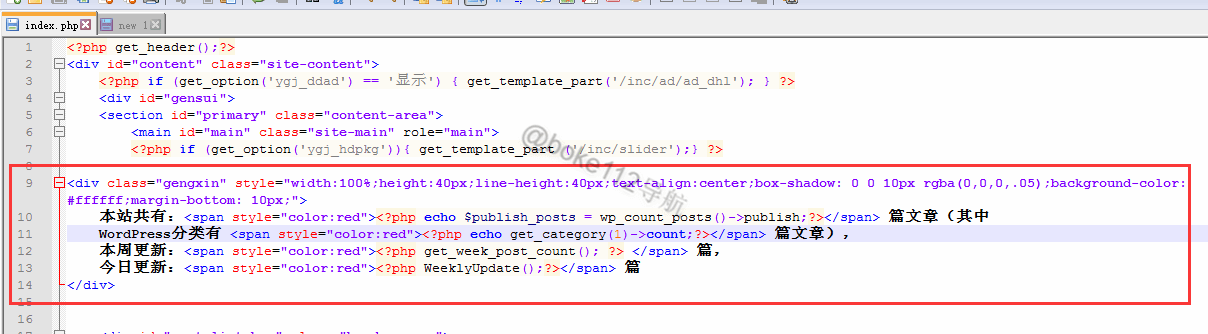WordPress教程
WordPress 建站主题开发常用功能函数
收藏
<?php//通过这段代码,对语言包进行翻译,需要将语言包的代码添加到调用主题选项代码的前面//load_theme_textdomain('ankium', get_template_directory() . '/languages');/** 移除Wordpress后台顶部左上角的W图标*/add_action('wp_before_admin_bar_render', 'annointed_admin_bar_remove', 0);
function annointed_admin_bar_remove() {
global $wp_admin_bar;
/* Remove their stuff */$wp_admin_bar->remove_menu('wp-logo');
}/** 自定义后台登录Logo的Url*/add_filter( 'login_headerurl', 'custom_loginlogo_url' );
function custom_loginlogo_url($url) {
return 'http://www.ankium.com';
}/** 自定义 WordPress 后台底部的版权和版本信息*/add_filter('admin_footer_text', 'left_admin_footer_text');
function left_admin_footer_text($text) {
// 左边信息$text = '大道行思,开拓创新;大道至简,务实为要';
return $text;
}add_filter('update_footer', 'right_admin_footer_text', 11);
function right_admin_footer_text($text) {
// 右边信息$text = "延安安琪云信息科技有限公司";
return $text;
}/** 屏蔽 WP 后台“显示选项”和“帮助”选项卡*///add_filter('screen_options_show_screen', 'remove_screen_options');//add_filter( 'contextual_help', 'remove_wp_help', 999, 3 );function remove_screen_options(){ return false;}
function remove_wp_help($old_help, $screen_id, $screen){
$screen->remove_help_tabs();
return $old_help;
}/** 固定后台管理侧边栏*/add_action('admin_head', 'Bing_fixed_adminmenuwrap');
function Bing_fixed_adminmenuwrap(){
echo '<style type="text/css">#adminmenuwrap{position:fixed;left:0px;z-index:2;}</style>';
};
/** 阻止站内文章互相Pingback*/add_action('pre_ping','Bing_noself_ping');
function Bing_noself_ping($links) {
$home = get_option( 'home' );
foreach ( $links as $l => $link )
if ( 0 === strpos( $link, $home ) )
unset($links[$l]);
}/** 增强默认编辑器(mce_buttons:工具栏的第一行;mce_buttons_2:工具栏第二行;mce_buttons_3:工具栏第三行)*/add_filter("mce_buttons", "Bing_editor_buttons");
function Bing_editor_buttons($buttons){
//$buttons[] = 'wp_adv'; //隐藏按钮显示开关$buttons[] = 'wp_adv_start'; //隐藏按钮区起始部分
$buttons[] = 'wp_adv_end'; //隐藏按钮区结束部分
//$buttons[] = 'bold'; //加粗//$buttons[] = 'italic'; //斜体$buttons[] = 'underline'; //下划线
$buttons[] = 'strikethrough'; //删除线
$buttons[] = 'justifyleft'; //左对齐
$buttons[] = 'justifycenter'; //居中
$buttons[] = 'justfyright'; //右对齐
$buttons[] = 'justfyfull'; //两端对齐
//$buttons[] = 'bullist'; //无序列表//$buttons[] = 'numlist'; //编号列表$buttons[] = 'outdent'; //减少缩进
$buttons[] = 'indent'; //缩进
$buttons[] = 'cut'; //剪切
$buttons[] = 'copy'; //复制
$buttons[] = 'paste'; //粘贴
$buttons[] = 'undo'; //撤销
$buttons[] = 'redo'; //重做
//$buttons[] = 'link'; //插入超链接$buttons[] = 'unlink'; //取消超链接
$buttons[] = 'image'; //插入图片
$buttons[] = 'removeformat'; //清除格式
$buttons[] = 'code'; //打开HTML代码编辑器
$buttons[] = 'hr'; //水平线
$buttons[] = 'cleanup'; //清除冗余代码
$buttons[] = 'formmatselect'; //格式选择
$buttons[] = 'fontselect'; //字体选择
$buttons[] = 'fontsizeselect'; //字号选择
$buttons[] = 'styleselect'; //样式选择
$buttons[] = 'sub'; //上标
$buttons[] = 'sup'; //下标
$buttons[] = 'forecolor'; //字体颜色
$buttons[] = 'backcolor'; //字体背景色
$buttons[] = 'charmap'; //特殊符号
$buttons[] = 'anchor'; //锚文本
$buttons[] = 'newdocument'; //新建文本
//$buttons[] = 'wp_more'; //插入more标签$buttons[] = 'wp_page'; //插入分页标签
$buttons[] = 'spellchecker'; //拼写检查
$buttons[] = 'wp_help'; //帮助
//$buttons[] = 'selectall'; //全选//$buttons[] = 'visualaid'; //显示/隐藏指导线和不可见元素$buttons[] = 'spellchecker'; //切换拼写检查器状态
$buttons[] = 'pastetext'; //以纯文本粘贴
$buttons[] = 'pasteword'; //从Word中粘贴
//$buttons[] = 'blockquote'; //引用$buttons[] = 'forecolorpicker'; //选择文字颜色(拾色器)
$buttons[] = 'backcolorpicker'; //选择背景颜色(拾色器)
$buttons[] = 'spellchecker'; //切换拼写检查器状态
return $buttons;
}/** TinyMCE编辑器增强:增加中文字体*/add_filter('tiny_mce_before_init', 'custum_fontfamily');
function custum_fontfamily($initArray){
$initArray['font_formats'] = "微软雅黑='微软雅黑';宋体='宋体';黑体='黑体';仿宋='仿宋';楷体='楷体';隶书='隶书';幼圆='幼圆';Andale Mono=andale mono,times;Arial=arial,helvetica,sans-serif;Arial Black=arial black,avant garde;Book Antiqua=book antiqua,palatino;Comic Sans MS=comic sans ms,sans-serif;Courier New=courier new,courier;Georgia=georgia,palatino;Helvetica=helvetica;Impact=impact,chicago;Symbol=symbol;Tahoma=tahoma,arial,helvetica,sans-serif;Terminal=terminal,monaco;Times New Roman=times new roman,times;Trebuchet MS=trebuchet ms,geneva;Verdana=verdana,geneva;Webdings=webdings;Wingdings=wingdings";
return $initArray;
}/** 更改编辑器默认视图为HTML*///add_filter('wp_default_editor', create_function('', 'return "html";'));/** 在 WordPress 编辑器中为自定义文章类型设置默认内容*/add_filter( 'default_content', 'my_editor_content', 10, 2 );
function my_editor_content( $content, $post ) {
switch( $post->post_type ) {
case 'sources':
$content = 'your content';
break;
case 'stories':
$content = 'your content';
break;
case 'pictures':
$content = 'your content';
break;
default:
$content = 'your default content';
break;
}return $content;
}/** 添加编辑器默认内容(此方法添加的内容在发布文章时自动添加在内容的最后,在编辑的时候是看不见的)*/add_filter ('the_content', 'insertFootNote');
function insertFootNote($content) {
if(!is_feed() && !is_home()) {
$content.= "这里的预定义内容在编辑器不可见";
}return $content;
}/** 为编辑器添加更多的HTML标签*/add_filter('tiny_mce_before_init', 'fb_change_mce_options');
function fb_change_mce_options($initArray) {
$ext = 'pre[id|name|class|style],iframe[align|longdesc|name|width|height|frameborder|scrolling|marginheight|marginwidth|src]'; //注意:格式为“标签一[属性一|属性二],标签二[属性一|属性二|属性三]”
if ( isset( $initArray['extended_valid_elements'] ) ) {
$initArray['extended_valid_elements'] .= ',' . $ext;
} else {
$initArray['extended_valid_elements'] = $ext;
}return $initArray;
}/** 让编辑器支持中文拼写检查*/add_filter('tiny_mce_before_init', 'fb_mce_external_languages');
function fb_mce_external_languages($initArray){
$initArray['spellchecker_languages'] = '+Chinese=zh,English=en';
return $initArray;
}/** 更改后台字体*/add_action('admin_head', 'Bing_admin_lettering');
function Bing_admin_lettering(){
//echo '<style type="text/css">*{font-family:"Microsoft YaHei" !important;}</style>';//修改字体}/** WordPress 后台回复评论添加提交快捷键[Ctrl+Enter]*/add_action('admin_footer', 'Bing_admin_comment_ctrlenter');
function Bing_admin_comment_ctrlenter(){
echo '<script type="text/javascript">
jQuery(document).ready(function($){$("textarea").keypress(function(e){if(e.ctrlKey&&e.which==13||e.which==10){$("#replybtn").click();}});});</script>';
};
/** WordPress 让后台用户列表可以根据文章数进行排序*/if ( ! class_exists('Sort_Users_By_Post_Count') ) {
class Sort_Users_By_Post_Count {
function Sort_Users_By_Post_Count() {
// Make user table sortable by post countadd_filter( 'manage_users_sortable_columns', array( $this, 'add_custom_user_sorts' ) );
}/* Add sorting by post count to user page */function add_custom_user_sorts( $columns ) {
$columns['posts'] = 'post_count';
return $columns;
}}$Sort_Users_By_Post_Count = new Sort_Users_By_Post_Count();
}/** WordPress 4.3+ 默认开启页面的评论功能*/add_filter( 'get_default_comment_status', 'wp33516_open_comments_for_pages', 10, 3 );
function wp33516_open_comments_for_pages( $status, $post_type, $comment_type ) {
if ( 'page' === $post_type ) {
$status = 'open';
}return $status;
}/** 将WordPress后台的open-sans字体加载源从Google Fonts换为360 CDN*/add_action( 'init', 'wpdx_replace_open_sans' );
function wpdx_replace_open_sans() {
wp_deregister_style('open-sans');
wp_register_style( 'open-sans', '//fonts.useso.com/css?family=Open+Sans:300italic,400italic,600italic,300,400,600' );
if(is_admin()) wp_enqueue_style( 'open-sans');
}/** WordPress 关闭 XML-RPC 的 pingback 端口*/add_filter( 'xmlrpc_methods', 'remove_xmlrpc_pingback_ping' );
function remove_xmlrpc_pingback_ping( $methods ) {
unset( $methods['pingback.ping'] );
return $methods;
}/** 禁用 WordPress 的 JSON REST API*/add_filter('json_enabled', '__return_false');
add_filter('json_jsonp_enabled', '__return_false');
/** 禁止WordPress压缩JGP图片质量*/add_filter( 'jpg_quality', 'high_jpg_quality' );
function high_jpg_quality() {
return 100;
}/** WordPress 隐藏特定插件的更新提示*///add_filter( 'site_transient_update_plugins', 'filter_plugin_updates' );function filter_plugin_updates( $value ) {
unset( $value->response['plugin-directory/plugin-file.php'] );
return $value;
}/** 隐藏核心更新提示 WP 3.0+*///add_filter( 'pre_site_transient_update_core', create_function( '$a', "return null;" ) );/** 隐藏插件更新提示 WP 3.0+*///remove_action( 'load-update-core.php', 'wp_update_plugins' );//add_filter( 'pre_site_transient_update_plugins', create_function( '$b', "return null;" ) );/** 隐藏主题更新提示 WP 3.0+*///remove_action( 'load-update-core.php', 'wp_update_themes' );//add_filter( 'pre_site_transient_update_themes', create_function( '$c', "return null;" ) );/** 为新用户预设默认的后台配色方案*/add_action('user_register', 'set_default_admin_color');
function set_default_admin_color($user_id) {
$args = array(
'ID' => $user_id,
'admin_color' => 'sunrise'
);
wp_update_user( $args );
}/** 对非管理员移除配色方案设置选项*/if ( !current_user_can('manage_options') ){
remove_action( 'admin_color_scheme_picker', 'admin_color_scheme_picker' );
}/** 移除 WordPress 仪表盘欢迎面板*///remove_action('welcome_panel', 'wp_welcome_panel');/** 自定义 WordPress 仪表盘欢迎面板*///add_action( 'welcome_panel', 'rc_my_welcome_panel' );function rc_my_welcome_panel() {
?><script type="text/javascript">
/* 隐藏默认的欢迎信息 */
jQuery(document).ready( function($)
{$('div.welcome-panel-content').hide();});
</script>
<!-- 添加自定义信息 -->
<div class="custom-welcome-panel-content">
<h2><?php _e( '欢迎使用WordPress!' ); ?></h2>
<p class="about-description"><?php _e( '我们准备了几个链接供您开始:' ); ?></p>
<div class="welcome-panel-column-container">
<div class="welcome-panel-column">
<h3 style="font-weight: bold"><?php _e( "开始使用" ); ?></h3>
<a class="button button-primary button-hero load-customize hide-if-no-customize" href="http://www.ankium.com"><?php _e( '联系我们' ); ?></a>
<p class="hide-if-no-customize"><?php printf( __( '或者 <a href="%s">设置网站</a>' ), admin_url( 'options-general.php' ) ); ?></p>
</div>
<div class="welcome-panel-column">
<h4><?php _e( 'Next Steps' ); ?></h4>
<ul>
<?php if ( 'page' == get_option( 'show_on_front' ) && ! get_option( 'page_for_posts' ) ) : ?>
<li><?php printf( '<a href="%s" class="welcome-icon welcome-edit-page">' . __( 'Edit your front page' ) . '</a>', get_edit_post_link( get_option( 'page_on_front' ) ) ); ?></li>
<li><?php printf( '<a href="%s" class="welcome-icon welcome-add-page">' . __( 'Add additional pages' ) . '</a>', admin_url( 'post-new.php?post_type=page' ) ); ?></li>
<?php elseif ( 'page' == get_option( 'show_on_front' ) ) : ?>
<li><?php printf( '<a href="%s" class="welcome-icon welcome-edit-page">' . __( 'Edit your front page' ) . '</a>', get_edit_post_link( get_option( 'page_on_front' ) ) ); ?></li>
<li><?php printf( '<a href="%s" class="welcome-icon welcome-add-page">' . __( 'Add additional pages' ) . '</a>', admin_url( 'post-new.php?post_type=page' ) ); ?></li>
<li><?php printf( '<a href="%s" class="welcome-icon welcome-write-blog">' . __( 'Add a blog post' ) . '</a>', admin_url( 'post-new.php' ) ); ?></li>
<?php else : ?>
<li><?php printf( '<a href="%s" class="welcome-icon welcome-write-blog">' . __( 'Write your first blog post' ) . '</a>', admin_url( 'post-new.php' ) ); ?></li>
<li><?php printf( '<a href="%s" class="welcome-icon welcome-add-page">' . __( 'Add an About page' ) . '</a>', admin_url( 'post-new.php?post_type=page' ) ); ?></li>
<?php endif; ?>
<li><?php printf( '<a href="%s" class="welcome-icon welcome-view-site">' . __( 'View your site' ) . '</a>', home_url( '/' ) ); ?></li>
</ul>
</div>
<div class="welcome-panel-column welcome-panel-last">
<h4><?php _e( 'More Actions' ); ?></h4>
<ul>
<li><?php printf( '<div class="welcome-icon welcome-widgets-menus">' . __( 'Manage <a href="%1$s">widgets</a> or <a href="%2$s">menus</a>' ) . '</div>', admin_url( 'widgets.php' ), admin_url( 'nav-menus.php' ) ); ?></li>
<li><?php printf( '<a href="%s" class="welcome-icon welcome-comments">' . __( 'Turn comments on or off' ) . '</a>', admin_url( 'options-discussion.php' ) ); ?></li>
<li><?php printf( '<a href="%s" class="welcome-icon welcome-learn-more">' . __( 'Learn more about getting started' ) . '</a>', __( 'http://codex.wordpress.org/First_Steps_With_WordPress' ) ); ?></li>
</ul>
</div>
</div>
<div class="">
<h3><?php _e( '关于我们' ); ?></h3>
<!--<p class="about-description">延安安琪云信息科技有限公司</p>-->
<p>延安安琪云信息科技有限公司成立于2017年10月23日,是陕北地区新兴的互联网综合服务提供商。公司业务涉及网络工程、软件设计、电子商务、电子政务、数据维护及品牌网站定制开发。我们的目标是成为广大客户值得信赖的互联网综合解决方案提供商!</p>
</div>
</div>
<?php}/** WordPress 限制非管理员用户上传图片的最小宽度和高度*/add_action( 'admin_init', 'block_authors_from_uploading_small_images' );
function block_authors_from_uploading_small_images(){
//除管理员以外,其他用户都限制if( !current_user_can( 'manage_options') )
add_filter( 'wp_handle_upload_prefilter', 'block_small_images_upload' );
}function block_small_images_upload( $file ){
// 检测文件的类型是否是图片$mimes = array( 'image/jpeg', 'image/png', 'image/gif' );
// 如果不是图片,直接返回文件if( !in_array( $file['type'], $mimes ) )
return $file;
$img = getimagesize( $file['tmp_name'] );
// 设置最小宽度和高度$minimum = array( 'width' => 640, 'height' => 480 );
if ( $img[0] < $minimum['width'] )
$file['error'] =
'图片太小了,最小宽度是 '. $minimum['width']
. 'px,当前上传的图片宽度是 '
. $img[0] . 'px';
elseif ( $img[1] < $minimum['height'] )
$file['error'] =
'图片太小了,最小高度是 '. $minimum['height']
. 'px,当前上传的图片高度是 '
. $img[1] . 'px';
return $file;
}/** WordPress 后台用户列表显示注册时间*/add_filter( 'manage_users_columns', array('RRHE','registerdate'));
add_action( 'manage_users_custom_column', array('RRHE','registerdate_columns'), 15, 3);
add_filter( 'manage_users_sortable_columns', array('RRHE','registerdate_column_sortable') );
add_filter( 'request', array('RRHE','registerdate_column_orderby') );
class RRHE {
// Register the column - Registeredpublic static function registerdate($columns) {
$columns['registerdate'] = __('注册时间', 'registerdate');
return $columns;
}// Display the column contentpublic static function registerdate_columns( $value, $column_name, $user_id ) {
if ( 'registerdate' != $column_name )
return $value;
$user = get_userdata( $user_id );
$registerdate = get_date_from_gmt($user->user_registered);
return $registerdate;
}public static function registerdate_column_sortable($columns) {
$custom = array(
// meta column id => sortby value used in query'registerdate' => 'registered',
);
return wp_parse_args($custom, $columns);
}public static function registerdate_column_orderby( $vars ) {
if ( isset( $vars['orderby'] ) && 'registerdate' == $vars['orderby'] ) {
$vars = array_merge( $vars, array(
'meta_key' => 'registerdate',
'orderby' => 'meta_value'
) );
}return $vars;
}}/** 在WordPress插件管理界面隐藏已启用的插件(包括管理员)*///add_filter( 'all_plugins', 'hide_plugins');function hide_plugins($plugins)
{// 隐藏 你好,多莉 插件if(is_plugin_active('hello.php')) {
unset( $plugins['hello.php'] );
}// 隐藏 post series插件if(is_plugin_active('ankium/ankium.php')) {
unset( $plugins['ankium/ankium.php'] );
}return $plugins;
}/** 在WordPress插件管理界面隐藏已启用的插件(除指定用户)*/add_filter('all_plugins', 'filter_visible_plugins');
function filter_visible_plugins($plugins) {
//添加插件的相对于 /wp-content/plugins/ 的路径$pluginsToHide = array(
'hello.php',
'ankium/ankium.php');
//在这个例子中,我们对所有用户隐藏插件,除了用户 smith$currentUser = wp_get_current_user();
$shouldHide = $currentUser->get('user_login') != 'ankium';
if ( $shouldHide ) {
foreach($pluginsToHide as $pluginFile) {
unset($plugins[$pluginFile]);
}}return $plugins;
}/** WordPress 移除插件列表所有已启用插件的“编辑”和“停用”链接*///add_filter( 'plugin_action_links', 'remove_all_plugin_actions', 10, 4 );function remove_all_plugin_actions( $actions, $plugin_file, $plugin_data, $context )
{// 移除所有“编辑”链接if ( isset( $actions['edit'] ) )
{unset( $actions['edit'] );
}// 移除插件的“停用”链接if( isset( $actions['deactivate'] ) )
{unset( $actions['deactivate'] );
}return $actions;
}/** WordPress 移除插件列表已启用特定插件的“编辑”和“停用”链接*///add_filter( 'plugin_action_links', 'remove_plugin_actions', 10, 4 );function remove_plugin_actions( $actions, $plugin_file, $plugin_data, $context )
{// 移除所有“编辑”链接if ( isset( $actions['edit'] ) )
{unset( $actions['edit'] );
}// 移除插件的“停用”链接if( isset( $actions['deactivate'] ) )
{switch($plugin_file)
{// 添加插件的主文件目录case 'hello.php': // 注意结尾是英文冒号
unset( $actions['deactivate'] );
break;
}}return $actions;
}/** WordPress 禁用自定义文章类型的可视化编辑器*///add_filter( 'user_can_richedit', 'disable_wysiwyg_editor_for_cpt' );function disable_wysiwyg_editor_for_cpt( $default ) {
global $post;
if ( get_post_type( $post ) == 'question') // 请修改 question 为你的文章类型
return false;
return $default;
}/** WordPress 仪表盘显示待审核的文章列表*/add_action('wp_dashboard_setup', 'wpjam_modify_dashboard_widgets' );
function wpjam_modify_dashboard_widgets() {
global $wp_meta_boxes;
if(current_user_can('manage_options')){ //只有管理员才能看到
add_meta_box( 'pending_posts_dashboard_widget', '待审文章', 'pending_posts_dashboard_widget_function','dashboard', 'normal', 'core' );
}}function pending_posts_dashboard_widget_function() {
global $wpdb;
$pending_posts = $wpdb->get_results("SELECT * FROM {$wpdb->posts} WHERE post_status = 'pending' ORDER BY post_modified DESC");
if($pending_posts){ //判断是否有待审文章
echo '<ul>';
foreach ($pending_posts as $pending_post){
echo '<li><a href="'.admin_url().'post.php?post='.$pending_post->ID.'&action=edit">'.$pending_post->post_title.'</a></li>';
}echo '</ul>';
}else echo '目前没有待审文章';
}/** WordPress 仪表盘“近期评论”显示完整评论内容和格式*///add_filter('comment_excerpt', 'full_comments_on_dashboard');function full_comments_on_dashboard($excerpt) {
global $comment;
if ( !is_admin() )
return $excerpt;
$content = wpautop($comment->comment_content);
$content = substr($content, 3, -5); // 移除第一个 <p> 和最后一个 </p>
$content = str_replace('<p>', '<p style="display:block; margin:1em 0">', $content);
return $content;
}/** WordPress 后台文章列表根据文章状态添加不同背景色*/add_action('admin_footer','posts_status_color');
function posts_status_color(){
?><style>
.status-draft{background: #FCE3F2 !important;/*草稿*/}.status-pending{background: #87C5D6 !important;/*待审核*/}.status-publish{/* 已发布,使用默认背景色,你也可以自己添加颜色 */}.status-future{background: #C6EBF5 !important;/*定时发布*/}.status-private{background:#F2D46F;/*私密日志*/}.post-password-required{background:#D874DE;/*密码保护*/}</style>
<?php}/** 更改标题输入框提示文字*/add_filter( 'enter_title_here', 'change_default_title' );
function change_default_title( $title ){
$screen = get_current_screen();
if( 'post' == $screen->post_type ) {
$title = '输入文章标题';
} elseif ('page' == $screen->post_type) {
$title = '输入页面标题';
} elseif ('book' == $screen->post_type) {
$title = '输入书籍标题';
}return $title;
}/** 让WordPress记住不同主题下所选择的的页面模板*/add_action( "updated_post_meta", "rmt_update_post_template_meta", 10, 4 );
add_action( "added_post_meta", "rmt_update_post_template_meta", 10, 4 );
function rmt_update_post_template_meta( $meta_id, $post_id, $meta_key, $meta_value ){
if( '_wp_page_template' === $meta_key ){
$theme = wp_get_theme();
$name = $theme->template;
if( $name ){
update_post_meta( $post_id, '_wp_page_template_' . $name, $meta_value );
}}}add_filter( 'get_post_metadata', 'rmt_get_post_template_meta', 10, 4 );
function rmt_get_post_template_meta( $value, $post_id, $meta_key, $single ){
if( '_wp_page_template' === $meta_key ){
$theme = wp_get_theme();
$name = $theme->template;
if( $name ){
$template = get_post_meta( $post_id, '_wp_page_template_' . $name, $single );
if( $template && locate_template( $template ) ){
$value = $template;
}}}return $value;
}/** 在媒体库显示文件尺寸*///add_filter('manage_upload_columns', 'size_column_register');function size_column_register($columns) {
$columns['dimensions'] = __('Dimensions');
return $columns;
}//add_action('manage_media_custom_column', 'size_column_display', 10, 2);function size_column_display($column_name, $post_id) {
if( 'dimensions' != $column_name || !wp_attachment_is_image($post_id))
return;
list($url, $width, $height) = wp_get_attachment_image_src($post_id, 'full');
echo esc_html("{$width}×{$height}");
}/** 在媒体编辑页面显示文件大小*///add_action( 'attachment_submitbox_misc_actions', 'mc_attachment_submitbox_filesize' );function mc_attachment_submitbox_filesize() {
$post = get_post();
$filesize = @filesize( get_attached_file( $post->ID ) );
if ( ! empty( $filesize ) && is_numeric( $filesize ) && $filesize > 0 ) : ?>
<div class="misc-pub-section">
<?php _e( '文件大小:' ); ?> <strong><?php echo size_format( $filesize ); ?></strong>
</div>
<?phpendif;
}/** 让WordPress后台用户列表可以搜索名字、姓氏和公开显示名*/if (is_admin()) {//让函数只应用于WordPress后台
//通过钩子挂载函数add_action('pre_user_query', 'wpdaxue_pre_user_query');
}function wpdaxue_pre_user_query($user_search) {
global $wpdb;
$vars = $user_search->query_vars;
if (!is_null($vars['search'])) {
// 出于某种原因,搜索词被星号包括,删除它们$search = preg_replace('/^\*/', '', $vars['search']);
$search = preg_replace('/\*$/', '', $search);
//搜索公开显示名if(!empty($search)){
$user_search->query_where = substr(trim($user_search->query_where), 0, -1) . " OR display_name LIKE '%". $search . "%')";
}//搜索名字和姓氏$user_search->query_from .= " INNER JOIN {$wpdb->usermeta} m1 ON " .
"{$wpdb->users}.ID=m1.user_id AND (m1.meta_key='first_name')";
$user_search->query_from .= " INNER JOIN {$wpdb->usermeta} m2 ON " .
"{$wpdb->users}.ID=m2.user_id AND (m2.meta_key='last_name')";
$names_where = $wpdb->prepare("m1.meta_value LIKE '%s' OR m2.meta_value LIKE '%s'", "%{$search}%", "%$search%");
$user_search->query_where = str_replace('WHERE 1=1 AND (', "WHERE 1=1 AND ({$names_where} OR ", $user_search->query_where);
}return $user_search;
}/** 为WordPress后台的文章、分类等显示ID*/add_action('admin_init', 'ssid_add');
// 添加一个新的列 IDfunction ssid_column($cols) {
$cols['ssid'] = 'ID';
return $cols;
}// 显示 IDfunction ssid_value($column_name, $id) {
if ($column_name == 'ssid')
echo $id;
}function ssid_return_value($value, $column_name, $id) {
if ($column_name == 'ssid')
$value = $id;
return $value;
}// 为 ID 这列添加cssfunction ssid_css() {
?><style type="text/css">
#ssid { width: 50px; } /* Simply Show IDs */</style>
<?php}// 通过动作/过滤器输出各种表格和CSSfunction ssid_add() {
add_action('admin_head', 'ssid_css');
add_filter('manage_posts_columns', 'ssid_column');
add_action('manage_posts_custom_column', 'ssid_value', 10, 2);
add_filter('manage_pages_columns', 'ssid_column');
add_action('manage_pages_custom_column', 'ssid_value', 10, 2);
add_filter('manage_media_columns', 'ssid_column');
add_action('manage_media_custom_column', 'ssid_value', 10, 2);
add_filter('manage_link-manager_columns', 'ssid_column');
add_action('manage_link_custom_column', 'ssid_value', 10, 2);
add_action('manage_edit-link-categories_columns', 'ssid_column');
add_filter('manage_link_categories_custom_column', 'ssid_return_value', 10, 3);
foreach ( get_taxonomies() as $taxonomy ) {
add_action("manage_edit-${taxonomy}_columns", 'ssid_column');
add_filter("manage_${taxonomy}_custom_column", 'ssid_return_value', 10, 3);
}add_action('manage_users_columns', 'ssid_column');
add_filter('manage_users_custom_column', 'ssid_return_value', 10, 3);
add_action('manage_edit-comments_columns', 'ssid_column');
add_action('manage_comments_custom_column', 'ssid_value', 10, 2);
}/** 为WordPress页面添加标签和分类*/class PTCFP{
function __construct(){
add_action( 'init', array( $this, 'taxonomies_for_pages' ) );
//确保这些查询修改不会作用于管理后台,防止文章和页面混杂if ( ! is_admin() ) {
add_action( 'pre_get_posts', array( $this, 'category_archives' ) );
add_action( 'pre_get_posts', array( $this, 'tags_archives' ) );
}}//为“页面”添加“标签”和“分类”function taxonomies_for_pages() {
register_taxonomy_for_object_type( 'post_tag', 'page' );
register_taxonomy_for_object_type( 'category', 'page' );
}//在标签存档中包含“页面”function tags_archives( $wp_query ) {
if ( $wp_query->get( 'tag' ) )
$wp_query->set( 'post_type', 'any' );
}//在分类存档中包含“页面”function category_archives( $wp_query ) {
if ( $wp_query->get( 'category_name' ) || $wp_query->get( 'cat' ) )
$wp_query->set( 'post_type', 'any' );
}}$ptcfp = new PTCFP();
/** 限制文章标题输入字数*///add_action( 'admin_head-post.php', 'title_count_js');//add_action( 'admin_head-post-new.php', 'title_count_js');function title_count_js(){
echo '<script>jQuery(document).ready(function(){
jQuery("#titlewrap").after("<div><small>标题字数: </small><input type=\"text\" value=\"0\" maxlength=\"3\" size=\"3\" id=\"title_counter\" readonly=\"\" style=\"background:#fff;\"> <small>最大长度不得超过 46 个字</small></div>");jQuery("#title_counter").val(jQuery("#title").val().length);jQuery("#title").keyup( function() {jQuery("#title_counter").val(jQuery("#title").val().length);});jQuery("#titlewrap #title").keyup( function() {var $this = jQuery(this);if($this.val().length > 46)$this.val($this.val().substr(0, 46));});});</script>';
}/** 自定义排序WordPress后台管理菜单*///add_filter('custom_menu_order', 'custom_menu_order');//add_filter('menu_order', 'custom_menu_order');function custom_menu_order($menu_ord) {
if (!$menu_ord) return true;
return array(
'index.php', // “仪表盘”菜单
'edit.php?post_type=question', // 自定义文章类型的菜单
'edit-comments.php', //“评论”菜单
'upload.php', //“多媒体”菜单
'edit.php?post_type=cmp_slider', //自定义文章类型的菜单
'plugins.php', //“插件”菜单
'themes.php', //“主题”菜单
'edit.php?post_type=page', // “页面”菜单
'edit.php', // “文章”菜单
);
}/** 在WordPress仪表盘“概况”显示自定义文章类型数据*/add_action( 'right_now_content_table_end' , 'wph_right_now_content_table_end' );
function wph_right_now_content_table_end() {
$args = array(
'public' => true ,
'_builtin' => false
);
$output = 'object';
$operator = 'and';
$post_types = get_post_types( $args , $output , $operator );
foreach( $post_types as $post_type ) {
$num_posts = wp_count_posts( $post_type->name );
$num = number_format_i18n( $num_posts->publish );
$text = _n( $post_type->labels->singular_name, $post_type->labels->name , intval( $num_posts->publish ) );
if ( current_user_can( 'edit_posts' ) ) {
$num = "<a href='edit.php?post_type=$post_type->name'>$num</a>";
$text = "<a href='edit.php?post_type=$post_type->name'>$text</a>";
}echo '<tr><td class="first num b b-' . $post_type->name . '">' . $num . '</td>';
echo '<td class="text t ' . $post_type->name . '">' . $text . '</td></tr>';
}$taxonomies = get_taxonomies( $args , $output , $operator );
foreach( $taxonomies as $taxonomy ) {
$num_terms = wp_count_terms( $taxonomy->name );
$num = number_format_i18n( $num_terms );
$text = _n( $taxonomy->labels->singular_name, $taxonomy->labels->name , intval( $num_terms ));
if ( current_user_can( 'manage_categories' ) ) {
$num = "<a href='edit-tags.php?taxonomy=$taxonomy->name'>$num</a>";
$text = "<a href='edit-tags.php?taxonomy=$taxonomy->name'>$text</a>";
}echo '<tr><td class="first b b-' . $taxonomy->name . '">' . $num . '</td>';
echo '<td class="t ' . $taxonomy->name . '">' . $text . '</td></tr>';
}}/** 仪表盘[活动]小工具输出自定义文章类型*/if ( is_admin() ) {
add_filter( 'dashboard_recent_posts_query_args', 'wpdx_add_cpt_to_dashboard_activity' );
function wpdx_add_cpt_to_dashboard_activity( $query ) {
// 如果你要显示所有文章类型,就删除下行的 //,并在 11 行前面添加 //// $post_types = get_post_types();// 如果你仅仅希望显示指定的文章类型,可以修改下行的数组内容,并确保上行前面添加 //$post_types = ['post', 'download'];
if ( is_array( $query['post_type'] ) ) {
$query['post_type'] = $post_types;
} else {
$temp = $post_types;
$query['post_type'] = $temp;
}return $query;
}}/** 显示所有设置菜单*/add_action('admin_menu', 'all_settings_link');
function all_settings_link() {
add_options_page(__('All Settings'), __('All Settings'), 'administrator', 'options.php');
}/** 在WordPress后台文章编辑器的上方或下方添加提示内容*/add_action( 'edit_form_after_title', 'below_the_title' );
function below_the_title() {
echo '<h3>在编辑器上方添加的提示内容</h3>';
}add_action( 'edit_form_after_editor', 'below_the_editor' );
function below_the_editor() {
echo '<h4>在编辑器下方添加的提示内容</h4>';
}/** 在后台页面管理列表中隐藏特定的页面*/add_action( 'pre_get_posts' ,'exclude_this_page' );
function exclude_this_page( $query ) {
if( !is_admin() )
return $query;
global $pagenow;
if( 'edit.php' == $pagenow && ( get_query_var('post_type') && 'page' == get_query_var('post_type') ) )
$query->set( 'post__not_in', array(23,28,30) ); // 页面的ID
return $query;
}/** 修改 WordPress 发送邮件的默认邮箱和发件人*/add_filter('wp_mail_from_name', 'new_from_name');
add_filter('wp_mail_from', 'new_from_email');
function new_from_name($email){//默认发件人
$wp_from_name = get_option('blogname');
return $wp_from_name;
}function new_from_email($email) {//默认发件箱
$wp_from_email = get_option('admin_email');
return $wp_from_email;
}/** WordPress仪表盘添加自定义Feed订阅*/add_action('wp_dashboard_setup', 'ankium_add_dashboard_widgets' );
function dashboard_custom_feed_output() {
echo '<div class="rss-widget">';
wp_widget_rss_output(array(
'url' => 'http://www.ankium.com/feed/', //rss地址
'title' => '查看安琪云的最新内容',
'items' => 10, //显示篇数
'show_summary' => 0, //是否显示摘要,1为显示
'show_author' => 0, //是否显示作者,1为显示
'show_date' => 1 )); //是否显示日期
echo '</div>';
}function ankium_add_dashboard_widgets() {
wp_add_dashboard_widget('example_dashboard_widget', '安琪云', 'dashboard_custom_feed_output');
}/** 自定义WordPress图片附件的默认链接方式(’none’,’file’,’post’)*/update_option('image_default_link_type', 'file');
/** 关闭WordPress的XML-RPC离线发布功能*/add_filter('xmlrpc_enabled', '__return_false');
/** 恢复WordPress默认上传路径和生成文件的URL地址*/if(get_option('upload_path')=='wp-content/uploads' || get_option('upload_path')==null) {
update_option('upload_path',WP_CONTENT_DIR.'/uploads');
}/** 自定义WordPress媒体文件的上传路径和生成文件的URL地址*///add_filter( 'upload_dir', 'wpjam_custom_upload_dir' );function wpjam_custom_upload_dir( $uploads ) {
$upload_path = '';
$upload_url_path = '';
if ( empty( $upload_path ) || 'wp-content/uploads' == $upload_path ) {
$uploads['basedir'] = WP_CONTENT_DIR . '/uploads';
} elseif ( 0 !== strpos( $upload_path, ABSPATH ) ) {
$uploads['basedir'] = path_join( ABSPATH, $upload_path );
} else {
$uploads['basedir'] = $upload_path;
}$uploads['path'] = $uploads['basedir'].$uploads['subdir'];
if ( $upload_url_path ) {
$uploads['baseurl'] = $upload_url_path;
$uploads['url'] = $uploads['baseurl'].$uploads['subdir'];
}return $uploads;
}/** WordPress 后台管理员免密一键切换其他账号登录*/add_filter('user_row_actions', 'wpdx_user_switch_action', 10, 2);
function wpdx_user_switch_action($actions, $user){
$capability = (is_multisite())?'manage_site':'manage_options';
if(current_user_can($capability)){
$actions['login_as'] = '<a title="以此身份登录" href="'.wp_nonce_url("users.php?action=login_as&users=$user->ID", 'bulk-users').'">以此身份登录</a>';
}return $actions;
}add_filter('handle_bulk_actions-users','wpdx_handle_user_switch_action', 10, 3);
function wpdx_handle_user_switch_action($sendback, $action, $user_ids){
if($action == 'login_as'){
wp_set_auth_cookie($user_ids, true);
wp_set_current_user($user_ids);
}return admin_url();
}/** WordPress自定义文章作者名称*/add_action('post_submitbox_misc_actions', 'cus_author_createCustomField');
add_action('save_post', 'cus_author_saveCustomField');
add_filter('the_author','cus_author_the_author');
/** 创建一个checkBox */function cus_author_createCustomField() {
$post_id = get_the_ID();
if (get_post_type($post_id) != 'post') {
return;
}/** 提取现有的值* @var boolean*/$value = get_post_meta($post_id, '_custom_author_name', true);
/** 添加 nonce 安全处理*/wp_nonce_field('custom_author_nonce' , 'custom_author_nonce');
?><div class="misc-pub-section misc-pub-section-last dashicons-before dashicons-admin-users">
<label><b>作者:</b><input type="text" value="<?php echo $value ?>" name="_custom_author_name" /></label>
</div>
<?php}//保存配置信息 $post_id 文章的IDfunction cus_author_saveCustomField($post_id) {
//自动保存不处理if (defined('DOING_AUTOSAVE') && DOING_AUTOSAVE) {
return;
}//信息不正确不处理if (
!isset($_POST['custom_author_nonce']) ||
!wp_verify_nonce($_POST['custom_author_nonce'], 'custom_author_nonce')
) {
return;
}//用户无权编辑文章不处理if (!current_user_can('edit_post', $post_id)) {
return;
}//存在此项目就更新if (isset($_POST['_custom_author_name'])) {
update_post_meta($post_id, '_custom_author_name', sanitize_text_field($_POST['_custom_author_name']));
} else {
//不存在就删除delete_post_meta($post_id, '_custom_author_name');
}}function cus_author_the_author($author){
$custom_author = get_post_meta(get_the_ID(), '_custom_author_name');
if ($custom_author) {
return $custom_author[0];
} else {
return $author;
}}/** 四合一简化 WordPress 后台用户个人信息姓名昵称设置*/add_action('show_user_profile','wpjam_edit_user_profile');
add_action('edit_user_profile','wpjam_edit_user_profile');
function wpjam_edit_user_profile($user){
?><script>
jQuery(document).ready(function($) {$('#first_name').parent().parent().hide();$('#last_name').parent().parent().hide();$('#display_name').parent().parent().hide();$('.show-admin-bar').hide();});
</script>
<?php}//更新时候,强制设置显示名称为昵称add_action('personal_options_update','wpjam_edit_user_profile_update');
add_action('edit_user_profile_update','wpjam_edit_user_profile_update');
function wpjam_edit_user_profile_update($user_id){
if (!current_user_can('edit_user', $user_id))
return false;
$user = get_userdata($user_id);
$_POST['nickname'] = ($_POST['nickname'])?:$user->user_login;
$_POST['display_name'] = $_POST['nickname'];
$_POST['first_name'] = '';
$_POST['last_name'] = '';
}/** 禁用 WordPress 4.7 新增的PDF缩略图预览功能*/add_filter('fallback_intermediate_image_sizes', 'wpb_disable_pdf_previews');
function wpb_disable_pdf_previews() {
$fallbacksizes = array();
return $fallbacksizes;
}/*** 新文章自动使用ID作为别名* 作用:即使你设置固定连接结构为 %postname% ,仍旧自动生成 ID 结构的链接*/add_action( 'save_post', 'using_id_as_slug', 10, 2 );
function using_id_as_slug($post_id, $post){
global $post_type;
if($post_type=='post'){ //只对文章生效
// 如果是文章的版本,不生效if (wp_is_post_revision($post_id))
return false;
// 取消挂载该函数,防止无限循环remove_action('save_post', 'using_id_as_slug' );
// 使用文章ID作为文章的别名wp_update_post(array('ID' => $post_id, 'post_name' => $post_id ));
// 重新挂载该函数add_action('save_post', 'using_id_as_slug' );
}}//根据上传时间重命名文件add_filter('wp_handle_upload_prefilter', 'custom_upload_filter' );
function custom_upload_filter( $file ){
$info = pathinfo($file['name']);
$ext = $info['extension'];
$filedate = date('YmdHis').rand(10,99);//为了避免时间重复,再加一段2位的随机数
$file['name'] = $filedate.'.'.$ext;
return $file;
}//自动调用媒体库中的图片作为缩略图add_action('the_post', 'wpforce_featured');
add_action('save_post', 'wpforce_featured');
add_action('draft_to_publish', 'wpforce_featured');
add_action('new_to_publish', 'wpforce_featured');
add_action('pending_to_publish', 'wpforce_featured');
add_action('future_to_publish', 'wpforce_featured');
function wpforce_featured() {
global $post;
$already_has_thumb = has_post_thumbnail($post->ID);
if (!$already_has_thumb) {
$attached_image = get_children( "post_parent=$post->ID&post_type=attachment&post_mime_type=image&numberposts=1" );
if ($attached_image) {
foreach ($attached_image as $attachment_id => $attachment) {
set_post_thumbnail($post->ID, $attachment_id);
}} else {
set_post_thumbnail($post->ID, '10181');
}}} //end function
也想出现在这里?联系我们吧

专业提供WordPress主题安装、深度汉化、加速优化等各类网站建设服务,详询在线客服!

也想出现在这里?联系我们吧



 PetitQ
PetitQ