
$image_id = get_post_meta( get_the_ID(), 'featured_image_2', true);
echo wp_get_attachment_image($image_id,'full');
WordPress 的文章、页面或者自定义文章类型开启特色图片,通过注册这个类型时,在 support 中添加参数“thumbnail”实现,比如:
register_post_type('My CPT', array(
'label' => 'my_cpt',
'description' => '',
'public' => true,
'show_ui' => true,
'show_in_menu' => true,
'capability_type' => 'post',
'hierarchical' => false,
'rewrite' => array('slug' => 'product'),
'query_var' => true,
'supports' => array('title','editor','thumbnail') //这里有了thumbnail就能为my_cpt这个类型添加缩略图
));

这个缩略图有没有可能变成多张呢?比如这样:
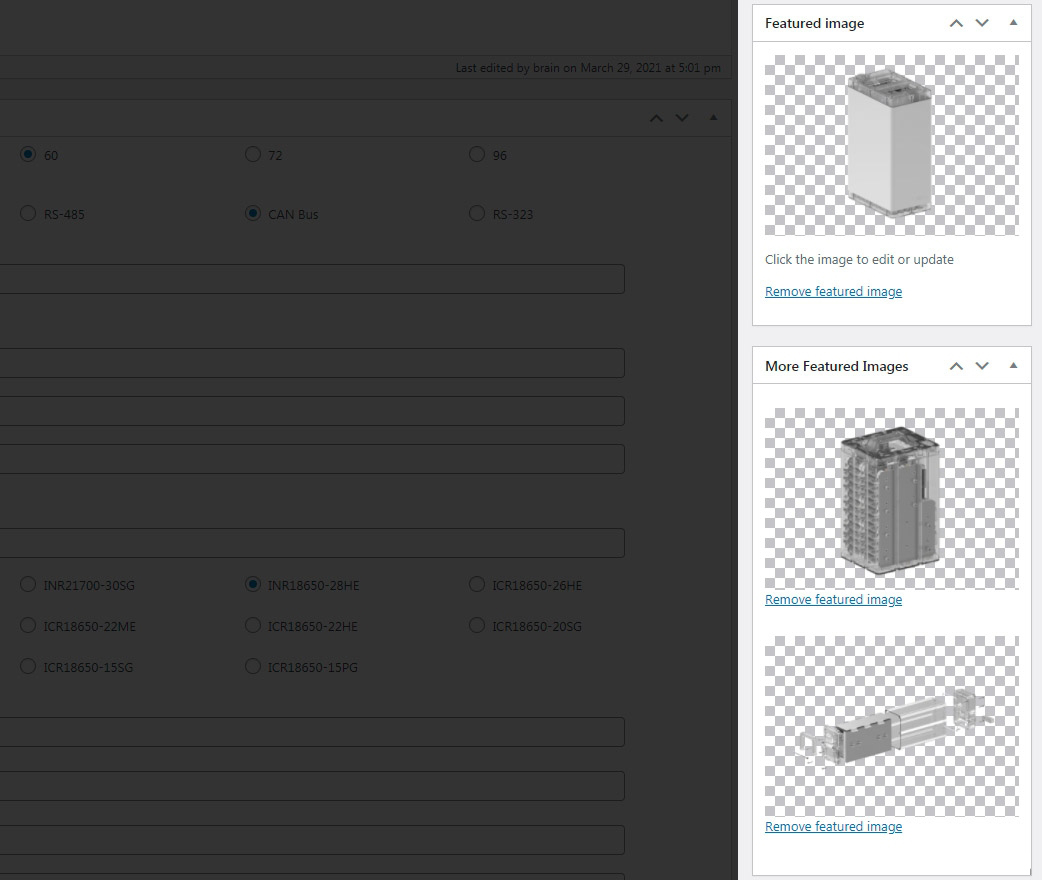
查了老半天,WordPress 本身并没有提供多张特色图片的 API,但这个功能完全可以通过自定义字段实现。本文即是这个原理,不多废话,上代码:
<?phpadd_action( 'after_setup_theme', 'brain1981_featured_img_setup' );
function brain1981_featured_img_setup(){
add_action( 'add_meta_boxes', 'brain1981_feature_img_meta_box' );
add_action( 'save_post', 'brain1981_feature_img_meta_box_save' );
}function brain1981_feature_img_meta_box(){
//$post_types = array('post','page');//给原生的文章和页面开启额外缩略图$post_types = array('my_cpt');
foreach($post_types as $post_type){
add_meta_box('brain1981_feature_img_meta_box', __( 'More Product Images'), 'brain1981_feature_img_meta_box_cont', $post_type, 'side','low');
}}function brain1981_feature_img_meta_box_cont($post){
//以下这个数组可以任意扩展,比如featured_image_4,5,6...$meta_keys = array('featured_image_2','featured_image_3');
foreach($meta_keys as $meta_key){
$image_meta_val=get_post_meta( $post->ID, $meta_key, true);
?><div class="cpm_image_wrapper" id="<?php echo $meta_key; ?>_wrapper" style="margin-bottom:28px;" >
<a href="###" class="cpm_addimage cpm_addimage_img" data-metakay="<?php echo $meta_key; ?>" style="display: <?php echo ($image_meta_val!=''?'block':'none'); ?>">
<img src="<?php echo ($image_meta_val!=''?wp_get_attachment_image_src( $image_meta_val, "full")[0]:''); ?>" style="width:100%;" alt="">
</a>
<a href="###" class="cpm_removeimage" style="display: <?php echo ($image_meta_val!=''?'block':'none'); ?>" data-metakay="<?php echo $meta_key; ?>"><?php _e('Remove featured image'); ?></a>
<a href="###" class="cpm_addimage" style="display: <?php echo ($image_meta_val!=''?'none':'block'); ?>" data-metakay="<?php echo $meta_key; ?>"><?php _e('Set featured image'); ?></a>
<input type="hidden" name="<?php echo $meta_key; ?>" id="<?php echo $meta_key; ?>" value="<?php echo $image_meta_val; ?>" />
</div>
<?php } ?>
<script>
jQuery(function(){ jQuery(".cpm_addimage").on("click",function(){ var key = jQuery(this).data("metakay");cpm_meta_box_add_img(key);
});
function cpm_meta_box_add_img(key){ var $wrapper = jQuery('#'+key+'_wrapper'); cpm_meta_box_img_uploader = wp.media.frames.file_frame = wp.media({title: '<?php _e('select image','kais'); ?>',
button: {text: '<?php _e('select image','kais'); ?>'
},
multiple: false
});
cpm_meta_box_img_uploader.on('select', function() { var attachment = cpm_meta_box_img_uploader.state().get('selection').first().toJSON();var img_url = attachment['url'];
var img_id = attachment['id'];
$wrapper.find('input#'+key).val(img_id); $wrapper.find('img').attr('src',img_url); $wrapper.find('a.cpm_removeimage').show(); $wrapper.find('a.cpm_addimage').hide(); $wrapper.find('.cpm_addimage_img').show();});
cpm_meta_box_img_uploader.on('open', function(){ var selection = cpm_meta_box_img_uploader.state().get('selection'); var selected = $wrapper.find('input#'+key).val(); if(selected){selection.add(wp.media.attachment(selected));
}
});
cpm_meta_box_img_uploader.open();
return false;
}
jQuery(".cpm_removeimage").on("click",function(){ var key = jQuery(this).data("metakay");cpm_meta_box_remove_img(key);
});
function cpm_meta_box_remove_img(key){ var $wrapper = jQuery('#'+key+'_wrapper'); $wrapper.find('input#'+key).val(''); $wrapper.find('a.cpm_removeimage').hide(); $wrapper.find('a.cpm_addimage').show(); $wrapper.find('.cpm_addimage_img').hide();return false;
}
});
</script>
<?phpwp_nonce_field( 'brain1981_feature_img_meta_box', 'brain1981_feature_img_meta_box_nonce' );
}function brain1981_feature_img_meta_box_save($post_id){
if ( ! current_user_can( 'edit_posts', $post_id ) ){ return 'not permitted'; }
if (isset( $_POST['brain1981_feature_img_meta_box_nonce'] ) && wp_verify_nonce($_POST['brain1981_feature_img_meta_box_nonce'],'brain1981_feature_img_meta_box' )){
//以下这个数组可以任意扩展,比如featured_image_4,5,6...,但必须和brain1981_feature_img_meta_box_cont函数中一致$meta_keys = array('featured_image_2','featured_image_3');
foreach($meta_keys as $meta_key){
if(isset($_POST[$meta_key]) && intval($_POST[$meta_key])!=''){
update_post_meta( $post_id, $meta_key, intval($_POST[$meta_key]));
}else{
update_post_meta( $post_id, $meta_key, '');
} } }}以下 CSS 非必须,是为了让后台这张图片在透明的时候能显示网格,和 WP 官方 UI 一致:
.cpm_image_wrapper img{
background-image:linear-gradient(45deg,#c3c4c7 25%,transparent 25%,transparent 75%,#c3c4c7 75%,#c3c4c7),linear-gradient(45deg,#c3c4c7 25%,transparent 25%,transparent 75%,#c3c4c7 75%,#c3c4c7);
background-position: 0 0,10px 10px;
background-size: 20px 20px;
}?>在页面调用这些新增的特色图片:
$image_id = get_post_meta( get_the_ID(), 'featured_image_2', true);
echo wp_get_attachment_image($image_id,'full');
以上代码即是通过给 featured_image_2、featured_image_3 这些自定义字段存储上传图片的 id,实现多张自定义特色图片。WP 本身的自定义图片其实也是这个原理,只是变量名称不同,并且有几个内部的方法可以调用;而调用这些自定义的特色图片则只能通过通用的方法。其实我更喜欢用这些通用方法调用任何附件图片,比唯一那张特色图片独有的方法要普适好记。
专业提供WordPress主题安装、深度汉化、加速优化等各类网站建设服务,详询在线客服!

