
WordPress教程
PHP代码判断WordPress不同页面调用边栏导航
收藏
我们在自己建网站时,经过碰到网站上的不同页面的边栏是显示各自栏目下的子栏目或者子页面。如果每个都去单独写的话比较麻烦,为了简洁代码,我们可以使用 WordPress 的判断来显示。
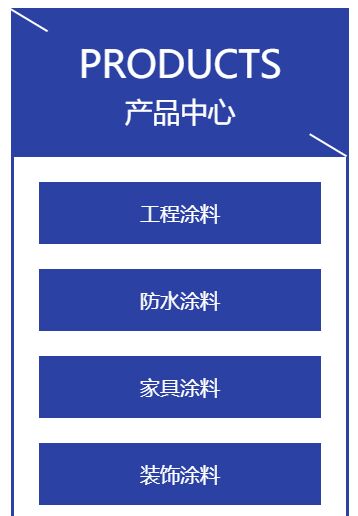
WordPress 不同页面调用子栏目代码判断写法如下:
<?php if(is_category()){?>
<h3><?php echo get_cat_name( get_category_root_id($cat) );?></h3>
<ul>
<?php$args=array(
'child_of'=> get_category_root_id($cat),
'hide_empty'=>'0',
);
$categories=get_categories($args);
foreach($categories as $category) {
echo '<li><a href="' . get_category_link( $category->term_id ) . '" class="lis">' . $category->name.'</a></li>';
}?></ul>
<?php }elseif(is_single()){?>
<?php $currecategory = get_the_category();$djcatid = get_category_root_id($currecategory[0]->cat_ID);?>
<h3><?php echo get_cat_name( $djcatid );?></h3>
<ul>
<?php$args=array(
'child_of'=> $djcatid,
'hide_empty'=>'0',
);
$categories=get_categories($args);
foreach($categories as $category) {
echo '<li><a href="' . get_category_link( $category->term_id ) . '" class="lis">' . $category->name.'</a></li>';
}?></ul>
<?php }elseif(is_page()){?>
<h3><?php wp_title('');?></h3>
<ul>
<?php$pageArray = get_post_ancestors($post->ID);//获取父页面ID
if($pageArray[0] != ''){
$pageid = $pageArray[0];
}else{
$pageid = $post->ID;
}$pages = get_pages('child_of='.$pageid.'&sort_column=post_date&sort_order=desc&parent='.$pageid);
if($pages){
foreach($pages as $page){
echo '<li><a href="' . get_page_link($page->ID) . '" class="lis">' . $page->post_title.'</a></li>';
}}else{
$pagesr = get_pages();
foreach ($pagesr as $paggr) {
echo '<li><a href="' . get_page_link($paggr->ID). '" class="lis">' . $paggr->post_title. '</a></li>';
}}?></ul>
<?php }else{?>
<h3>栏目导航</h3>
<ul>
<?php$args=array(
'orderby' => 'name',
'order' => 'ASC'
);
$categories=get_categories($args);
foreach($categories as $category) {
echo '<li><a href="' . get_category_link( $category->term_id ) . '" class="lis" >' . $category->name.'</a></li>';
}?></ul>
<?php }?>
也想出现在这里?联系我们吧

把上面的代码保存成 sidebar.php,可以在任何页面调用这个 PHP 文件来自动判断显示边栏导航了。
专业提供WordPress主题安装、深度汉化、加速优化等各类网站建设服务,详询在线客服!

也想出现在这里?联系我们吧



 PetitQ
PetitQ


