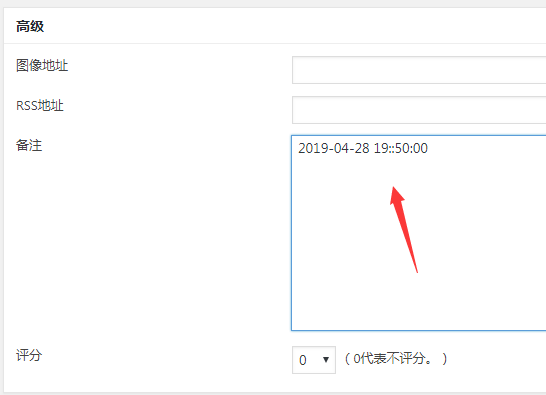WordPress教程
删除WordPress站点健康状态面板和菜单项
收藏
WordPress 站点健康功能始于 5.2 版,如不想显示这玩意,可以使用本文的方法删除 WordPress 站点健康状态面板和菜单项,将下面代码添加到当前主题函数模板 functions.php 中:
删除站点健康状态面板:
add_action( 'admin_menu', 'remove_site_health_menu' );
function remove_site_health_menu(){
remove_submenu_page( 'tools.php','site-health.php' );
}
也想出现在这里?联系我们吧

删除站点健康菜单项:
add_action( 'admin_menu', 'remove_site_health_menu' );
function remove_site_health_menu(){
remove_submenu_page( 'tools.php','site-health.php' );
}
禁用站点健康电子邮件通知:
add_filter( 'wp_fatal_error_handler_enabled', '__return_false' );
或者将下面的代码添加到配置文件 wp-config.php 中:
define( 'WP_DISABLE_FATAL_ERROR_HANDLING', true );
上述方法并不能禁止站点健康功能在后台偷偷运行,如果想彻底禁止站点健康检测,可以参阅之前的文章。
专业提供WordPress主题安装、深度汉化、加速优化等各类网站建设服务,详询在线客服!

也想出现在这里?联系我们吧



 PetitQ
PetitQ