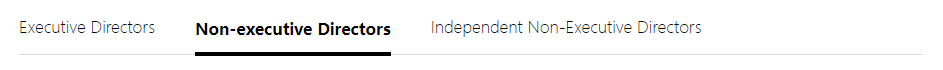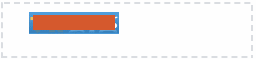HTML/CSS
jQuery 通过class名称验证表单值不为空
我们在使用 CMS 系统开发网站的时候,经常需要验证表单数据为必填项,若用 jQuery 通过 ID 去验证,不仅会影响效率,还会有所遗漏,不易于后期维护。
本章将介绍如何利用 jQuery,通过为表单配置 class 进行统一验证。(ID 一个页面只可以使用一次,class 可以多次引用)

1:为 input 添加 class,名字可以随意设置,但每个 input 需要保持一致,本章案例 calss 设置为 noNull。(若 input 已有 class 属性,可直接加到其后)
2:为 input 添加一个属性,用来后期通过 jquery 获取该字段,用作提示语。本章案例提示属性为 notNull。
3:通过 jQuery 遍历页面中所有 calss 为 noNull 的表单,验证其是否为空,若为空,通过获取 notNull 的字段,进行为空提示。
具体如何设置,请参照下面的案例。本章针对 input,radio,select,checkbox 等类型都进行了阐述。
<!DOCTYPE html><html><head lang="en"><meta charset="UTF-8"></head><body><form><!-- input --><div>姓名: <input type="text" name="name" notNull="姓名" class="form-control noNull"></div><br><!-- radio --><div>性别:
男<input type="radio" name="sex" value="0" class="noNull" notNull="性别">女<input type="radio" name="sex" value="1" ></div><br><!-- select --><div>年龄:
<select name="age" class="noNull" notNull="年龄"><option value ="">请选择</option>
<option value ="1">1</option>
<option value ="2">2</option>
</select></div><br><!-- checkbox --><div>兴趣:
打球<input type="checkbox" name="hobby" value="1" class="noNull" notNull="兴趣">唱歌<input type="checkbox" name="hobby" value="2">跳舞<input type="checkbox" name="hobby" value="3"></div><br><button type="button" class="btn-c" onclick="bubmi()">保存</button>
</form><script src="jquery-1.9.1.min.js"></script><script type="text/javascript">function bubmi(){$(".noNull").each(function(){var name = $(this).attr("name");if($(this).val()==""){alert($(this).attr('notNull')+"不能为空");return false;}
if($(this).attr("type")=="radio"){if ($("input[name='"+name+"']:checked").size() < 1){alert($(this).attr('notNull')+"不能为空!");return false;}}if($(this).attr("type")=="checkbox"){if ($('input[name="'+name+'"]:checked').size() < 1){alert($(this).attr('notNull')+"不能为空!");return false;}}})}</script></body></html>
方法二:表单验证插件
这就是本文所要介绍的主要内容了,我们可以使用 jQuery 的 Validate 插件来做注册的验证功能,jQuery 我也没有系统的学习,只是用到什么学什么,用到什么了解什么,所以如有错误之处,欢迎留言指正~下面我一步步通过代码详细介绍一下 jQuery-Validate 验证插件的使用步骤。
<!DOCTYPE html><html lang="en"><head><meta charset="UTF-8"><meta name="viewport" content="width=device-width, initial-scale=1.0"><meta http-equiv="X-UA-Compatible" content="ie=edge"><title>表单验证插件Validate</title>
<script src="js/jquery-1.10.2.min.js"></script><script src="js/jquery.validate.min.js"></script><style>body {background-color: #000;
}
form {width: 361px;
margin: 80px auto;
padding: 50px;
border: 2px solid #666;
box-shadow: 0 0 5px rgba(255, 255, 255, 0.2);
background-color: #999;
border-radius: 10px;
box-sizing: border-box;
}
form>div {margin-bottom: 20px;
color: #fff;
}
form>div>label {display: inline-block;
width: 80px;
text-align: center;
}
label.error {display: block;
width: 100%;
color: rgb(189, 42, 42);
font-size: 12px;
text-align: right;
margin-top: 5px;
}
input {width: 170px;
height: 20px;
outline: none;
background-color: #ddd;
border: 1px solid #ddd;
border-radius: 4px;
}
.submit {width: 170px;
margin: 30px auto 0;
}
.submit input {background-color: #0099aa;
color: #fff;
border: 0;
padding: 5px;
height: 30px;
}
</style></head><body><form id="signupForm" action="" method="post"><div><label for="name">姓名:</label>
<input type="text" id="name" name="name"></div><div><label for="email">邮箱:</label>
<input type="email" id="email" name="email"></div><div><label for="password">密码:</label>
<input type="password" id="password" name="password"></div><div><label for="confirm_password">确认密码:</label>
<input type="password" id="confirm_password" name="confirm_password"></div><div class="submit"><input type="submit" value="提交"></div></form></body><script>$(function() {$("#signupForm").validate({rules: {name: "required",
email: {required: true,
email: true
},
password: {required: true,
minlength: 5
},
confirm_password: {required: true,
minlength: 5,
equalTo: "#password"
}
},
messages: {name: "请输入姓名",
email: {required: "请输入Email地址",
email: "请输入正确的Email地址"
},
password: {required: "请输入密码",
minlength: "密码不能小于5个字符"
},
confirm_password: {required: "请输入确认密码",
minlength: "确认密码不能小于5个字符",
equalTo: "两次输入的密码不一致"
}
}
});
})
</script></html>
至此,表单验证就做好了,这里就不再展示了,看最前面即可。效果还可以,不过还可以更加完善,我对 jQuery 了解的也不太多,希望大家共同进步!
专业提供WordPress主题安装、深度汉化、加速优化等各类网站建设服务,详询在线客服!




 PetitQ
PetitQ