
[dplayer autoplay="false" theme="#b7daff" loop="false" preload="auto" src="视频地址" poster="视频封面" type="auto" mutex="true" iconsColor="#ffffff"]
WordPress 很多视频播放器插件,有的收费插件功能还挺强大的,不过本身支持 m3u8 的不多。video.js 很多公司都在用,但是我配置之后发现对某些 m3u8 格式的解码不出来声音,最后只好放弃了 video.js。
最后选择了另外一款开源的播放器 DPlayer,外面本来就有 WordPress 的 DPlayer 播放器插件。其中有一款几年没更新的 DPlayer for WordPress,地址:https://github.com/MoePlayer/DPlayer-WordPress

但是里面的字幕没用了,我本身也用不到字幕,就也放弃了,所以最后选择了更轻量化的 DPlayer Lite。DPlayer Lite 没有弹幕、截图、画质选择、进度条预览、字幕功能。
项目地址:https://github.com/kn007/DPlayer-Lite
[dplayer autoplay="false" theme="#b7daff" loop="false" preload="auto" src="视频地址" poster="视频封面" type="auto" mutex="true" iconsColor="#ffffff"]
1:把 class.dplayer.php 文件保存到主题根目录
2:修改主题 functions.php 文件,调用 class.dplayer.php 文件。
class_exists('DPlayerHandle') or require(get_template_directory() . '/class.dplayer.php');
$dplayer = new DPlayerHandle;
$dplayer->init();
当然如果还是要用 DPlayer for WordPress 插件,那使用代码:
[dplayer url="视频地址" type="hls" pic="封面地址" /]
//m3u8地址
[dplayer url="视频地址" pic="封面地址" danmu="false"/]
//mp4视频,关闭弹幕danmu="false"
[dplayer url="视频地址" danmu="false"/]
//不用封面
如果 m3u8 视频不加:type="hls"这个,有的浏览器可能播放不了。修改插件的 dplayer.php 文件,把里面的 https://cdnjs.cat.net 替换为 https://cdnjs.loli.net,或者下载到直接本地也行。封面地址也可以不用的,除非代码识别不到视频内容。
2020 年 4 月 29 日更新:如果觉得以下麻烦的,可以去安装这个插件,这个插件有免费版本,后台插件市场搜索“Wideo”就行,不过可能和你主题的样式不兼容。
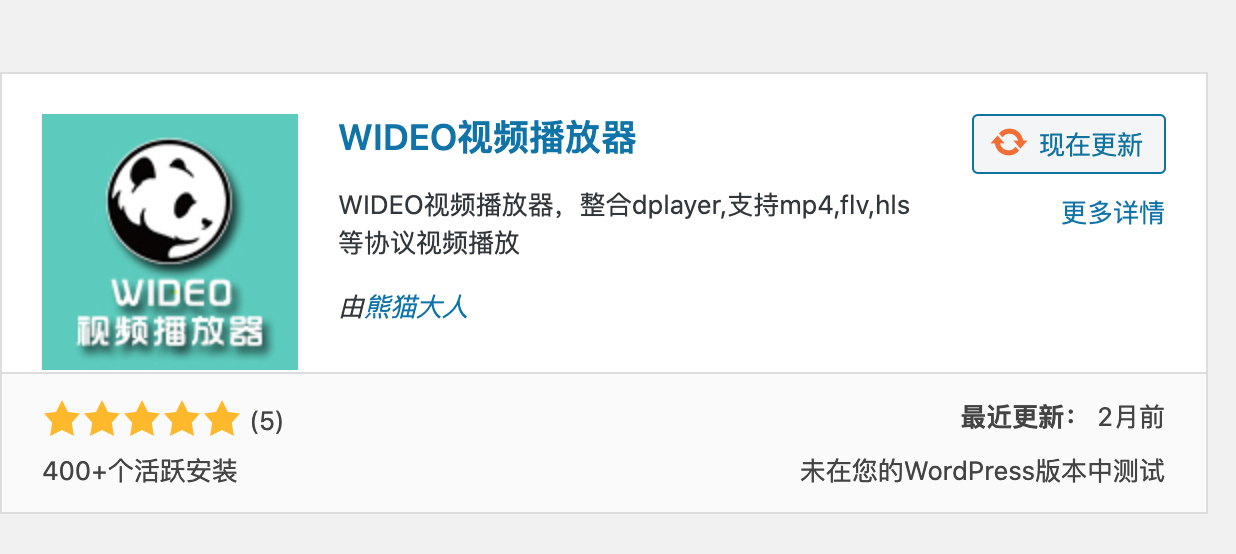
专业提供WordPress主题安装、深度汉化、加速优化等各类网站建设服务,详询在线客服!

