
WordPress教程
HTML5代码实现网站侧边抽屉式分享浮动导航
收藏
设想你需要设计一个含有许多页面和模块,不能在一屏内显示完全的应用。你一定会首先想到去设计一个底部或顶部的 Tab 导航。等一下,多出来的一排导航看上去有点碍眼?我们尝试下把他们收到侧边栏里,或者叫安卓团队给它的名字“侧边抽屉导航”。
HTML 代码:
<!DOCTYPE html PUBLIC "-//W3C//DTD XHTML 1.0 Transitional//EN" "http://www.w3.org/TR/xhtml1/DTD/xhtml1-transitional.dtd"><html xmlns="http://www.w3.org/1999/xhtml"><head><meta http-equiv="Content-Type" content="text/html; charset=gb2312" /><meta name="keywords" content="programb" /><meta name="description" content="programb" /><title>网站左侧抽屉式分享浮动导航</title>
<link href="css/share.css" rel="stylesheet" type="text/css" /><script type="text/javascript" src="js/jquery.min.js"></script></head><body><!-- 代码 开始 --><div id="appgame-leftside-share"><div class="appgame-leftside-share rwt_share" id="rwt_share"><a class="appgame-leftside-weixin" data-cmd="weixin" title="分享到微信">微信</a>
<a class="appgame-leftside-qzone" data-cmd="qzone" title="分享到QQ空间">QQ空间</a>
<a class="appgame-leftside-sqq" data-cmd="sqq" title="分享到QQ好友">QQ好友</a>
<a class="appgame-leftside-tsina" data-cmd="tsina" title="分享到新浪微博">新浪微博</a>
<a class="appgame-leftside-fbook" data-cmd="fbook" title="分享到Facebook">Facebook</a>
<a class="appgame-leftside-twi" data-cmd="twi" title="分享到Twitter">Twitter</a>
</div><a class="appgame-leftside-top" onclick=""></a></div><script type="text/javascript" src="js/lrtk.js"></script><script type="text/javascript" src="js/share.min.js"></script><!-- 代码 结束 --><div style="text-align:center;margin:0 auto;padding:50px 0;background:#DDD;width:1180px;height:5000px;"><h1>向下滚动页面,查看效果</h1>
<br /><br /><h1> ↓</h1>
<br /><br /><h1> ↓↓</h1>
<br /><br /><h1> ↓↓↓</h1>
<br /><br /><br /><p>programb:<a href="http://www.yoursite.com" target="_blank" rel="noopener noreferrer">yoursite</a>yoursite<a href="http://www.yoursite.com/" target="_blank" rel="noopener noreferrer">yoursite</a> yoursite:<a href="http://yoursite.com/" target="_blank" rel="noopener noreferrer">yoursite</a></p>
<p>yoursite</p>
<p></p><p><p>yoursite</p><p>yoursite</p><p>yoursite</p><p>yoursite</p><p>yoursite</p><p>yoursite</p></p>
<p style="margin:20px 0"></p></div></body></html>
也想出现在这里?联系我们吧

css 代码:
body, div, dl, dt, dd, ul, ol, li, h1, h2, h3, h4, h5, h6, pre, code, form, fieldset, legend, textarea, p, blockquote, th, td, input, select, textarea, button { margin: 0; padding: 0; }
body{ font-family: "Microsoft YaHei", "微软雅黑"; }
a { text-decoration: none; }
a:active, a:hover { text-decoration: none; }
#appgame-leftside-share{width:44px; height:302px; position:fixed; left:50%; margin-left:-664px; top:50%; margin-top:-151px; z-index:9999; display:none;}
.appgame-leftside-share{width:44px; height:259px;}
#appgame-leftside-share a{display:block; width:44px; height:44px; background-color:#fff; z-index:1; position:absolute; left:0; box-sizing:border-box; -moz-box-sizing:border-box; border:1px #cccccc solid; background-image:url(../images/share-icons.png); background-repeat:no-repeat; margin:0; transition:0.4s; -webkit-transition:0.4s; -moz-transition:0.4s;}
#appgame-leftside-share a:hover{background-color:#bf1313; border:1px #bf1313 solid; z-index:2;}
.appgame-leftside-weixin{top:0; background-position:-88px 0;}
.appgame-leftside-weixin:hover{background-position:-44px 0;}
.appgame-leftside-qzone{top:43px; background-position:-88px -44px;}
.appgame-leftside-qzone:hover{background-position:-44px -44px;}
.appgame-leftside-sqq{top:86px; background-position:-88px -88px;}
.appgame-leftside-sqq:hover{background-position:-44px -88px;}
.appgame-leftside-tsina{top:129px; background-position:-88px -132px;}
.appgame-leftside-tsina:hover{background-position:-44px -132px;}
.appgame-leftside-fbook{top:172px; background-position:-88px -176px;}
.appgame-leftside-fbook:hover{background-position:-44px -176px;}
.appgame-leftside-twi{top:215px; background-position:-88px -220px;}
.appgame-leftside-twi:hover{background-position:-44px -220px;}
#appgame-leftside-share .appgame-leftside-top{background-image:url(../images/leftnav-off.png); background-position:-1px -395px; top:258px; cursor:pointer;}
.rwt_share {
overflow:hidden;
float:left;
position:relative;
}.rwt_share a {
display:inline-block;
margin-right:10px;
text-indent:-9999px;
margin-bottom:10px;
width:24px;
height:24px;
overflow:hidden;
cursor:pointer;
float:left;
font-size:12px;
}.rwts_weixin {
background-position:0 -1612px;
}.rwts_tsina {
background-position:0 -104px;
}.rwts_tqq {
background-position:0 -260px;
}.rwts_qzone {
background-position:0 -52px;
}.rwts_sqq {
background-position:0 -2652px;
}.rwts_tieba {
background-position:0 -728px;
}.rwts_renren {
background-position:0 -208px;
}.rwts_kaixin001 {
background-position:0 -312px;
}.rwts_tqf {
background-position:0 -364px;
}.rwts_douban {
background-position:0 -468px;
}.rwts_twi {
background-position:0 -1404px;
}.rwts_fbook {
background-position:0 -1352px;
}.rwts_ty {
background-position:0 -1196px;
}.rwts_mogujie {
background-position:0 -1768px;
}.rwts_meilishuo {
background-position:0 -1716px;
}.rwts_huaban {
background-position:0 -1872px;
}.rwts_hi {
background-position:0 -416px;
}.rwts_tsohu {
background-position:0 -520px;
}.rwts_more {
background-position:0 0;
}.rwt_share_wxShow_code>img {
width:100%;
}
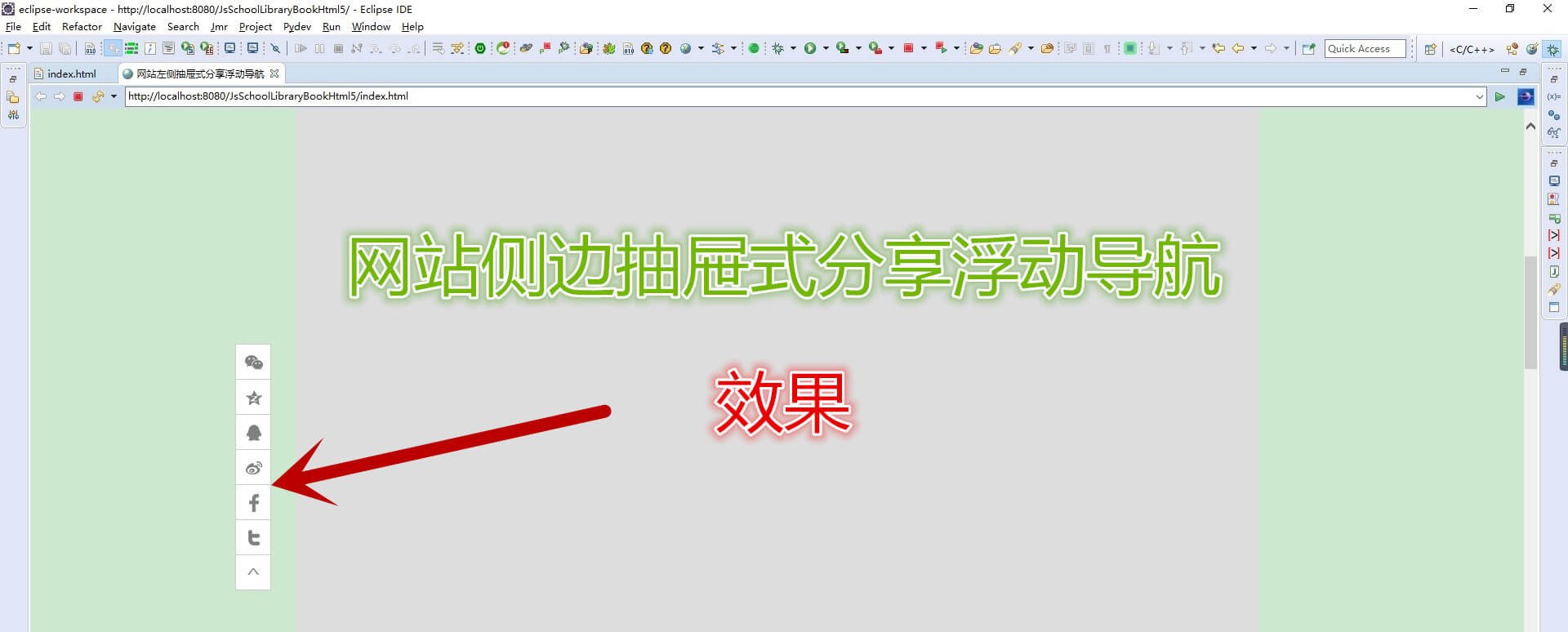
专业提供WordPress主题安装、深度汉化、加速优化等各类网站建设服务,详询在线客服!

也想出现在这里?联系我们吧



 PetitQ
PetitQ

