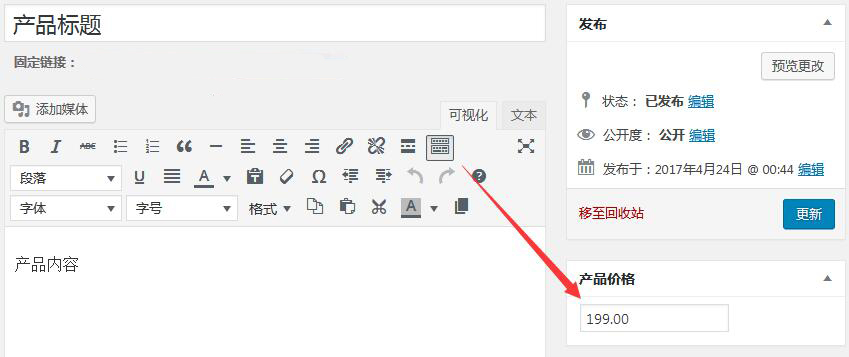WordPress教程
如何为WordPress网站文章添加特色图像
收藏
WordPress 的特色图像是一个很实用的功能,可以在文章列表中为每篇文章添加一张缩略图。如果当前文章中没有图片,但又想显示一张默认的缩略图该怎么办?调用媒体库中某个图片作为默认的缩略图,将下面的代码添加到当前主题的 functions.php 中:
function wpforce_featured() {
global $post;
$already_has_thumb = has_post_thumbnail($post->ID);
if (!$already_has_thumb) {
$attached_image = get_children( "post_parent=$post->ID&post_type=attachment&post_mime_type=image&numberposts=1" );
if ($attached_image) {
foreach ($attached_image as $attachment_id => $attachment) {
set_post_thumbnail($post->ID, $attachment_id);
}} else {
set_post_thumbnail($post->ID, '11');
}}} //end function
add_action('the_post', 'wpforce_featured');
add_action('save_post', 'wpforce_featured');
add_action('draft_to_publish', 'wpforce_featured');
add_action('new_to_publish', 'wpforce_featured');
add_action('pending_to_publish', 'wpforce_featured');
add_action('future_to_publish', 'wpforce_featured');
也想出现在这里?联系我们吧

上面代码中的数字 11,是媒体库中某个图片附件的 ID 号。
专业提供WordPress主题安装、深度汉化、加速优化等各类网站建设服务,详询在线客服!

也想出现在这里?联系我们吧



 PetitQ
PetitQ