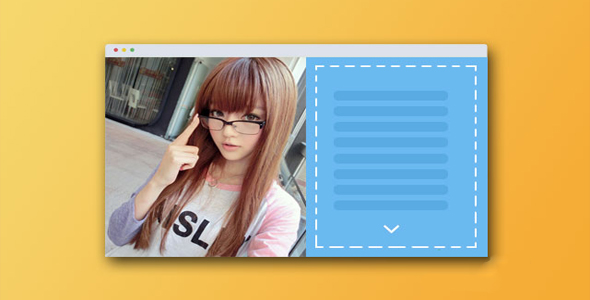图片/图形
Canvas 擦抹模糊玻璃特效

这是一款 HTML5 canvas 擦抹模糊玻璃特效。该特效类似橡皮擦特效,当鼠标在屏幕上涂抹时,原本模糊的地方会变成清晰的图片。
使用方法
在页面中引入下面的文件。
也想出现在这里?联系我们吧

<link rel="stylesheet" type="text/css" href="css/normalize.css" />
<link rel="stylesheet" href="css/style.css">
<script src="js/jquery.min.js" type="text/javascript"></script>
HTML 结构
<div class="canvas-bg-image">
<div></div>
</div>
JavaScript
// defining variables// c and h are canvases, f and b are contextslet c, h, f, b, img, mouseX = null,
mouseY = null,
array = [],
startTime = 0,
over500msElapsed = true
$("body").mousemove((e) => {
mouseX = e.clientX
mouseY = e.clientY
startTime = Date.now()
over500msElapsed || onImageLoad()
})
// handle mouse leaving window (set null) or resize (rebuild canvases)$(window)
.on("blur mouseout", function() {
mouseX = mouseY = null
}).on("resize", function() {
c && c.parentNode && c.parentNode.removeChild(c)
setUpCanvases()
})
setUpCanvases()
function setUpCanvases() {
const bodyWidth = $("body").width()
const bodyHeight = $("body").height()
c = document.createElement("canvas")
c.width = bodyWidth
c.height = bodyHeight
c.style.position = "absolute"
c.style.top = 0
c.style.left = 0
$("body").append(c)
h = document.createElement("canvas")
h.width = bodyWidth
h.height = bodyHeight
// set up contextsif (c.getContext && c.getContext("2d") && (f = c.getContext("2d"),
b = h.getContext("2d"), b.lineCap = "round", b.shadowColor = "#000", !img)) {
// loads image (never added to DOM) so that it can be added to canvas (browser only needs to download it once)img = new Image
// add listener before setting source so it will definitely capture the event$(img).one("load", onImageLoad)
$(img).attr("src", "https://static.canva.com/static/images/bg_tiles_color.2.jpg")
}}function onImageLoad() {
let currentTime = Date.now()
over500msElapsed = currentTime > startTime + 500 ? false : true
// push to start of arraymouseX && over500msElapsed && array.unshift({
time: currentTime,
x: mouseX,
y: mouseY + $("body").scrollTop()
})
// trims array - removes all items older than 1sfor (let i = 0; i < array.length; i++) {
if (currentTime - array[i].time > 1000) {
array.length = i
}}if (array.length > 0) {
requestAnimationFrame(onImageLoad)
}// clear canvas2 by its own width and heightb.clearRect(0, 0, h.width, h.height)
// loop through each item in arrayfor (i = 1; i < array.length; i++) {
const thisItem = array[i]
const lastItem = array[i - 1]
// fading stroke over timeconst lineOpacity = Math.max(1 - (currentTime - thisItem.time) / 1000, 0)
b.strokeStyle = `rgba(0,0,0,${lineOpacity})`
b.lineWidth = 80
b.beginPath()
b.moveTo(lastItem.x, lastItem.y)
b.lineTo(thisItem.x, thisItem.y)
b.stroke()
}// adjusting for canvas ratiolet imageRatio1 = c.width
let imageRatio2 = c.width / img.naturalWidth *
img.naturalHeightimageRatio2 < c.height && (imageRatio2 = c.height, imageRatio1 = c.height / img.naturalHeight * img.naturalWidth)
// drawing the images// draw image onto ff.drawImage(img, 0, 0, imageRatio1, imageRatio2)
// set "destination-in" temporarily: when f and h overlap, f is kept (h acts as a mask for the image)f.globalCompositeOperation = "destination-in"
// add h as maskf.drawImage(h, 0, 0)
// reset to normal composite operationf.globalCompositeOperation = "source-over"
}
Codepen 网址:https://codepen.io/samwooly/pen/qpeaNL
| 演示地址 | 下载地址 |
专业提供WordPress主题安装、深度汉化、加速优化等各类网站建设服务,详询在线客服!

也想出现在这里?联系我们吧



 PetitQ
PetitQ