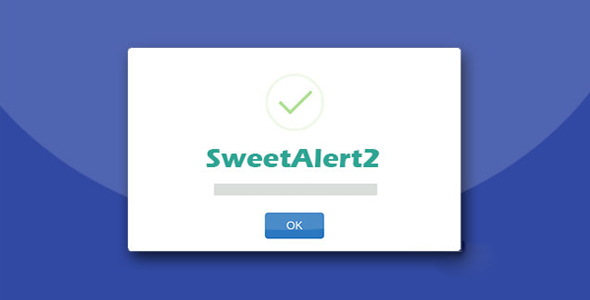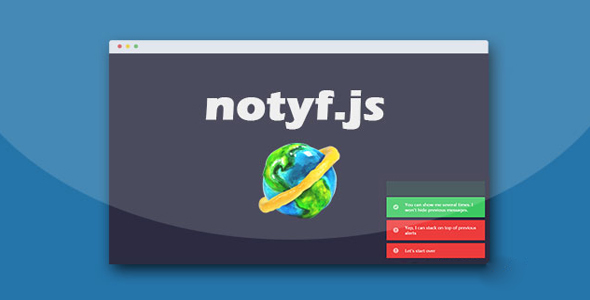对话框/Tips
Tooltips 带动画效果jQuery插件

tooltipify.js 是一款带动画效果的 jQuery Tooltips 插件。该插件可以定制 tooltips 的方向,出现动画,透明度等属性,使用方便,效果炫酷。
初始化插件
$(".tooltips").tooltipify();
也想出现在这里?联系我们吧

配置参数
tooltipify.js 可用的配置参数有:
animationDuration:动画的持续时间,单位毫秒,默认值 100。animationOffset:设置动画的偏移,默认为 50。animationProperty:动画的选项,设置为空时,tooltips 出现不带动画。默认值为left。content:tooltip 的内容,可以是 html 标签。cssClass:tooltips 容器的 class 类。displayAware:设置是否在出现方向上空间不足时,tooltips 自动出现在反方向上。hideEvent:设置隐藏 tooltip 的事件,默认为mouseout。offsetLeft:设置左偏移量,默认为 0。offsetTop:设置上偏移量,默认为 0。opacity:设置透明度,默认为 0.8。position:设置 tooltip 的位置,默认为 top,可选择有:"top", "left", "right", "bottom"。showEvent:设置显示 tooltip 的事件,默认为mouseover。width:设置 tooltip 的宽度。
事件
hide:隐藏 tooltips。$(".tooltips").tooltipify('hide');show:显示 tooltips。$(".tooltips").tooltipify('show');destroy:销毁 tooltips。$(".tooltips").tooltipify('destroy');
Github 网址:https://github.com/vincentkeizer/tooltipify
| 演示地址 | 下载地址 |
专业提供WordPress主题安装、深度汉化、加速优化等各类网站建设服务,详询在线客服!

也想出现在这里?联系我们吧



 PetitQ
PetitQ