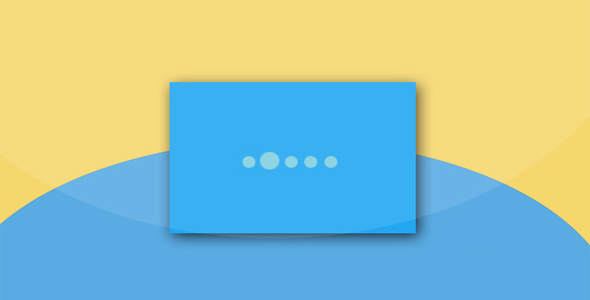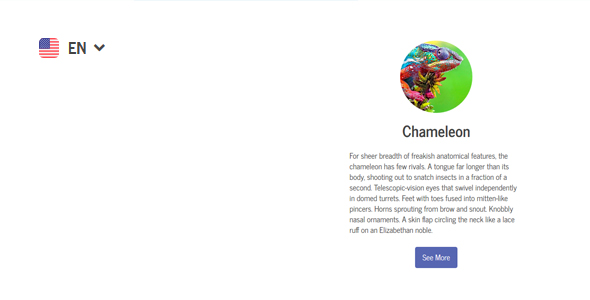其他代码
WOW 页面滚动元素动画特效
相信很多朋友在浏览别人网页的时候发现人家的网页在加载的时候是有加载特效的,看起来非常的炫酷,轻语博客的分类页加载文章也是用的这个特效,如果你也希望你的页面看起来更加的炫酷,那么下面就给大家介绍一款 JS 插件,WOW.js。

使用方法
由于 WOW.js 需要依赖 animate.css 所以首先要加载 animate.css。
也想出现在这里?联系我们吧

1、引入文件
<link rel="stylesheet" href="css/animate.min.css">
2、HTML
<div class="wow slideInLeft"></div>
<div class="wow slideInRight"></div>
可以加入 data-wow-duration(动画持续时间)和 data-wow-delay(动画延迟时间)属性,如:
<div class="wow slideInLeft" data-wow-duration="2s" data-wow-delay="5s"></div>
<div class="wow slideInRight" data-wow-offset="10" data-wow-iteration="10"></div>
3、JavaScript
new WOW().init();
如果需要自定义配置,可如下使用:
var wow = new WOW({
boxClass: 'wow', //需要执行动画的元素的 class
animateClass: 'animated', //animation.css 动画的 class
offset: 0, //距离可视区域多少开始执行动画
mobile: true, //是否在逸动设备上执行动画
live: true //异步加载的内容是否有效
});
wow.init();
| 演示地址 | 下载地址 |
专业提供WordPress主题安装、深度汉化、加速优化等各类网站建设服务,详询在线客服!

也想出现在这里?联系我们吧



 PetitQ
PetitQ