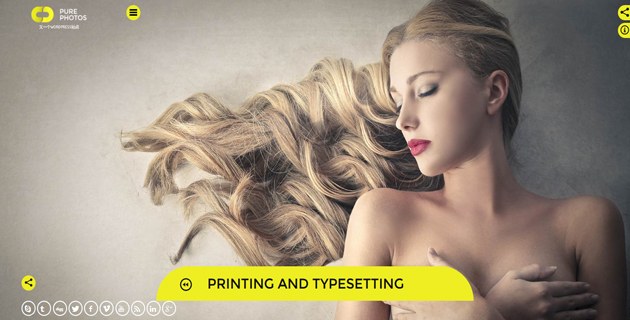WordPress教程
WordPress添加漂亮的百度分享自定义样式
收藏
通常好的 wordpress 博客通常都具有分享功能,可以让访客分享你的博文,增加博客流量。国内网站大部分使用的是百度分享,网站的浏览者可以方便的分享内容到人人网、开心网、QQ 空间、新浪微博等一系列 SNS 站点。为您的网站带回更多的流量。通过百度分享按钮,您网站上的网页将更容易被百度搜索引擎所发现,从而有机会从百度搜索带回更多的流量。百度分享是目前唯一存活的聚合分享,由此可见添加百度分享还是很有必要的,可以把自己网站上的内容分享到扣扣空间啊 ,微信啊 ,微信朋友圈啊等等一些社交平台上。

我们制作主题时,很多使用 Font Awesome 字体图标,好处不言而喻这里不累述,如果你的主题没有加载 Font Awesome 字体图标,可以到 WP 后台--插件--安装插件页面搜索:Font Awesome 4 Menus 安装并启用,才能显示替换后的图标。当然,用阿里图标也是修改代码就行,下面我们就详细的描述下具体过程:
一、添加代码
在文章末尾添加分享图标代码,将代码添加到当前主题 functions.php 的最后:
也想出现在这里?联系我们吧

function entry_share($content) {
if (is_single()) {
$content .= '
<div class="entry-share"><div class="share-box"><ul class="bdsharebuttonbox"><li class="share-pu">分享到:</li><li><a title="分享到新浪微博" class="fa fa-weibo" data-cmd="tsina" onclick="return false;" href="#"></a></li><li><a title="分享到微信" class="fa fa-wechat" data-cmd="weixin" onclick="return false;" href="#"></a></li><li><a title="分享到人人网" class="fa fa-renren" data-cmd="renren" onclick="return false;" href="#"></a></li><li><a title="分享到QQ空间" class="fa fa-qq" data-cmd="qzone" onclick="return false;" href="#"></a></li><li><a title="分享到Facebook" class="fa fa-facebook" data-cmd="fbook" onclick="return false;" href="#"></a></li><li><a title="分享到Twitter" class="fa fa-twitter" data-cmd="twi" onclick="return false;" href="#"></a></li><li><a title="更多" class="bds_more fa fa-plus-circle" data-cmd="more" onclick="return false;" href="#"></a></li></ul></div></div>';
}return $content;
}add_filter('the_content','entry_share');
二、添加 CSS 样式
添加到当前主题样式文件 style.css 中即可:
/** 分享样式 **/.entry-share {
font-size: 14px;
text-align: center;
margin: 10px auto;
}.entry-share .share-pu {
float: left;
color: #4d4d4d;
font-weight: 700;
line-height: 50px;
}.entry-share ul li {
list-style: none;
margin: 0;
}.entry-share li {
float: left;
}.entry-share .share-box {
display: inline-block;
overflow: hidden;
}.entry-share a {
float: left;
color: #666;
font-size: 16px !important;
border-radius: 40px;
margin-right: 10px;
border: 1px solid #666;
}.entry-share .bdsharebuttonbox a:hover {
text-decoration: none;
color: #fff;
}.entry-share .bds_more {
color: #666 !important;
}.entry-share .bds_more:hover {
color: #fff !important;
}/** 图标大小 **/.entry-share a {
background: transparent !important;
width: 40px !important;
height: 40px !important;
padding: 0 !important;
margin: 5px !important;
float: none !important;
font-size: 20px !important;
display: block !important;
text-align: center !important;
line-height: 40px !important;
}/** 不同图标悬停背景颜色 **/.entry-share a:hover.fa-weibo {
background: #e74c3c !important;
border-color: #e74c3c;
}.entry-share a:hover.fa-wechat {
background: #2ecc71 !important;
border-color: #2ecc71;
}.entry-share a:hover.fa-renren {
background: #4760a5 !important;
border-color: #4760a5;
}.entry-share a:hover.fa-qq {
background: #50abf1 !important;
border-color: #50abf1;
}.entry-share a:hover.fa-facebook {
background: #3777be !important;
border-color: #3777be;
}.entry-share a:hover.fa-twitter {
background: #2174c3 !important;
border-color: #2174c3;
}.bdsharebuttonbox a:hover.fa-plus-circle {
background: #2174c3 !important;
border-color: #2174c3;
}
三、加载百度 javascript
将下面代码添加到当前主题 footer.php,最后的<?php wp_footer(); ?>上面:
<script>window._bd_share_config = {"common": {"bdSnsKey": {},"bdText": "","bdMini": "2","bdMiniList": false,"bdPic": "","bdStyle": "1","bdSize": "16"},"share": {"bdSize": 16}};with(document) 0[(getElementsByTagName('head')[0] || body).appendChild(createElement('script')).src = 'http://bdimg.share.baidu.com/static/api/js/share.js?v=89860593.js?cdnversion=' + ~ ( - new Date() / 36e5)];</script>

处理完以上的步骤,更新一下网站,我们就可以看到 分享的标签已经显示到网站上了,想要分享什么自己动手试试吧。
专业提供WordPress主题安装、深度汉化、加速优化等各类网站建设服务,详询在线客服!

也想出现在这里?联系我们吧



 PetitQ
PetitQ