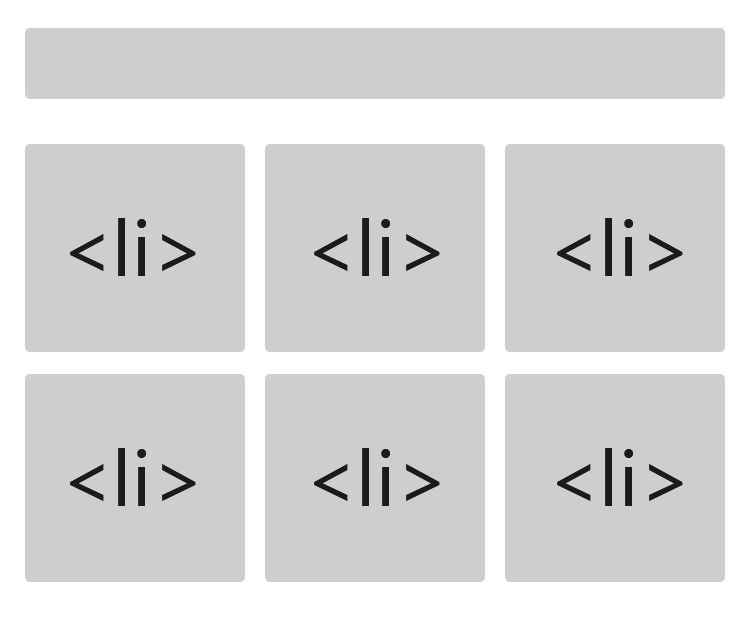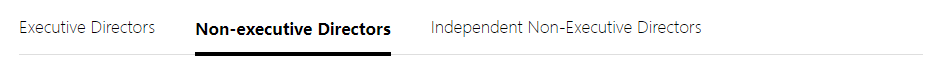HTML/CSS
利用:hover伪类实现鼠标指向区块滑出小提示效果
本文利用 css 中:hover 伪类实现将鼠标指向某区块时,区块内部滑出小提示效果,应用场景如广告上招商功能,一起来看一下。之前在某个平台发现了一个很有趣的效果,广告上有一个小按钮,当鼠标指向广告的时候,小按钮处侧滑出一个文本提示“也想在这里显示?联系我们吧”这种类似于“百度联盟图加 wap”版的效果瞬间让我觉得体验很棒,还能够起到“招商”的效果。当时准备拔下来,却发现人家启用了防扒代码功能,一时间就没能达成。后想一下无非是利用 css 中:hover 伪类,起初文本提示框处于隐藏状态,在鼠标指向外部 div 时,触发 hover 效果,然后利用:hover 伪类后面加上文本框的类,使其显示出来。
<!DOCTYPE html PUBLIC "-//W3C//DTD XHTML 1.0 Transitional//EN" "http://www.w3.org/TR/xhtml1/DTD/xhtml1-transitional.dtd">
<html xmlns="http://www.w3.org/1999/xhtml" xml:lang="en">
<head>
<meta http-equiv="Content-Type" content="text/html;charset=UTF-8">
<title>鼠标指向区块滑出小提示效果</title>
<style type="text/css">
*{margin: 0;padding: 0;border: 0;}
.ad{
width: 440px;
height: 330px;
margin: 100px auto 0;
background-color: #eee;
position: relative;
}.ad .tips{
position: absolute;
right: 50px;
top: 255px;
}.ad .tips i{
position: relative;
display: inline-block;
width: 20px;
height: 20px;
background-color: #2f889a;
border-radius: 50%;
color: #fff;
font-weight: bold;
text-align: center;
font-style: normal;
z-index: 9;
}.ad .tips .text{
position: absolute;
bottom: 0;
right: 5px;
width: 0;
padding: 5px 0;
overflow: hidden;
background: #2f889a;
border-radius: 10px;
line-height: 10px;
text-align: center;
font-size: 10px;
color: #fff;
white-space: nowrap;
}.ad:hover .text{
width: auto;
padding: 5px 15px 5px 10px;
-webkit-transition: all .2s cubic-bezier(0,.34,.71,1.26)!important;
-moz-transition: all .2s cubic-bezier(0,.34,.71,1.26)!important;
-ms-transition: all .2s cubic-bezier(0,.34,.71,1.26)!important;
-o-transition: all .2s cubic-bezier(0,.34,.71,1.26)!important;
transition: all .2s cubic-bezier(0,.34,.71,1.26)!important;
}</style>
</head>
<body>
<div class="ad">
<a href=""><img src="screenshot.png" width="100%" height="100%"></a>
<div class="tips">
<i>i</i>
<div class="text">也想出现在这里?联系我们吧</div>
</div>
</div>
</body>
</html>
也想出现在这里?联系我们吧

具体效果如下图,未指向鼠标的时候仅显示一个小圆点,鼠标指向区块的时候,文本框滑出来。

该效果有一定的应用场景,如本文提到的广告招商,还有图片的注释等等;之前百度联盟有个图加广告就是利用此效果在图片上加广告,而不影响用户体验,只不过如今已无此样式。思路非常简单,具体应用到什么场景,还要看大家自己的需求啦。
专业提供WordPress主题安装、深度汉化、加速优化等各类网站建设服务,详询在线客服!

也想出现在这里?联系我们吧

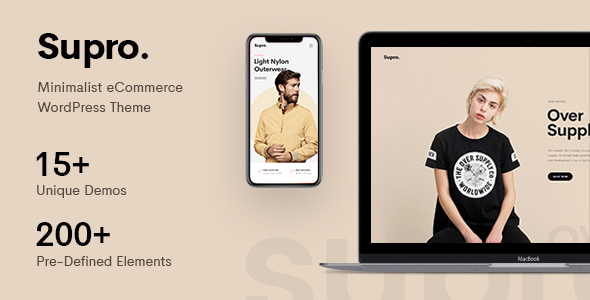

 PetitQ
PetitQ