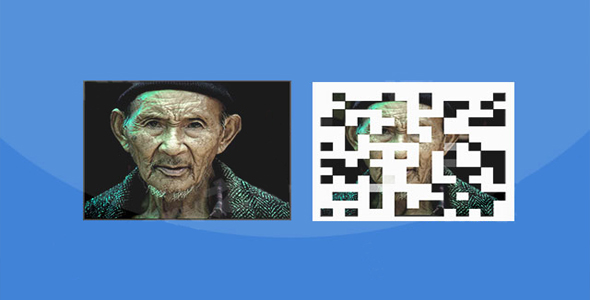图片/图形
炫酷CSS3鼠标滑过图片标题文字动画特效
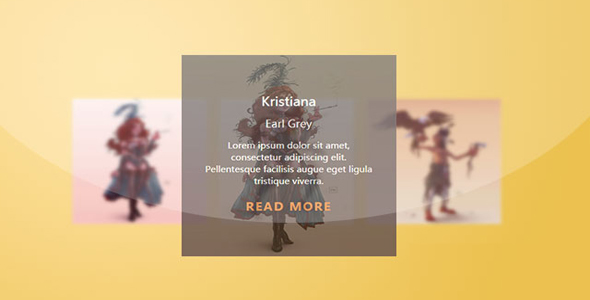
这是一款使用 CSS3 制作的鼠标滑过图片标题文字动画特效。该特效在鼠标滑过图片的时候,会展现遮罩层,并在遮罩层上以旋转的方式使图片描述文字逐一展现。
HTML 结构
DEMO 中使用 bootstrap 的网格系统来进行布局。整个图片放置在一个.box 容器中,它里面的.box-content 是图片的描述文本层。

<div class="box">
<img src="img/1.jpg" alt=""/>
<div class="box-content">
<h3 class="title">Kristiana</h3>
<span class="post">Earl Grey</span>
<p class="description">
Lorem ipsum dolor sit amet......</p>
<a href="#" class="read">read more</a>
</div>
</div>
CSS 样式
容器.box 的定位方式为相对定位,它里面的图片宽度为父容器的 100%宽度。
.box{border: 1px solid #333;
position: relative;
overflow: hidden;
}.box img{
width: 100%;
height: auto;
}
.box-content 用于制作遮罩层。颜色为 60%的黑色,定位方式为绝对定位,并使用 transform 属性将它逆时针旋转了 90 度,旋转的中心点位于左上角位置。最后为所有的动画属性设置 0.5 秒 ease 效果的过渡动画。
.box .box-content{
width: 100%;
height: 100%;
position: absolute;
top: 0;
left: 0;
color: #fff;
text-align: center;
padding: 20% 20px;
background: rgba(0,0,0,0.6);
transform: rotate(-90deg);
transform-origin: left top 0;
transition: all 0.50s ease 0s;
}
.title 是标题,初始状态它旋转了 180 度,旋转的中心点为右上角。并设置 0.3 秒的 ease-in-out 效果过渡动画,动画的延迟时间为 0.2 秒。
.box .title{
display: inline-block;
font-size: 22px;
color: #fff;
margin: 0 0 15px 0;
position: relative;
transform: rotate(180deg);
transform-origin: right top 0;
transition: all .3s ease-in-out 0.2s;
}
.post 是子标题,初始状态它旋转了 180 度,旋转的中心点为右上角。并设置 0.3 秒的 ease-in-out 效果过渡动画,动画的延迟时间为 0.4 秒。
.box .post{
display: block;
font-size: 18px;
margin-bottom: 15px;
transform: rotate(180deg);
transform-origin: right top 0;
transition: all .3s ease-in-out 0.4s;
}
.description 是描述文本,初始状态它旋转了 180 度,旋转的中心点为右上角。并设置 0.3 秒的 ease-in-out 效果过渡动画,动画的延迟时间为 0.6 秒。
.box .description{
font-size: 15px;
margin-bottom: 20px;
padding: 0 20px;
transform: rotate(180deg);
transform-origin: right top 0;
transition: all .3s ease-in-out 0.6s;
}
.read 是 Read More 文字,初始状态它旋转了 180 度,旋转的中心点为右上角。并设置 0.3 秒的 ease-in-out 效果过渡动画,动画的延迟时间为 0.8 秒。
.box .read{
font-size: 20px;
font-weight: bold;
color: #fff;
display: block;
letter-spacing:2px;
text-transform: uppercase;
transform: rotate(180deg);
transform-origin: right top 0;
transition: all 0.3s ease-in-out 0.8s;
}
在鼠标滑过图片时,将上面所有元素的旋转角度变为 0 度,由于各个元素上都设置了多会过渡延迟时间,所以各个元素会逐一的旋转会 0 度位置。
.box .read:hover{
color: #e8802e;
text-decoration: none;
}.box:hover .box-content,
.box:hover .title,
.box:hover .post,
.box:hover .description,
.box:hover .read {
transform:rotate(0deg);
}
| 演示地址 | 下载地址 |
专业提供WordPress主题安装、深度汉化、加速优化等各类网站建设服务,详询在线客服!




 PetitQ
PetitQ