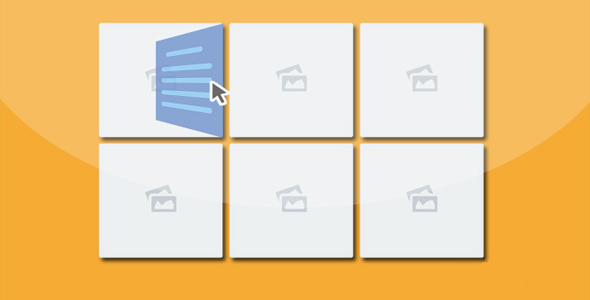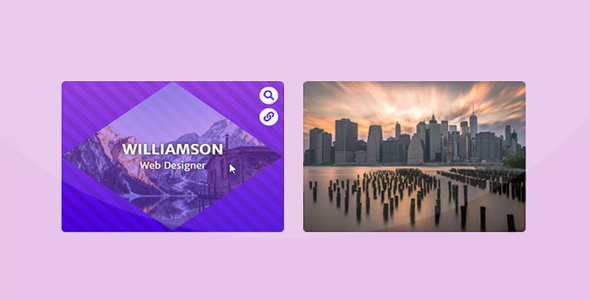图片/图形
纯CSS3打造逼真多层云彩动画特效

这是一款效果非常炫酷的纯 CSS3 逼真的多层云彩动画特效。该特效使用多张透明的云彩 PNG 图片作为背景图片,使用 CSS animation 动画来制作云彩水平飘动的动画效果。
HTML 结构
该多层云彩动画效果的 HTML 结构非常简单:使用一个 div.sky 作为天馈的背景层,在它的里面放置多个子<div>作为云彩容器。

<div class="sky">
<div class="clouds_one"></div>
<div class="clouds_two"></div>
<div class="clouds_three"></div>
</div>
CSS 样式
作为天空背景的.sky 元素设置一个固定的高度,采用相对定位,并使用 overflow: hidden;来隐藏超出范围的元素。开始时天空的颜色设置为一个较浅的蓝色#007fd5。然后为天空背景设置了一个 sky_background 的 CSS3 animation 动画,该动画在 50 秒的时间内,将天空背景的颜色由浅蓝色过渡到深蓝色,动画的 animation-timing-function 为 ease-out,动画的迭代次数 animation-iteration-count 为无限循环。在该特效中,每一个元素都被设置了 transform: translate3d(0, 0, 0)属性,该属性用于开启 GPU 的 3D 效果,提高显示的性能。
.sky {
height: 480px;
background: #007fd5;
position: relative;
overflow: hidden;
-webkit-animation: sky_background 50s ease-out infinite;
-moz-animation: sky_background 50s ease-out infinite;
-o-animation: sky_background 50s ease-out infinite;
animation: sky_background 50s ease-out infinite;
-webkit-transform: translate3d(0, 0, 0);
-ms-transform: translate3d(0, 0, 0);
-o-transform: translate3d(0, 0, 0);
transform: translate3d(0, 0, 0);
}@keyframes sky_background {
0% {
background: #007fd5;
color: #007fd5
}50% {
background: #000;
color: #a3d9ff
}100% {
background: #007fd5;
color: #007fd5
}}
云层 1 使用第一幅云彩 PNG 图片作为背景图片,使用绝对定位,相对于天空容器左对齐。高度和天空相等,宽度为天空容器的 3 倍。并执行 cloud_one CSS3 动画。该动画修改云彩层的 left 属性,使云彩水平移动。
.clouds_one {
background: url("img/cloud_one.png");
position: absolute;
left: 0;
top: 0;
height: 100%;
width: 300%;
-webkit-animation: cloud_one 50s linear infinite;
-moz-animation: cloud_one 50s linear infinite;
-o-animation: cloud_one 50s linear infinite;
animation: cloud_one 50s linear infinite;
-webkit-transform: translate3d(0, 0, 0);
-ms-transform: translate3d(0, 0, 0);
-o-transform: translate3d(0, 0, 0);
transform: translate3d(0, 0, 0);
}@keyframes cloud_one {
0% {
left: 0
}100% {
left: -200%
}}
云彩 2 和云彩 3 的 CSS3 动画基本类似云彩 1,只是动画的持续时间 animation-duration 不相同,云彩 1 的持续时间 为 50 秒,云彩 2 的持续时间为 75 秒,云彩 3 的持续时间为 100 秒。这样各个云层的动画时间各不相同,会得到一些背景视觉差的效果。
| 演示地址 | 下载地址 |
专业提供WordPress主题安装、深度汉化、加速优化等各类网站建设服务,详询在线客服!




 PetitQ
PetitQ