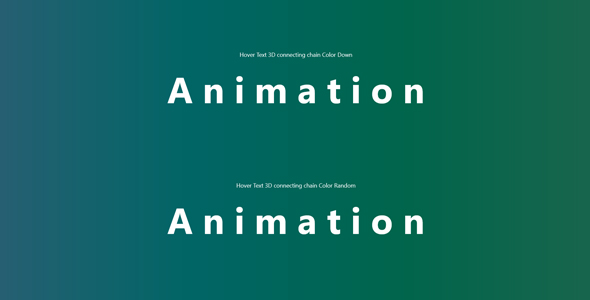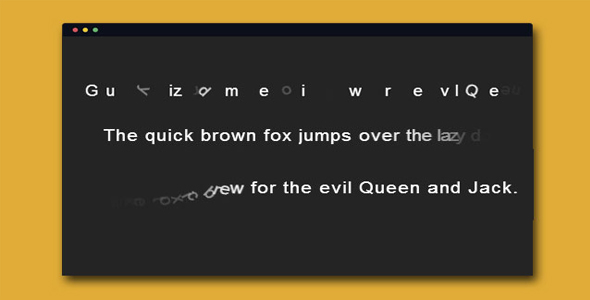文本/链接
js+CSS3自定义鼠标特效

这是一款 js 和 CSS3 自定义鼠标特效,该特效中,使用一个 DIV 元素来自定义鼠标,通过 CSS 代码来构建鼠标的形状,并通过 js 代码来驱动鼠标的动画。
HTML 结构
基本的 HTML 结构如下:
也想出现在这里?联系我们吧

<!--鼠标形状元素-->
<div id="cursorBlob"></div>
<!--页面内容-->
<div class="wrap">
</div>
CSS 样式
为鼠标元素添加一些基础的 CSS 样式。
#cursorBlob {
width: 50px;
height: 50px;
background: linear-gradient(120deg, #FF1744, #E040FB, #2979FF, #00E5FF, #76FF03);
background-size: 1600% 1600%;
position: absolute;
mix-blend-mode: difference;
pointer-events: none;
z-index: 1;
transition: 0.15s linear;
animation: blobRadius 5s ease infinite, blobBackground 15s ease infinite;
}@keyframes blobRadius {
0%, 100% {
border-radius: 43% 77% 80% 40% / 40% 40% 80% 80%;
}20% {
border-radius: 47% 73% 61% 59% / 47% 75% 45% 73%;
}40% {
border-radius: 46% 74% 74% 46% / 74% 58% 62% 46%;
}60% {
border-radius: 47% 73% 61% 59% / 40% 40% 80% 80%;
}80% {
border-radius: 50% 70% 52% 68% / 51% 61% 59% 69%;
}}@keyframes blobBackground {
0%, 100% {
background-position: 0% 50%;
}50% {
background-position: 100% 50%;
}}
Javascript
最后通过下面的 JS 代码来在鼠标移动时,将制定的鼠标形状元素跟随鼠标一起移动。
const blobCursor = (() => {
const CURSOR = document.querySelector('#cursorBlob');
const LINKS = document.querySelectorAll('.nav__link');
const setCursorPos = e => {
const { pageX: posX, pageY: posY } = e;
CURSOR.style.top = `${posY - CURSOR.offsetHeight / 2}px`;
CURSOR.style.left = `${posX - CURSOR.offsetWidth / 2}px`;
};
document.addEventListener('mousemove', setCursorPos);
const setCursorHover = () => CURSOR.style.transform = 'scale(2.5)';
const removeCursorHover = () => CURSOR.style.transform = '';
LINKS.forEach(link => link.addEventListener('mouseover', setCursorHover));
LINKS.forEach(link => link.addEventListener('mouseleave', removeCursorHover));
})();
Codepen 网址:https://codepen.io/hiMRK/pen/ErMoKO
| 演示地址 | 下载地址 |
专业提供WordPress主题安装、深度汉化、加速优化等各类网站建设服务,详询在线客服!

也想出现在这里?联系我们吧



 PetitQ
PetitQ