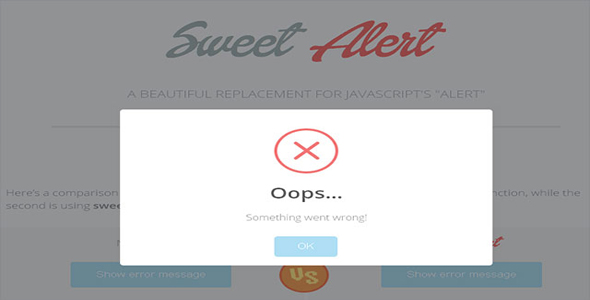对话框/Tips
Tooltip 工具提示jQuery插件
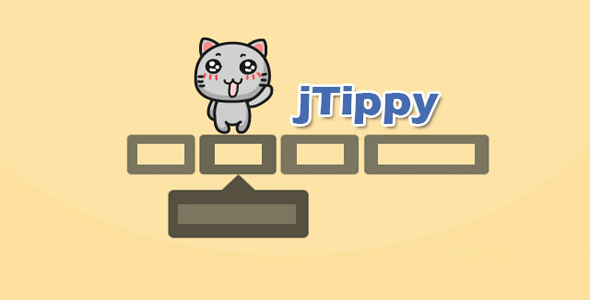
这是一款 jQuery Tooltip 工具提示插件。jTippy 工具提示插件简单灵活,提供多种触发 tooltip 的方式,并提供丰富的操作 api 和参数,非常实用。jTippy 工具提示插件的特点还有:
提供多种触发 tooltip 的方式:click, hover, focus, hoverfocus。
也想出现在这里?联系我们吧

点击触发时,提供三种类型的遮罩层效果:合适、白色和模糊效果。
提供多种 tooltip 的主题:black, lt-gray, white, blue, green, red。
提供 tooltip 线索和隐藏的回调函数。
使用方法
在页面中引入 jquery 和 jTippy.min.js 文件,以及 jTippy.min.css 文件。
<link rel="stylesheet" href="jTippy-master/jTippy.min.css">
<script src="js/jquery.min.js" type="text/javascript"></script>
<script src="js/jTippy.min..js"></script>
HTML 结构
最简单的使用方法如下,为一个超链接元素添加 title 属性,这个属性就是要显示的 tooltip 的内容:
<a href='#'
data-toggle="tooltip"
title="提示的内容">
超链接
</a>
初始化插件
在页面 DOM 元素加载完毕之后,通过下面的方法来初始化该 jQueryTooltip 工具提示插件。
$(function(){
$('[data-toggle="tooltip"]').jTippy();
});
配置参数
$(function(){
$('[data-toggle="tooltip"]').jTippy({
//string: overridden by the title attributetitle: '',
//string ('click', 'hover', 'focus', 'hoverfocus'): defines when the tooltip should be showntrigger: 'hoverfocus',
//string ('auto','top','bottom','left','right'): preferred location of the tooltip (defaults to auto if no space)position: 'auto',
//string ('black', 'lt-gray', 'white', 'blue', 'green', 'red')theme: 'black',
//string ('tiny', 'small', 'medium', 'large')size: 'small',
//string|false ('black', 'white', 'blurred'): Only works with trigger: "click"backdrop: false,
//string: class(es) to add to the tooltipclass: '',
//boolean: if true, when this tooltip is triggered, all others will hidesingleton: true,
//boolean: if true and trigger: 'click', when clicking outside the tooltip, it will be hiddenclose_on_outside_click: true,
}).on('jt-show', function(e, tooltip){
//triggered on show of tooltip//tooltip dom element is passed as the second parameter}).on('jt-hide', function(e){
//triggered on hide of tooltip});
});
可以通过下面的语法来设置参数。
$.jTippy.defaults.backdrop = false;
$.jTippy.defaults.theme = 'black';
$.jTippy.defaults.trigger = 'hoverfocus';
也可以通过在 html 上添加 data-*属性来设置参数。
<a href='#'
data-toggle="tooltip"
data-backdrop="black"
data-trigger="click">
Black backdrop!</a>
Github 网址:Tooltip 工具提示插件
| 演示地址 | 下载地址 |
专业提供WordPress主题安装、深度汉化、加速优化等各类网站建设服务,详询在线客服!

也想出现在这里?联系我们吧



 PetitQ
PetitQ