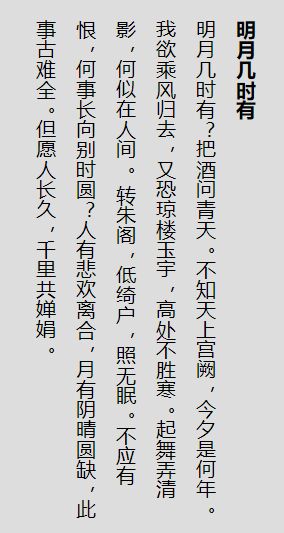HTML/CSS
如何用CSS3来实现三角形
CSS 的出现让网页有了更多的风格,尤其是 CSS3 的应用,让网页呈现了更多好看的效果,那么,css3 中可以有哪些效果呢?如何使用 CSS3 来画一个三角形经常令人非常感到困惑,其实原理上是宽度相等的边距以 45 度来连接。好了原理我们了解了,那么我们就实战一下吧,来实现带小三角形的 div 框。
第一步:新建一个 div
<div class="arrow-up">
<!--向上的三角-->
</div>
<div class="arrow-down">
<!--向下的三角-->
</div>
<div class="arrow-left">
<!--向左的三角-->
</div>
<div class="arrow-right">
<!--向右的三角-->
</div>
也想出现在这里?联系我们吧

第二步:新建 CSS3
下面用 CSS3 分别实现向上、下、左、右的三角形
/*箭头向上*/.arrow-up {
width:0;
height:0;
border-left:30px solid transparent;
border-right:30px solid transparent;
border-bottom:30px solid #fff;
}/*箭头向下*/.arrow-down {
width:0;
height:0;
border-left:20px solid transparent;
border-right:20px solid transparent;
border-top:20px solid #0066cc;
}/*箭头向左*/.arrow-left {
width:0;
height:0;
border-top:30px solid transparent;
border-bottom:30px solid transparent;
border-right:30px solid yellow;
}/*箭头向右*/.arrow-right {
width:0;
height:0;
border-top:50px solid transparent;
border-bottom: 50px solid transparent;
border-left: 50px solid green;
}
实现效果如图
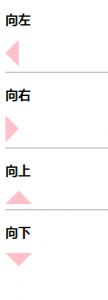
好了原理我们了解了,那么我们就实战一下吧,来实现带小三角形的 div 框。
HTML 代码
<div class="entry">
<div class="entry-trangle"><!--本Div只来实现三角形,无其他作用--></div>
hello,我出生了<br/>
hello,我出生了<br/>
hello,我出生了<br/>
hello,我出生了<br/>
</div>
挂载有类"entry-trangle"的 div 只用来实现小三角形。对这个 div 用 css3 的 transparent 实现三角形,然后绝对定位、设置 z-index:-1;、margin-left:-19px;,看下面 css 代码:
<style type="text/css">
*{margin:0;padding:0;}
body{background:#666;
font:14px/20px "Microsoft YaHei";
}.entry{margin:0 auto;
margin-top:20px;
width:280px;
background:#fff;
padding:10px;
/*设置圆角*/-webkit-border-radius:5px;
-moz-border-radius:5px;
border-radius:5px;
}.entry-trangle{position:absolute;
margin-left:-19px;
width:0;
height:0;
border-top:10px solid transparent;
border-bottom:10px solid transparent;
border-right:10px solid #fff;
z-index:-1;
}</style>
border-radius:5px;用来实现圆角;绝对定位、z-index:-1;的目的都是使控制小三角形的 div 在最底层,不影响父级 div 里面的内容布局。
专业提供WordPress主题安装、深度汉化、加速优化等各类网站建设服务,详询在线客服!

也想出现在这里?联系我们吧



 PetitQ
PetitQ