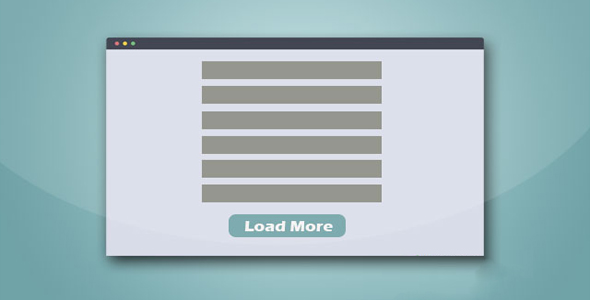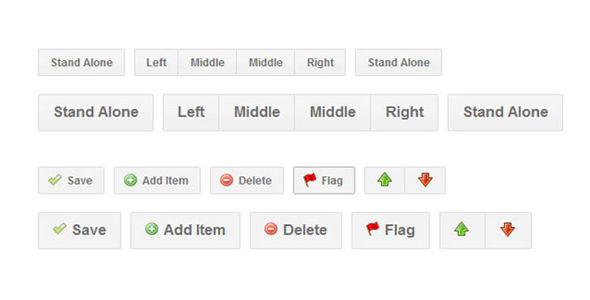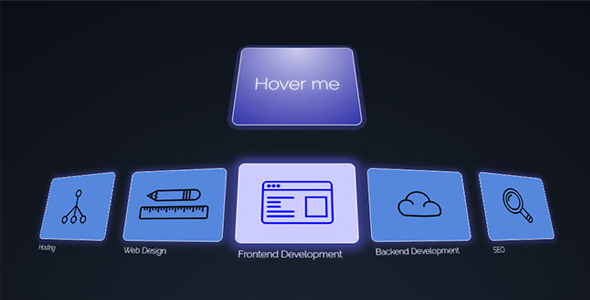按钮图标
黑色质感蓝色荧光3D按钮和单选按钮
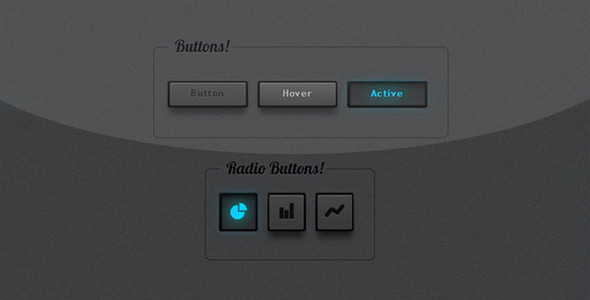
这是一组非常漂亮的纯 CSS3 黑色质感的蓝色荧光 3D 按钮和单选按钮特效。这组按钮中有三个按钮,一组单选按钮和一个很酷的超级按钮。它们都是黑色的样式,并带有蓝色的荧光,使它们看起来具有一些科幻色彩。
HTML 结构
这些按钮的 HTML 结构非常简单,按钮使用<a>元素来制作,单选按钮使用<input>和<label>的组合来制作。
也想出现在这里?联系我们吧

<div id='wrapper'>
<fieldset>
<h2>Buttons!</h2>
<a class='glowBtn'>Button</a>
<a class='glowBtn hover'>Hover</a>
<a class='glowBtn active'>Active</a>
</fieldset>
<fieldset>
<h2>Radio Buttons!</h2>
<!-- Radio one -->
<input type='radio' id='radio1-1' checked='checked' name='radio'>
<label for='radio1-1'>8</label>
<!-- Radio two -->
<input type='radio' id='radio1-2' name='radio'>
<label for='radio1-2'>7</label>
<!-- Radio three -->
<input type='radio' id='radio1-3' name='radio'>
<label for='radio1-3'>6</label>
</fieldset>
<fieldset>
<h2>The Super Button!</h2>
<a class='superBtn'>Super Button</a>
</fieldset>
</div>
CSS 样式
该按钮特效中为这些按钮设置了一些通用样式。单选按钮实际上显示的是<label>元素。它们设置了固定的宽度和高度,并在 CSS 中内置了背景图片和背景渐变色,以及阴影效果和圆角等。
a.glowBtn, input[type='radio'] + label {
z-index: 10;
margin: 0 10px 10px 0;
width: 115.5px;
height: 37.29px;
line-height: 36.3px;
position: relative;
font-size: 13.2px;
letter-spacing: .1em;
color: #0e0e0e;
text-shadow: 0 1px 0 rgba(255, 255, 255, 0.1);
font-weight: bold;
background-image: url('...');
background-size: 100%;
background-image: -webkit-gradient(linear, 50% 0%, 50% 100%, color-stop(0%, #111111), color-stop(100%, #000000));
background-image: -moz-linear-gradient(#111111, #000000);
background-image: -webkit-linear-gradient(#111111, #000000);
background-image: linear-gradient(#111111, #000000);
-moz-border-radius: 3px;
-webkit-border-radius: 3px;
border-radius: 3px;
-moz-box-shadow: 0 -1px 0 rgba(0, 0, 0, 0.2), 0 0 0 1px rgba(0, 0, 0, 0.3), 0 1px 0 rgba(255, 255, 255, 0.05), 0 0 3px rgba(255, 255, 255, 0.2);
-webkit-box-shadow: 0 -1px 0 rgba(0, 0, 0, 0.2), 0 0 0 1px rgba(0, 0, 0, 0.3), 0 1px 0 rgba(255, 255, 255, 0.05), 0 0 3px rgba(255, 255, 255, 0.2);
box-shadow: 0 -1px 0 rgba(0, 0, 0, 0.2), 0 0 0 1px rgba(0, 0, 0, 0.3), 0 1px 0 rgba(255, 255, 255, 0.05), 0 0 3px rgba(255, 255, 255, 0.2);
}
<a>元素和<label>元素的:after 伪元素用于制作按钮的 3D 效果。它采用绝对定位,同样使用了背景图片和渐变色,圆角,阴影等效果。
a.glowBtn:after, input[type='radio'] + label:after {
z-index: -1;
content: '';
cursor: pointer;
top: 1.98px;
margin-left: 50%;
left: -55px;
width: 110px;
height: 33px;
display: block;
position: absolute;
background-image: url('...');
background-size: 100%;
background-image: -webkit-gradient(linear, 50% 0%, 50% 100%, color-stop(0%, #444444), color-stop(100%, #373738));
background-image: -moz-linear-gradient(#444444, #373738);
background-image: -webkit-linear-gradient(#444444, #373738);
background-image: linear-gradient(#444444, #373738);
-moz-box-shadow: inset 0 2px 1px -1px rgba(255, 255, 255, 0.2), inset 0 -2px 1px -1px rgba(0, 0, 0, 0.2), 0 12px 12px rgba(0, 0, 0, 0.5), 0 4px 6px rgba(0, 0, 0, 0.3);
-webkit-box-shadow: inset 0 2px 1px -1px rgba(255, 255, 255, 0.2), inset 0 -2px 1px -1px rgba(0, 0, 0, 0.2), 0 12px 12px rgba(0, 0, 0, 0.5), 0 4px 6px rgba(0, 0, 0, 0.3);
box-shadow: inset 0 2px 1px -1px rgba(255, 255, 255, 0.2), inset 0 -2px 1px -1px rgba(0, 0, 0, 0.2), 0 12px 12px rgba(0, 0, 0, 0.5), 0 4px 6px rgba(0, 0, 0, 0.3);
-moz-border-radius: 2px;
-webkit-border-radius: 2px;
border-radius: 2px;
}
接下来的代码用于处理按钮在鼠标滑过和按下时的样式,具体代码请参考下载文件。
| 演示地址 | 下载地址 |
专业提供WordPress主题安装、深度汉化、加速优化等各类网站建设服务,详询在线客服!

也想出现在这里?联系我们吧



 PetitQ
PetitQ