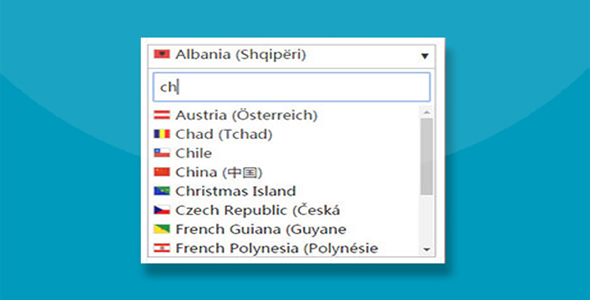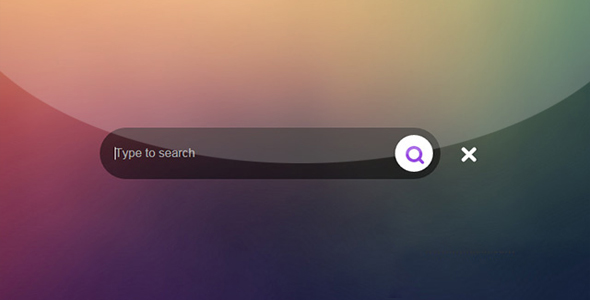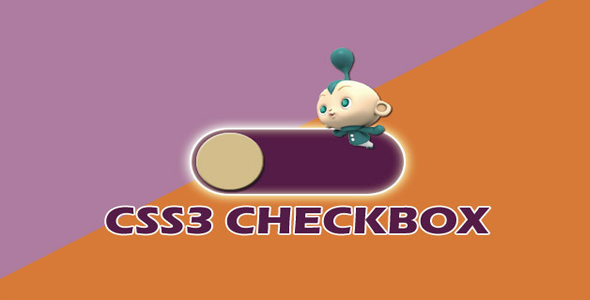表单/表格
CSS3动画特效的时尚登录界面UI设计
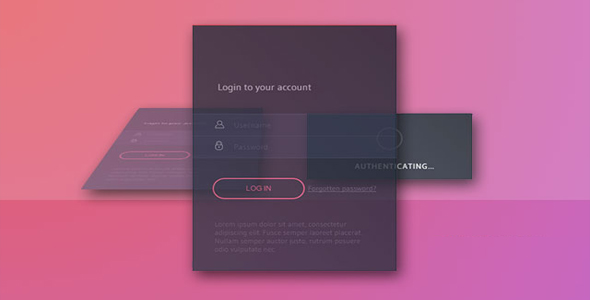
这是一款非常时尚的 jQuery 和 CSS3 登录界面 UI 设计。该登录界面采用扁平化风格,在用户点击登录按钮之后,界面会分为两个部分:一部分将原来的界面 3D 倾斜,另一部分是弹出一个带光波效果的 loading 指示器。该设计非常时尚和协调该登录界面特效依赖于 jQueryUI,使用时要引入相关依赖文件。
<link rel='stylesheet prefetch' href='http://libs.useso.com/js/jqueryui/1.10.4/css/jquery-ui.min.css'>
<script src='http://libs.useso.com/js/jqueryui/1.10.4/jquery-ui.min.js'></script>

HTML 结构
该登录界面的 HTML 结构分为 2 个部分:一个是登录界面 div.login,另一个是显示登录进度的界面 div.authent。登录成功之后的界面包含在登录界面中。
<div class='login'>
<div class='login_title'>
<span>Login to your account</span>
</div>
<div class='login_fields'>
<div class='login_fields__user'>
<div class='icon'>
<img src='img/user_icon_copy.png'>
</div>
<input placeholder='Username' type='text'>
<div class='validation'>
<img src='img/tick.png'>
</div>
</input>
</div>
<div class='login_fields__password'>
<div class='icon'>
<img src='img/lock_icon_copy.png'>
</div>
<input placeholder='Password' type='password'>
<div class='validation'>
<img src='img/tick.png'>
</div>
</div>
<div class='login_fields__submit'>
<input type='submit' value='Log In'>
<div class='forgot'>
<a href='#'>Forgotten password?</a>
</div>
</div>
</div>
<div class='success'>
<h2>Authentication Success</h2>
<p>Welcome back</p>
</div>
<div class='disclaimer'>
<p>...</p>
</div>
</div>
<div class='authent'>
<img src='img/puff.svg'>
<p>Authenticating...</p>
</div>
CSS 样式
在 CSS 样式中,整个 login 登录界面设置了各种过渡动画 transition 属性,并修改了它的 transform 原点位置。刚开始的时候它的旋转角度为 0 度。登录界面的大小设置了一个固定值,宽度为 240 像素,高度为 300 像素。初始透明度设置为 1。
body .login {
opacity: 1;
top: 20px;
-webkit-transition-timing-function: cubic-bezier(0.68, -0.25, 0.265, 0.85);
-webkit-transition-property: -webkit-transform,opacity,box-shadow,top,left;
transition-property: transform,opacity,box-shadow,top,left;
-webkit-transition-duration: .5s;
transition-duration: .5s;
-webkit-transform-origin: 161px 100%;
-ms-transform-origin: 161px 100%;
transform-origin: 161px 100%;
-webkit-transform: rotateX(0deg);
transform: rotateX(0deg);
position: relative;
width: 240px;
border-top: 2px solid #D8312A;
height: 300px;
position: absolute;
left: 0;
right: 0;
margin: auto;
top: 0;
bottom: 0;
padding: 100px 40px 40px 40px;
background: #35394a;
/* Old browsers *//* FF3.6+ */background: -webkit-gradient(linear, left bottom, right top, color-stop(0%, #35394a), color-stop(100%, #1f222e));
/* Chrome,Safari4+ */background: -webkit-linear-gradient(45deg, #35394a 0%, #1f222e 100%);
/* Chrome10+,Safari5.1+ *//* Opera 11.10+ *//* IE10+ */background: linear-gradient(45deg, #35394a 0%, #1f222e 100%);
/* W3C */filter: progid:DXImageTransform.Microsoft.gradient( startColorstr='#35394a', endColorstr='#1f222e',GradientType=1 );
/* IE6-9 fallback on horizontal gradient */}
在用户点击了登录提交按钮之后,.login 元素被添加了 class test。这个 class 将登录界面绕 X 轴旋转 70 度,并缩小 0.8 倍,最后使用 CSS 过滤器将它进行模糊处理。
body .test {
box-shadow: 0px 20px 30px 3px rgba(0, 0, 0, 0.55);
pointer-events: none;
top: -100px !important;
-webkit-transform: rotateX(70deg) scale(0.8) !important;
transform: rotateX(70deg) scale(0.8) !important;
opacity: .6 !important;
-webkit-filter: blur(1px);
filter: blur(1px);
}
在 300 毫秒延迟之后,在为它添加 testtwo class。这个 class 将它向左移动 320 像素。
body .testtwo {
left: -320px !important;
}
接下来的动画效果主要在 jQuery 代码中完成:在 500 毫秒延迟之后,登录 loading 指示器界面出现,并向右移动一段距离。
setTimeout(function () {
$('.authent').show().animate({ right: -320 }, {
easing: 'easeOutQuint',
duration: 600,
queue: false
});
$('.authent').animate({ opacity: 1 }, {
duration: 200,
queue: false
}).addClass('visible');
在 2500 毫秒延迟之后,登录 loading 指示器界面往回移动,并通过设置透明度为 0 将它隐藏。同时登录界面上移除 class testtwo,登录界面也会从左向右移动一段距离。
setTimeout(function () {
$('.authent').show().animate({ right: 90 }, {
easing: 'easeOutQuint',
duration: 600,
queue: false
});
$('.authent').animate({ opacity: 0 }, {
duration: 200,
queue: false
}).addClass('visible');
$('.login').removeClass('testtwo');
}, 2500);
在 2800 毫秒之后,登录界面的 test class 被移除,它会旋转回 0 度,模糊效果也被移除。.login 下面的所有<div>元素在 123 毫秒时间内淡出隐藏。3200 毫秒延迟之后登录成功界面.success 淡入显示。
setTimeout(function () {
$('.login').removeClass('test');
$('.login div').fadeOut(123);
}, 2800);
setTimeout(function () {
$('.success').fadeIn();
}, 3200);
整个登录界面的动画效果基本上就是这样,具体的代码请参考下载文件。
| 演示地址 | 下载地址 |
专业提供WordPress主题安装、深度汉化、加速优化等各类网站建设服务,详询在线客服!




 PetitQ
PetitQ