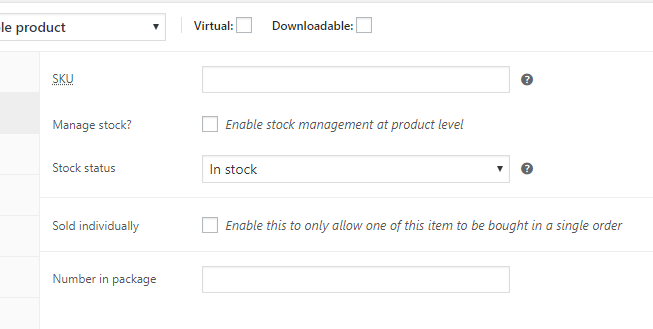WordPress教程
WordPress添加侧边悬浮百度分享按钮
收藏
如上图所示,百度分享默认固定在页面左侧边,不管页面向下或者向上滚动,百度分享按钮都会固定悬浮显示;好了,下面就介绍一下方法吧,其实很简单,在原百度分享代码上添加一段 css 即可。
1、首先在 wordpress 后台编辑 footer.php 文件,把你在百度的分享按钮页面获取的百度分享 js 脚本代码复制到 footer.php 的</body></html>标签之前,当然你也可以直接复制下面代码,跟百度分享按钮脚本代码是一样的:
<script>
window._bd_share_config={"common":{"bdSnsKey":{},"bdText":"","bdMini":"2","bdMiniList":false,"bdPic":"","bdStyle":"1","bdSize":"16"},"share":{}};
with(document)0[(getElementsByTagName('head')[0]||body).appendChild(createElement('script')).src='http://bdimg.share.baidu.com/static/api/js/share.js?v=89860593.js?cdnversion='+~(-new Date()/36e5)];
</script>
也想出现在这里?联系我们吧

2、编辑 header.php 文件,把下面百度分享代码添加到 header.php 文件中的</header>标签之前:
<div class="share">
<div class="bdsharebuttonbox baidus">
<a href="#" class="bds_more" data-cmd="more"></a>
<a href="#" class="bds_qzone" data-cmd="qzone" title="分享到QQ空间"></a>
<a href="#" class="bds_tsina" data-cmd="tsina" title="分享到新浪微博"></a>
<a href="#" class="bds_tqq" data-cmd="tqq" title="分享到腾讯微博"></a>
<a href="#" class="bds_renren" data-cmd="renren" title="分享到人人网"></a>
<a href="#" class="bds_weixin" data-cmd="weixin" title="分享到微信"></a>
</div>
</div>
3、编辑 style.css 文件,把下面 css 样式代码添加到最底部:
.baidus a {
margin: 3px 0px !important;
padding: 0px !important;
width: 16px !important;
}.share {
position: fixed;
left: 50%;
margin-left: -665px;
top: 300px;
width: 25px;
background-color: #FFF;
border-left: 1px solid #CCC;
border-top: 1px solid #CCC;
border-bottom: 1px solid #CCC;
padding: 5px;
-webkit-border-top-left-radius:5px;
-moz-border-top-left-radius:5px;
-webkit-border-bottom-left-radius:5px;
-moz-border-bottom-left-radius:5px;
border-top-left-radius: 5px;
border-bottom-left-radius: 5px;
}
注意:上面 css 样式中,必须修改 margin-left: -665px; 这个参数为自己网站页面最中间到左侧边栏的宽度,可以自行调节,效果如下图:

好了,上面三步完成后,刷新页面,效果已经出现了。
专业提供WordPress主题安装、深度汉化、加速优化等各类网站建设服务,详询在线客服!

也想出现在这里?联系我们吧



 PetitQ
PetitQ