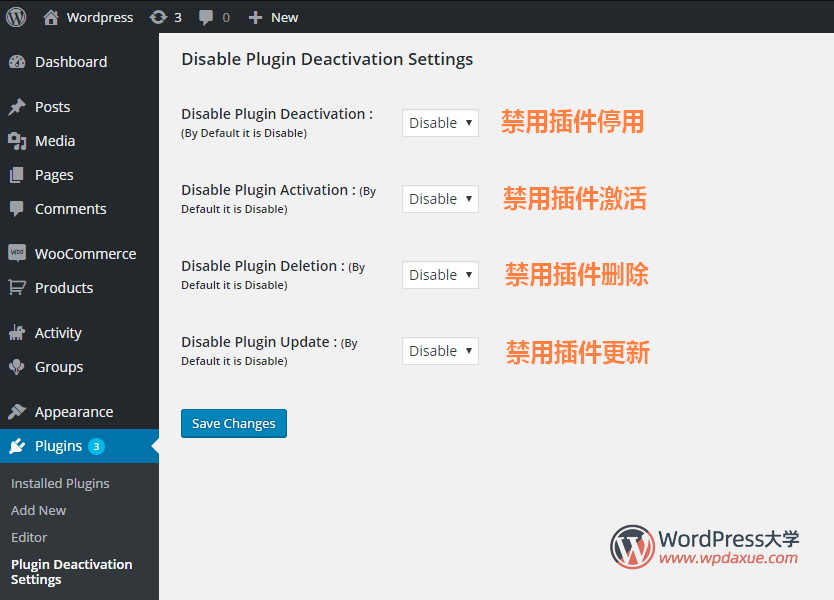WordPress教程
WordPress 纯代码添禁止某些用户登录

在某些特殊情况下某些用户损害了网站的利益,你可能就需要禁止他们登录网站,WordPress 博客如何实现免插件纯代码添加禁止某些用户登录的方法,也就是 WordPress 博客用户怎么实现封号,近日以来网站垃圾信息,垃圾回复泛滥,由于之前不怎么关注这块,但是现在不得不进行梳理一下拿出一个解决方案了,做网站的朋友都知道,自己辛辛苦苦写的文章,发的资源为了防止和谐只提供给网站注册会员使用,需要留言回复文章才可以获取下载地址,但是有一些伸手党随意的乱回复,乱灌水,简直就是一点对起码尊重都没有,好吧为了此问题这下研究了下。
WordPress 博客属于一个比较成熟的开源程序,安全性还是比较高的,官方也一直在更新维护,而且还是免费,WordPress 博客的 DIY 可塑性很牛,由于 WordPress 博客默认很多功能是没有的,比如这个“WP 禁止某些用户登录”都是需要自己 DIY 加进去的,当然了如果你觉得麻烦伸手党可以直接下载安装 Disable Users 或者 User Control 这 2 个插件的任意一个来实现。下面为大家谈一谈 WordPress 博客如何实现纯代码添加禁止某些用户登录的方法,由于插件太多会导致网站的效率降低,网站打开速度越来越卡,或者越来越慢,我们不需要利用插件只需要一串代码即可实现。我们只需要在在当前使用的主题目录下的“ functions.php”中加入以下代码即可:

/**
* WordPress 禁止某些用户登录
*/
//在资料页面添加选项
function lxtx_rc_admin_init(){// 编辑用户资料
add_action( 'edit_user_profile', 'lxtx_rc_edit_user_profile' );
add_action( 'edit_user_profile_update', 'lxtx_rc_edit_user_profile_update' );
}
add_action('admin_init', 'lxtx_rc_admin_init' );//在个人资料页面添加一个复选框
function lxtx_rc_edit_user_profile() {if ( !current_user_can( 'edit_users' ) ) {return;
}
global $user_id;
// 用户不能禁止自己
$current_user = wp_get_current_user();
$current_user_id = $current_user->ID;
if ( $current_user_id == $user_id ) {return;
}
?>
<h3>权限设置</h3>
<table class="form-table">
<tr>
<th scope="row">禁止用户登录</th>
<td><label for="lxtx_rc_ban"><input name="lxtx_rc_ban" type="checkbox" id="lxtx_rc_ban"
<?php if (lxtx_rc_is_user_banned( $user_id )){echo 'checked="checked"';} ?> /> 请谨慎操作,选中则禁止!</label></td>
</tr>
</table>
<?php}//添加一个函数来将这个选项的值保存到数据库中function lxtx_rc_edit_user_profile_update() {
if ( !current_user_can( 'edit_users' ) ) {
return;
}global $user_id;
// 用户不能禁止自己$current_user = wp_get_current_user();
$current_user_id = $current_user->ID;
if ( $current_user_id == $user_id ) {
return;
}// 锁定if( isset( $_POST['lxtx_rc_ban'] ) && $_POST['lxtx_rc_ban'] = 'on' ) {
lxtx_rc_ban_user( $user_id );
} else { // 解锁
lxtx_rc_unban_user( $user_id );
}}//禁止用户function lxtx_rc_ban_user( $user_id ) {
$old_status = lxtx_rc_is_user_banned( $user_id );
// 更新状态if ( !$old_status ) {
update_user_option( $user_id, 'lxtx_rc_banned', true, false );
}}//解禁用户function lxtx_rc_unban_user( $user_id ) {
$old_status = lxtx_rc_is_user_banned( $user_id );
// 更新状态if ( $old_status ) {
update_user_option( $user_id, 'lxtx_rc_banned', false, false );
}}//判断用户是否被禁止function lxtx_rc_is_user_banned( $user_id ) {
return get_user_option( 'lxtx_rc_banned', $user_id, false );
}//阻止已禁止的用户登录function lxtx_rc_authenticate_user( $user ) {
if ( is_wp_error( $user ) ) {
return $user;
}// 如果用户被禁止,则返回错误提示$banned = get_user_option( 'lxtx_rc_banned', $user->ID, false );
if ( $banned ) {
return new WP_Error( 'lxtx_rc_banned', __('抱歉,该用户被禁止登录!请联系站长解禁。', 'rc') );
}return $user;
}//将该函数挂载到 wp_authenticate_user 钩子add_filter( 'wp_authenticate_user', 'lxtx_rc_authenticate_user', 1 );
在我们的当前主题添加上面的代码后,我们即可在后台“编辑用户”的菜单里看到我们增加的“禁止用户登录”选项了;选中后,则会禁止该用户登录,如下图提示:
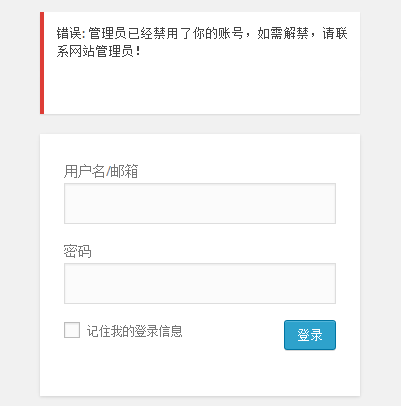
以上就是 WP 博客如何实现纯代码添加禁止某些用户登录的方法的全部教程,如果有更好的方法欢迎留言提出来,大家一起探讨交流。
专业提供WordPress主题安装、深度汉化、加速优化等各类网站建设服务,详询在线客服!




 PetitQ
PetitQ