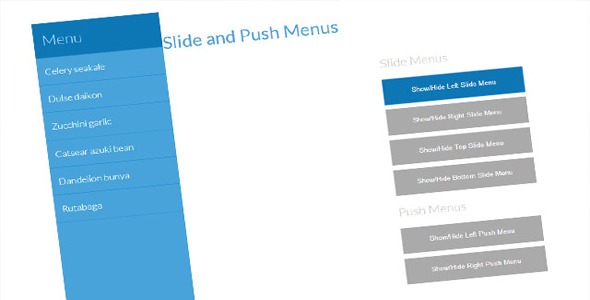导航菜单
移动优先多级导航菜单jQuery插件
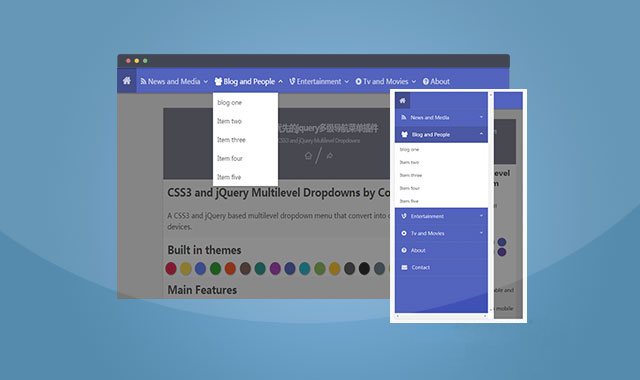
这是一款移动优先的 jquery 多级导航菜单插件。该导航菜单采用响应式设计,在移动手机上,菜单会显示为隐藏侧边栏菜单。该导航菜单的特点还有:
响应式设计,在移动手机上显示隐藏侧边栏菜单

菜单项可以定制多种动画特效
提供 20 多种内置的主题效果
使用简单,seo 友好。
使用方法
在页面中引入下面的 codehim-dropdown.css 和 jquery 和 codehim-dropdown.js 文件。
<link rel="stylesheet" type="text/css" href="codehim-dropdown.css" />
<script src="js/jquery.min.js"></script>
<script src="js/codehim.dropdown.js"></script>
HTML 结构
导航菜单使用下面的 HTML 结构:
<nav class="codehim-dropdown">
<ul class="dropdown-items">
<li class="home-link">
<a href="#home_link"><i class="fa fa-home"></i></a>
</li>
<li>
<span class="dropdown-heading">
<i class="icon fa fa-rss"></i>
News and Media</span>
<ul class="menu-items">
<li> <a href="#1"> Item one</a></li>
<li class="has-child">
<span class="parent">Item two </span>
<ul>
<li> <a href="#11"> sub item one</a></li>
<li> <a href="#11"> sub item two</a></li>
<li> <a href="#11"> sub item two</a></li>
</ul>
</li>
<li> <a href="#1">Item three </a></li>
<li> <a href="#1"> Item four</a></li>
<li> <a href="#1">Item five </a></li>
<li class="has-child">
<span class="parent">Item last </span>
<ul>
<li> <a href="#11"> sub item one</a></li>
<li> <a href="#11"> sub item two</a></li>
<li> <a href="#11"> sub item two</a></li>
<li class="has-child">
<span class="parent">Item two </span>
<ul>
<li> <a href="#11"> sub item one</a></li>
<li> <a href="#11"> sub item two</a></li>
<li> <a href="#11"> sub item two</a></li>
</ul>
</li>
</ul>
</li>
</ul>
</li>
<li> <a class="main-links" href="#11">
<i class="icon fa fa-question-circle"></i>
About</a>
</li>
<li> <a class="main-links" href="#11">
<i class="icon fa fa-envelope"></i>
Contact</a>
</li>
</ul>
</nav>
初始化插件
在页面 DOM 元素加载完毕之后,通过下面的方法来初始化该导航菜单插件。
$(function(){
$(".codehim-dropdown").CodehimDropdown();
});
配置参数
该导航菜单插件可用的配置参数有:
skin: "red", //skin color for menubar and drawer
slideUpOther: true, //close other opened dropdowns if user trigger new one
sticky: true, //fixed menubar on top, false to static
/* Some settings for mobile devices (small screen) when horizontal menubar converted into offcanvas menu */listAnimation: "fadeInUp", //Animate list items when revealed
subListAnimation: "fadeInUp", //Animate sub items when revealed
//@info: any animation can be used, put the name of animation class name from animate.css in the above optionsdimOverlay: true, //possible options true or false
offCanvasSpeed: "default", //possible options are default, fast, faster, slow and slower
offCanvasDirection: "left", //possible options are left and right
offCanvasWidth: 290, //the width of drawer on mobile devices in pixels
onOffCanvasOpen: function () {}, //your custom function to execute when menu open on mobile devices
onOffCanvasClose: function () {}, //your custom function to execute when menu closed
skin:导航菜单的皮肤颜色
slideUpOther:是否在触发新的菜单时,关闭其它已经打开的菜单
sticky:菜单是否固定在顶部
listAnimation:菜单显示时的菜单项动画
subListAnimation:菜单显示时的子菜单项动画
dimOverlay:是否显示遮罩层
offCanvasSpeed:打开侧边栏的速度:default, fast, faster, slow 或 slower
offCanvasDirection:侧边栏的方向:left 或 right
offCanvasWidth:侧边栏的宽度,默认值为 290 像素
onOffCanvasOpen:侧边栏菜单打开时的回调函数
onOffCanvasClose:侧边栏菜单关闭时的回调函数
Github 网址为:https://github.com/CodeHimBlog/multilevel-dropdown
| 演示地址 | 下载地址 |
专业提供WordPress主题安装、深度汉化、加速优化等各类网站建设服务,详询在线客服!




 PetitQ
PetitQ