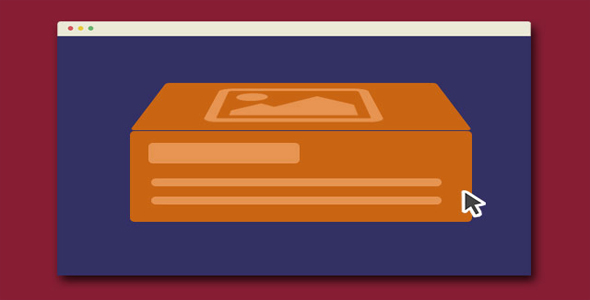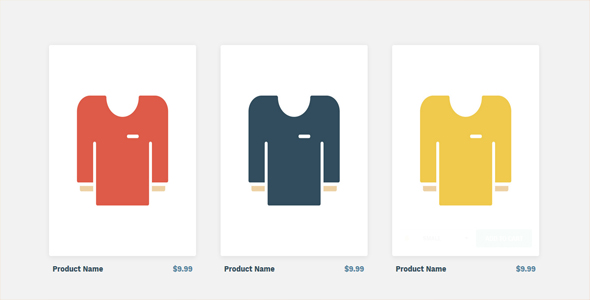图片/图形
Ez-plus 图片放大镜jQuery插件

jquery.ez-plus.js 是一款 jQuery 图片放大镜插件。该 jQuery 图片放大镜插件支持图片内部放大,外部放大,支持轮播图片,可以和 ColorBox 或 Fancy Box 结合使用。
使用方法
在页面中引入 jquery 和 jquery.ez-plus.js"文件。
也想出现在这里?联系我们吧

<script src="js/jquery.min.js"></script>
<script src="js/jquery.ez-plus.js""></script>
HTML 结构
在页面中插入一张图片。
<img id="zoom_01" src="images/large/image1.jpg" width="400"/>
初始化插件
然后会通过下面的方法来初始化该 jQuery 图片放大镜插件。
$("#zoom_01").ezPlus();
配置参数
jquery.ez-plus.js 插件的可用的配置参数如下:
$("#demo").ezPlus({
container: 'ZoomContainer',
attrImageZoomSrc: 'zoom-image', // attribute to plugin use for zoom
borderColour: '#888',
borderSize: 4,
constrainSize: false, //in pixels the dimensions you want to constrain on
constrainType: false, //width or height
containLensZoom: false,
cursor: 'inherit', // user should set to what they want the cursor as, if they have set a click function
debug: false,
easing: false, // easing effects
easingAmount: 12,
enabled: true,
// gallery optionsgallery: false,
galleryActiveClass: 'zoomGalleryActive',
gallerySelector: false,
galleryItem: 'a',
galleryEvent: 'click',
// enable cross-fade effectimageCrossfade: false,
// lens optionslensBorderColour: '#000',
lensBorderSize: 1,
lensColour: 'white', //colour of the lens background
lensFadeIn: false,
lensFadeOut: false,
lensOpacity: 0.4, //opacity of the lens
lensShape: 'square', //can be 'round'
lensSize: 200,
lenszoom: false,
// image loading spinnerloadingIcon: false, //http://www.example.com/spinner.gif
// This change will allow to decide if you want to decrease// zoom of one of the dimensions once the other reached it's top value,// or keep the aspect ratio, default behaviour still being as always,// allow to continue zooming out, so it keeps retrocompatibility.mantainZoomAspectRatio: false,
maxZoomLevel: false,
minZoomLevel: 1.01,
// callbacksonComplete: $.noop,
onDestroy: $.noop,
onImageClick: $.noop,
onImageSwap: $.noop,
onImageSwapComplete: $.noop,
onShow: $.noop,
onHide: $.noop,
onZoomedImageLoaded: $.noop,
preloading: 1, //by default, load all the images, if 0, then only load images after activated (PLACEHOLDER FOR NEXT VERSION)
respond: [],
responsive: true,
scrollZoom: false, //allow zoom on mousewheel, true to activate
scrollZoomIncrement: 0.1, //steps of the scrollzoom
showLens: true,
tint: false, //enable the tinting
tintColour: '#333', //default tint color, can be anything, red, #ccc, rgb(0,0,0)
tintOpacity: 0.4, //opacity of the tint
touchEnabled: true,
// zoom optionszoomActivation: 'hover', // Can also be click (PLACEHOLDER FOR NEXT VERSION)
zoomContainerAppendTo: 'body', //zoom container parent selector
zoomId: -1, // identifier for the zoom container
zoomLevel: 1, //default zoom level of image
zoomTintFadeIn: false,
zoomTintFadeOut: false,
zoomType: 'window', //window is default, also 'lens' available -
zoomWindowAlwaysShow: false,
zoomWindowBgColour: '#fff',
zoomWindowFadeIn: false,
zoomWindowFadeOut: false,
zoomWindowHeight: 400,
zoomWindowOffsetX: 0,
zoomWindowOffsetY: 0,
zoomWindowPosition: 1, //Possible values: 1-16, but we can also position with a selector string.
zoomWindowWidth: 400,
zoomEnabled: true, //false disables zoomwindow from showing
zIndex: 999
});
Github 地址:https://github.com/igorlino/elevatezoom-plus
| 演示地址 | 下载地址 |
专业提供WordPress主题安装、深度汉化、加速优化等各类网站建设服务,详询在线客服!

也想出现在这里?联系我们吧



 PetitQ
PetitQ