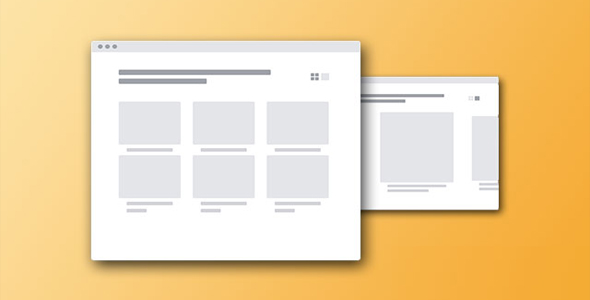图片/图形
360度图片旋转产品预览展示js插件

这是一款 360 度图片旋转产品预览展示 js 插件。该 360 度图片旋转产品预览 js 插件提供多种控制产品图片旋转的方法,包括自动旋转,通过按钮来控制旋转,通过鼠标拖拽或鼠标移动来控制旋转,通过鼠标滚轮来控制旋转等。
使用方法
在页面中引入 pdt360DegViewer.js 文件。
也想出现在这里?联系我们吧

<script src="js/pdt360DegViewer.js"></script>
HTML 结构
使用一个<div>元素作为旋转产品图片的容器。
<div id="product_id"></div>
CSS 样式
添加下面的 CSS 样式。
#pdtViewer.container {width: 67%;
height: 450px;
margin: 0 auto;
border: 0.5px solid #eee;
}#pdtViewer img { padding: 40px 20px; }@media screen and (max-width:1250px) {
#pdtViewer img { width: 100%; }}#pdtViewer .nxt { left: 85%; }#pdtViewer .prev { left: 12%; }#pdtViewer button {position: absolute;
top: 57%;
background: none;
border-radius: 30px;
padding: 0;
font-weight: bold;
font-size: 30px;
width: 50px;
cursor: pointer;
height: 52px;
box-shadow: 0 6px 15px #aaa;
}#pdtViewer button:focus { outline: 0; }#dummy { display: none; }#loader {width: 67%;
height: 450px;
position: absolute;
background: rgba(0,0,0,0.5);
}.three-bounce {
text-align: center;
font-size: 26px;
position: absolute;
top: 50%;
left: 50%;
}.three-bounce div {
display: inline-block;
width: 18px;
height: 18px;
border-radius: 100%;
background-color: #fff;
-webkit-animation: bouncedelay 1.4s infinite ease-in-out both;
animation: bouncedelay 1.4s infinite ease-in-out both;
}.three-bounce .one {
-webkit-animation-delay: -0.32s;
animation-delay: -0.32s;
}.three-bounce .two {
-webkit-animation-delay: -0.16s;
animation-delay: -0.16s;
}@keyframesbouncedelay { 0%, 80%, 100% {
-webkit-transform: scale(0);
transform: scale(0);
}40% {
transform: scale(1);
-webkit-transform: scale(1);
}}
初始化插件
然后通过下面的方法来初始化该 360 度图片旋转预览插件。
var path = './img/';
pdt360DegViewer('product_id', 51, './img/', 'png', true, true, false, false, false, false, false);
配置参数
在初始化是,传入 pdt360DegViewer()中的参数分别代表:
pdt360DegViewer(imgDivid, count, path, imgType, playable, autoPlay,
drag, mouseMove, buttonNavigation, keyNavigation, scroll);
imgDivid:容器的 ID
count:产品图片的数量
path:产品图片存放的路径
imgType:产品图片的类型,如'png', 'jpg', 'gif'等
playable:是否允许控制旋转
autoPlay:是否自动旋转
drag:是否允许通过鼠标拖拽来控制旋转
mouseMove:是否允许通过鼠标移动来控制旋转
buttonNavigation:是否显示前后导航按钮
keyNavigation:是否允许通过键盘方向键来控制旋转
scroll:是否允许通过鼠标滚轮来控制旋转
Github 地址:https://github.com/Jeya-Prakash/3D-Product-Viewer-JavaScript-Plugin
| 演示地址 | 下载地址 |
专业提供WordPress主题安装、深度汉化、加速优化等各类网站建设服务,详询在线客服!

也想出现在这里?联系我们吧



 PetitQ
PetitQ