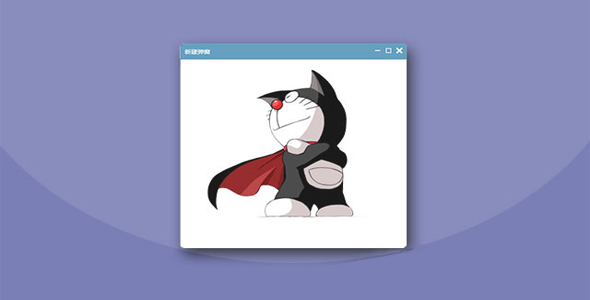图片/图形
古卷轴平滑打开动画jQuery特效
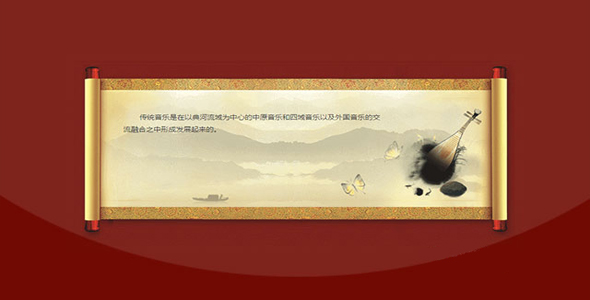
这是一款使用 jquery animate 动画制作的古卷轴平滑打开动画特效。该特效通过将一张完整的卷轴拆分到多个 div 中,然后通过 jquery animate 事件,配合不同的时间延迟,形成完整的卷轴打开动画。
使用方法
在页面中引入 jquery.min.js 文件。
也想出现在这里?联系我们吧

<script type="text/javascript" src="path/to/jquery.min.js"></script>
HTML 结构
该古卷轴平滑打开动画特效的基本 HMTL 结构如下:
<div class="content">
<div class="l-pic-index"></div>
<div class="r-pic-index"></div>
<div class="l-bg-index"></div>
<div class="r-bg-index"></div>
<div class="main-index">
<p class="intro-text">
描述文本...</p>
</div>
</div>
CSS 样式
为特效添加下面的 CSS 样式:
.content{position: relative;
width: 900px;
height: 460px;
margin: 40px auto;
}.l-pic-index{position: absolute;
left: 400px;
top: 1px;
z-index:2;
width:50px;
height:460px;
background: url("../images/j1.png") no-repeat right 0;
}.r-pic-index{position: absolute;
right: 400px;
top: 0;
z-index: 2;
width:50px;
*width:82px;
height:460px;
background: url("../images/j4.png") no-repeat left 0;
}.l-bg-index{position: absolute;
top: -3px;
left: 430px;
z-index: 1;
width: 25px;
height: 459px;
background: url("../images/j2.png") right 0 no-repeat;
}.r-bg-index{position: absolute;
top:-4px;
right: 430px;
z-index: 1;
width: 25px;
height: 459px;
background: url("../images/j3.png") 0 0 no-repeat;
}.main-index{display: none;
overflow: hidden;
zoom:1;
position: absolute;
z-index: 5;
width:530px;
height:280px;
left:145px;
top:90px;
color: #2e2e2e;
}.intro-text{margin: 10px 0 0 44px;
line-height: 1.8;
text-indent: 30px;
}
JavaScript
在页面 DOM 元素加载完毕之后,通过 jquery animate 事件来制作卷轴打开动画效果。
$(document).ready(function(){
//卷轴展开动画效果$(".l-pic-index").animate({'left':'95px','top':'-4px'},1300);
$(".r-pic-index").animate({'right':'-23px','top':'-5px'},1450);
$(".l-bg-index").animate({'width':'433px','left':'73px'},1500);
$(".r-bg-index").animate({'width':'433px','right':'-38px'},1500,function(){
$(".main-index").fadeIn(800);
});
});
| 演示地址 | 下载地址 |
专业提供WordPress主题安装、深度汉化、加速优化等各类网站建设服务,详询在线客服!

也想出现在这里?联系我们吧



 PetitQ
PetitQ