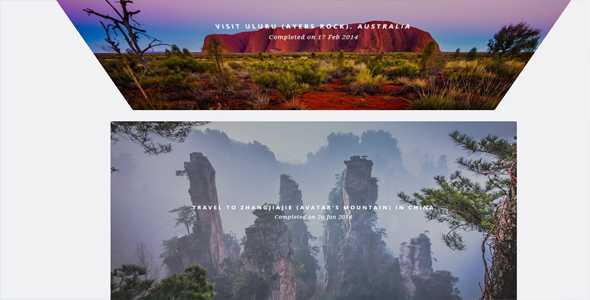图片/图形
jQuery+css3移动滑块比较图像插件

这是一款非常实用的 jQuery 和 css3 移动滑块比较图像插件。我们在 jquery 拖动滑块切换图片的图片切换插件和 jquery 通过滑块移动改变图片颜色插件都曾见过类似的效果。
当你制作了一个产品页面,有很多种创建图像效果的方法可以使用户“体验”你的产品。这款移动滑块比较图像插件就是其中之一。你可以去看看 Sony Ultra HD TV 产品页,他们也只用了这个图像特效来展示他们的产品。Google 在他们的 Google+ Photos 使用了这个特效。
也想出现在这里?联系我们吧

HTML 结构
html 结构中使用一个 figure 作为包装容器包住原始图片、修改的图片和滑块。
<figure class="cd-image-container">
<img src="img/img-original.jpg" alt="Original Image">
<span class="cd-image-label" data-type="original">Original</span>
<div class="cd-resize-img"> <!-- the resizable image on top -->
<img src="img/img-modified.jpg" alt="Modified Image">
<span class="cd-image-label" data-type="modified">Modified</span>
</div>
<span class="cd-handle"></span> <!-- slider handle -->
</figure> <!-- cd-image-container -->
CSS 样式
.cd-resize-image 开始时宽度设置为 0,然后当它进入浏览器窗口时,宽度变为 50%。我们还使用 cd-bounce-in 动画来创建一种反弹效果。
.cd-resize-img {
position: absolute;
top: 0;
left: 0;
height: 100%;
width: 0;
overflow: hidden;
/* Force Hardware Acceleration in WebKit */transform: translateZ(0);
backface-visibility: hidden;
}.is-visible .cd-resize-img {
width: 50%;
/* bounce in animation of the modified image */animation: cd-bounce-in 0.7s;
}@keyframes cd-bounce-in {
0% {
width: 0;
}60% {
width: 55%;
}100% {
width: 50%;
}}
JAVASCRIPT
为了实现滑块功能,我们为.cd-handle 元素提供了 drags()方法来使它可以被拖动。(参看 CSS-Tricks )当设备在.cd-handle 元素上按下并拖动时,我们根据当前鼠标的位置来更新.cd-handle 的 left 值。并且改变 div.cd-image-size 的宽度。为了添加移动设备的支持,我们使用了 jQuery mobile(注意:在触摸屏设备上使用 vmouse 事件来模拟 mouse 事件)。
jQuery(document).ready(function($){
//function to check if the .cd-image-container is in the viewport here// ...//make the .cd-handle element draggable and modify .cd-resize-img width according to its position$('.cd-image-container').each(function(){
var actual = $(this);
drags(actual.find('.cd-handle'), actual.find('.cd-resize-img'), actual);
});
//function to upadate images label visibility here// ...});
//draggable funtionality - credits to http://css-tricks.com/snippets/jquery/draggable-without-jquery-ui/function drags(dragElement, resizeElement, container) {
dragElement.on("mousedown vmousedown", function(e) {
dragElement.addClass('draggable');
resizeElement.addClass('resizable');
var dragWidth = dragElement.outerWidth(),
xPosition = dragElement.offset().left + dragWidth - e.pageX,
containerOffset = container.offset().left,
containerWidth = container.outerWidth(),
minLeft = containerOffset + 10,
maxLeft = containerOffset + containerWidth - dragWidth - 10;
dragElement.parents().on("mousemove vmousemove", function(e) {
leftValue = e.pageX + xPosition - dragWidth;
//constrain the draggable element to move inside its containerif(leftValue < minLeft ) {
leftValue = minLeft;
} else if ( leftValue > maxLeft) {
leftValue = maxLeft;
}widthValue = (leftValue + dragWidth/2 - containerOffset)*100/containerWidth+'%';
$('.draggable').css('left', widthValue).on("mouseup vmouseup", function() {
$(this).removeClass('draggable');
resizeElement.removeClass('resizable');
});
$('.resizable').css('width', widthValue);
//function to upadate images label visibility here// ...}).on("mouseup vmouseup", function(e){
dragElement.removeClass('draggable');
resizeElement.removeClass('resizable');
});
e.preventDefault();
}).on("mouseup vmouseup", function(e) {
dragElement.removeClass('draggable');
resizeElement.removeClass('resizable');
});
}
| 演示地址 | 下载地址 |
专业提供WordPress主题安装、深度汉化、加速优化等各类网站建设服务,详询在线客服!

也想出现在这里?联系我们吧



 PetitQ
PetitQ