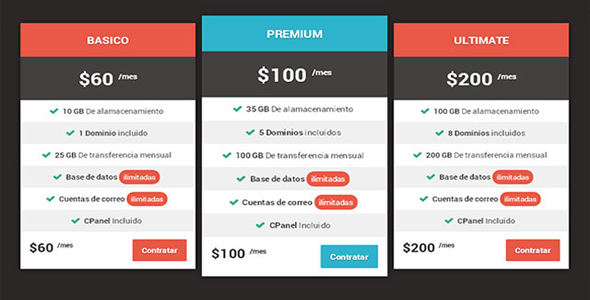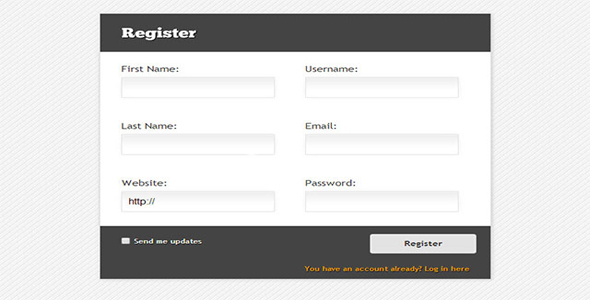表单/表格
phAnimate - 表单输入框浮动标签动画jQuery特效插件
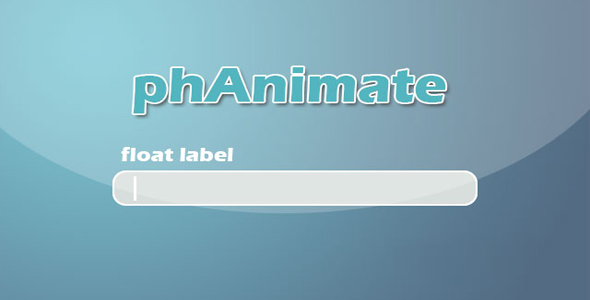
phAnimate 是一款简单实用的 jQuery 表单输入框浮动标签动画特效插件。通过该插件,你可以非常轻松的为表单 input 元素添加浮动标签动画效果。
使用方法
在页面中引入 jquery 和 phanimate.jquery.js 文件。
也想出现在这里?联系我们吧

<script type="text/javascript" src="js/jquery.min.js"></script>
<script type="text/javascript" src="js/phanimate.jquery.js"></script>
HTML 结构
为<input>元素设置一个<label>元素作为它的标签。并使用一个<div>元素将它们包裹起来。
<div class="custom-input">
<label for="test">Test 1</label>
<input type="text" class="form-control" id="test">
</div>
CSS 样式
为包裹的 div 元素设置定位方式为相对定位,一个一些内边距和外边距。
.custom-input {
position: relative;
padding-top: 20px;
margin-bottom: 10px;
}
标签 label 元素实用绝对定位,top 和 left 属性的值分别设置为 15 像素和 27 像素。并为所有的动画属性执行 0.3 秒的 ease 效果过渡动画。
.custom-input input {
padding-left: 15px;
}.custom-input label {
cursor: text;
margin: 0;
padding: 0;
left: 15px;
top: 27px;
position: absolute;
font-size: 14px;
color: #ccc;
font-weight: normal;
transition: all .3s ease;
}
当输入框被聚焦的时候,标签会被添加.active class 类,该 class 类会将它的 top 和 left 属性的值修改为 0。另外.focusIn class 类用于修改文字的颜色。
.custom-input label.active {
top: 0;
left: 0;
font-size: 12px;
}.custom-input label.active.focusIn {
color: #66afe9;
}
初始化插件
在页面 DOM 元素加载完毕之后,可以通过 phAnim()方法来初始化该浮动标签插件。
$(document).ready(function() {
$('.custom-input input').phAnim();
}
Github 地址:https://github.com/andrei90vs/phAnimate
| 演示地址 | 下载地址 |
专业提供WordPress主题安装、深度汉化、加速优化等各类网站建设服务,详询在线客服!

也想出现在这里?联系我们吧



 PetitQ
PetitQ