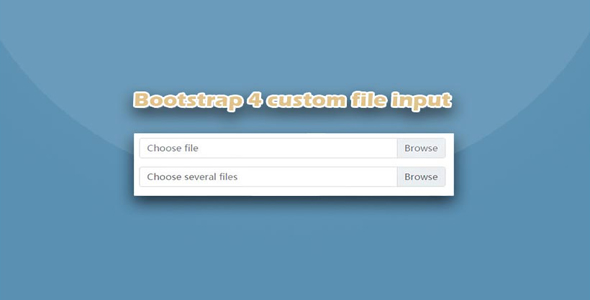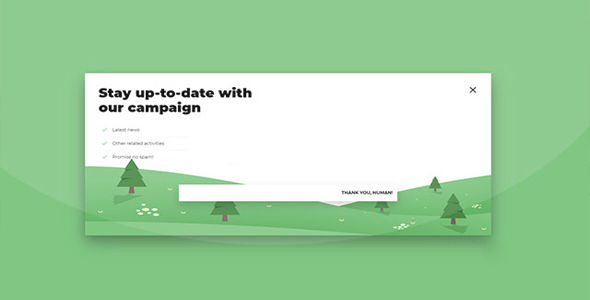表单/表格
超酷select选择下拉框美化jQuery插件

jquery-nice-select 是一款轻量级的 select 下拉选择框美化 jQuery 插件。该插件可以将原生的 select 元素转换为自定义样式的下拉选择框,并且在选择时带有很酷的 CSS3 过渡动画效果。
使用方法
使用该下拉框美化插件需要在页面中引入 nice-select.css 和 jquery 以及 jquery.nice-select.js 文件。
也想出现在这里?联系我们吧

<link rel="stylesheet" href="path/to/nice-select.css">
<script src="path/to/jquery.js"></script>
<script src="path/to/jquery.nice-select.js"></script>
初始化插件
在页面 DOM 元素加载完毕之后,可以通过 niceSelect()方法来初始化该插件。
$(document).ready(function() {
$('select').niceSelect();
});
显示文本
你可以为每一个选项定义一个预定义的文本,在该选项被选择的时候,会显示这个文本。
<select>
<option data-display="Select">Nothing</option>
<option value="1">Some option</option>
<option value="2">Another option</option>
<option value="3" disabled>A disabled option</option>
<option value="4">Potato</option>
</select>
选择框的宽度
插件中预定义了一些可用的 class 类,用于定制不同样式的 select 选择下拉框。使用.wide class 类会生成于父容器相等宽度的下拉框。
<select class="wide">
<option data-display="Select">Nothing</option>
<option value="1">Some option</option>
<option value="2">Another option</option>
<option value="3" disabled>A disabled option</option>
<option value="4">Potato</option>
</select>
右对齐
<select class="right">
<option data-display="Select">Nothing</option>
<option value="1">Some option</option>
<option value="2">Another option</option>
<option value="3" disabled>A disabled option</option>
<option value="4">Potato</option>
</select>
小号文字
<select class="small">
<option data-display="Select">Nothing</option>
<option value="1">Some option</option>
<option value="2">Another option</option>
<option value="3" disabled>A disabled option</option>
<option value="4">Potato</option>
</select>
方法
该方法用于更新 select 下拉选择框。
$('select').niceSelect('update');
destory
该方法用于销毁 select 下拉选择框。
$('select').niceSelect('destory');
Github 地址:https://github.com/hernansartorio/jquery-nice-select
| 演示地址 | 下载地址 |
专业提供WordPress主题安装、深度汉化、加速优化等各类网站建设服务,详询在线客服!

也想出现在这里?联系我们吧



 PetitQ
PetitQ