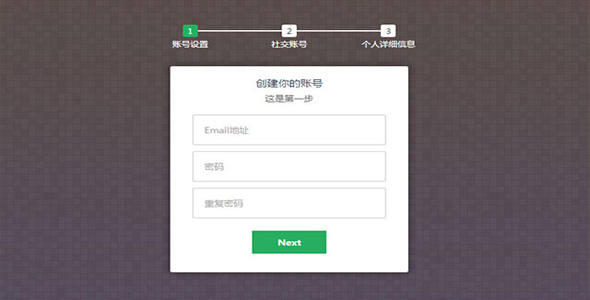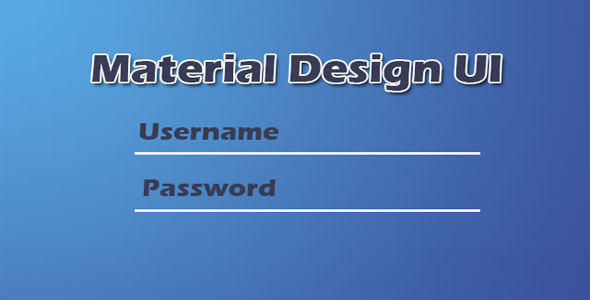表单/表格
跨设备浏览器下拉列表框jQuery插件
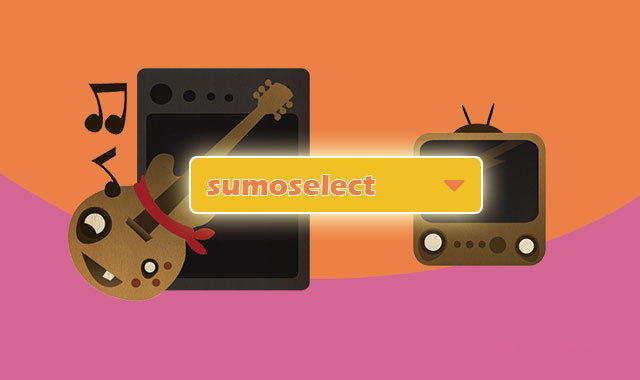
jquery.sumoselect 是一款跨设备、跨浏览器的 jQuery 下拉列表框插件。该 jQuery 下拉列表框插件可以单选,也可以多选。它的样式可以通过 CSS 文件来自定义。它的最大特点是可以跨设备使用,所有设备上功能都是一致的。该 jQuery 下拉列表框插件的特点有:
可以进行单选,也可以进行多选

可以通过 CSS 文件来自定义样式
支持绝大多数的设备
根据设备智能渲染
在 Android、IOS、Windows 和其它设备上会自动渲染出该设备原生样式的下拉列表框
可以自定义提交数据的格式(多选可以通过 csv 或默认形式来提交)
支持 Selected、Disabled 和占位文本
易扩展,开发者可以很容易的创建新的组件
使用基本方法间隙管理如添加选项、删除选项、禁用、选择等
该 jQuery 下拉列表框插件需要使用 jQuery 1.8.3+版本,建议使用最新版本的 jQuery。
浏览器和设备的支持
IE8+, Firefox 4+, Chrome, Safari 4+, Opera 11+(其它浏览器应该也能工作,但未经测试)
iOs 3+, Android 2.1+ , Windows Mobile(其它设备应该也可以工作,但未经测试)
使用方法
使用方法非常简单,可以在页面加载之后调用默认的调用方法:
$(document).ready(function () {
$('.SlectBox').SumoSelect();
});
也可以使用插件提供的参数来进行控制:
$(document).ready(function () {
$('.SlectBox').SumoSelect({
placeholder: 'This is a placeholder',
csvDispCount: 3
});
});
配置参数
下面是该 jQuery 下拉列表框插件的可用参数:
<table class="table table-striped">
<thead>
<tr>
<td>参数</td>
<td>类型</td>
<td>描述</td>
</tr>
</thead>
<tbody>
<tr>
<td>placeholder</td>
<td>string</td>
<td>显示在select下拉列表框中的占位文本</td>
</tr>
<tr>
<td>csvDispCount</td>
<td>int</td>
<td>要显示的多个项的编号,使用逗号分隔。设置为0表示全选</td>
</tr>
<tr>
<td>captionFormat</td>
<td>string</td>
<td>当选择的项大于<code>csvDispCount</code>设置的数目时显示的文本。默认为<code>{0} Selected</code>,<code>{0}</code>会被替换为选择的项的总数</td>
</tr>
<tr>
<td>floatWidth</td>
<td>int</td>
<td>最小的设备宽度,如果小于这个宽度,下拉列表框将渲染为浮动弹出的效果</td>
</tr>
<tr>
<td>forceCustomRendering</td>
<td>boolean</td>
<td> Force the custom modal ( Floating list ) on all devices below floatWidth resolution.</td>
</tr>
<tr>
<td>nativeOnDevice</td>
<td>Array[string]</td>
<td>从用户代理字符串中获取识别移动手机的关键字</td>
</tr>
<tr>
<td>outputAsCSV</td>
<td>boolean</td>
<td>设置为<code>true</code>则使用csv来提交数据</td>
</tr>
<tr>
<td>csvSepChar</td>
<td>string</td>
<td>如果<code>outputAsCSV</code>设置为<code>true</code>,该选项用作它的分割符。</td>
</tr>
<tr>
<td>okCancelInMulti</td>
<td>boolean</td>
<td>在桌面模式中是否允许OK/Cancel按钮为多选模式。</td>
</tr>
<tr>
<td>triggerChangeCombined</td>
<td>boolean</td>
<td>In Multiselect mode whether to trigger change event on individual selection of each item or on combined selection ( pressing of OK or Cancel button ).</td>
</tr>
</tbody>
</table>
插件的默认设置如下:
{placeholder: 'Select Here',
csvDispCount: 3,
captionFormat: '{0} Selected',
floatWidth: 500,
forceCustomRendering: false,
nativeOnDevice: ['Android', 'BlackBerry', 'iPhone', 'iPad', 'iPod', 'Opera Mini', 'IEMobile', 'Silk'],
outputAsCSV : false,
csvSepChar : ',',
okCancelInMulti: true,
triggerChangeCombined : true
}
方法
要调用方法,你首先要插件 SumoSelect 对象:
var MySelect;
$(document).ready(function () {
MySelect = $('.SlectBox').SumoSelect();
});
或者可以直接从 select 元素中获取它的实例:
var MySelect = $('select.SlectBox')[0].sumo;
注意:SumoSelect 对象是绑定在原生的 select 元素上的,而不是 jQuery 对象。
下面是可以使用的方法:
.unload():停用 SumoSelect 插件,使用原生的 select 列表框。
$('select.SlectBox')[0].sumo.unload();
.add(value [,text][,index]):在给定的位置插入一个新的列表项,如果未指定位置,则在最后插入。位置为 0 表示在开始处插入。
// adds a option with value and html set to 'india' at the last.$('select.SlectBox')[0].sumo.add('india');
// adds a option with value and html set to 'india' at index no 3.$('select.SlectBox')[0].sumo.add('india',3);
// adds a option with value = 'india' and html = 'Indian' at the last.$('select.SlectBox')[0].sumo.add('india','Indian');
// adds a option with value and html set to 'india' at index no 0.$('select.SlectBox')[0].sumo.add('india','Indian',0);
.remove(index):删除指定位置的列表项。
$('select.SlectBox')[0].sumo.remove(2);
.selectItem(index):选择指定位置的列表项。可以进行多选。
//selects the item at index 2$('select.SlectBox')[0].sumo.selectItem(2);
.unSelectItem(index):取消某个下拉列表项的选择。
//unselects the item at index 2$('select.SlectBox')[0].sumo.unSelectItem(2);
.disableItem(index):禁用下拉列表中的某个列表项。
//disables the item at index 2$('select.SlectBox')[0].sumo.disableItem(2);
.enableItem(index):启用下拉列表中的某个列表项。
//enables the item at index 2$('select.SlectBox')[0].sumo.enableItem(2);
.disabled = true/false:这是一个 SumoSelect 启用和禁用控制的选项。
// Disables the control$('select.SlectBox')[0].sumo.disabled = true;
// Enables the control$('select.SlectBox')[0].sumo.disabled = true;
// Prints current state of controlconsole.log( $('select.SlectBox')[0].sumo.disabled )
| 演示地址 | 下载地址 |
专业提供WordPress主题安装、深度汉化、加速优化等各类网站建设服务,详询在线客服!




 PetitQ
PetitQ