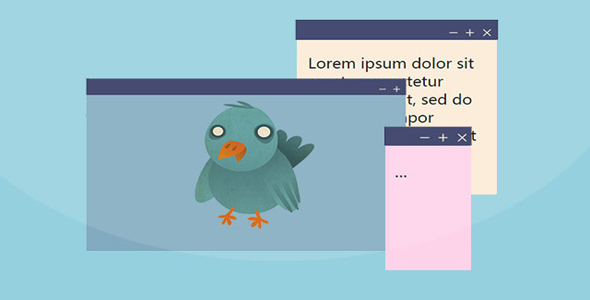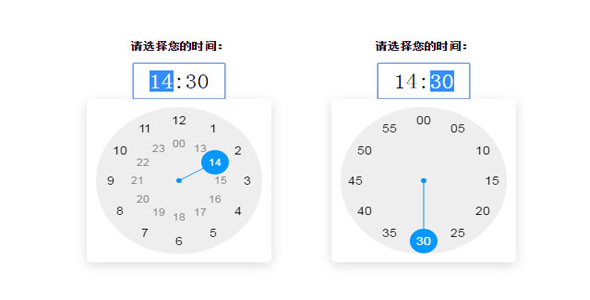其他代码
滚动条美化jQuery插件
有时候隐藏滚动条对于用户体验来说是一件非常不错的事情,当需要的时候才显示它。这款插件就是使用了 jScrollPane 和 jQuery 来实现这种滚动条显示和隐藏的美化效果。
如果你想了解更多关于 jScrollPane 的知识,请点击这里:jScrollPane – cross browser styleable scrollbars with jQuery and CSS。
HTML 结构
<div id="jp-container" class="jp-container">
<!-- content -->
</div>
也想出现在这里?联系我们吧

.jp-container{width:500px;
height:400px;
position:relative;
background:#fff;
border:1px solid #D8DFEA;
float:left;
}
JAVASCRIPT
// the element we want to apply the jScrollPanevar $el = $('#jp-container').jScrollPane({
verticalGutter : -16
}),
// the extension functions and optionsextensionPlugin = {
extPluginOpts : {
// speed for the fadeOut animationmouseLeaveFadeSpeed : 500,
// scrollbar fades out after// hovertimeout_t millisecondshovertimeout_t : 1000,
// if set to false, the scrollbar will// be shown on mouseenter and hidden on// mouseleave// if set to true, the same will happen,// but the scrollbar will be also hidden// on mouseenter after "hovertimeout_t" ms// also, it will be shown when we start to// scroll and hidden when stoppinguseTimeout : false,
// the extension only applies for devices// with width > deviceWidthdeviceWidth : 980
},
hovertimeout : null,
// timeout to hide the scrollbarisScrollbarHover: false,
// true if the mouse is over the scrollbarelementtimeout : null,
// avoids showing the scrollbar when moving// from inside the element to outside, passing// over the scrollbarisScrolling : false,
// true if scrollingaddHoverFunc : function() {
// run only if the window has a width bigger than deviceWidthif( $(window).width() <= this.extPluginOpts.deviceWidth ) return false;
var instance = this;
// functions to show / hide the scrollbar$.fn.jspmouseenter = $.fn.show;
$.fn.jspmouseleave = $.fn.fadeOut;
// hide the jScrollPane vertical barvar $vBar = this.getContentPane().siblings('.jspVerticalBar').hide();
/** mouseenter / mouseleave events on the main element* also scrollstart / scrollstop* @James Padolsey : http://james.padolsey.com/javascript/special-scroll-events-for-jquery/*/$el.bind('mouseenter.jsp',function() {
// show the scrollbar$vBar.stop( true, true ).jspmouseenter();
if( !instance.extPluginOpts.useTimeout ) return false;
// hide the scrollbar after hovertimeout_t msclearTimeout( instance.hovertimeout );
instance.hovertimeout = setTimeout(function() {
// if scrolling at the moment don't hide itif( !instance.isScrolling )
$vBar.stop( true, true ).jspmouseleave( instance.extPluginOpts.mouseLeaveFadeSpeed || 0 );
}, instance.extPluginOpts.hovertimeout_t );
}).bind('mouseleave.jsp',function() {
// hide the scrollbarif( !instance.extPluginOpts.useTimeout )
$vBar.stop( true, true ).jspmouseleave( instance.extPluginOpts.mouseLeaveFadeSpeed || 0 );
else {
clearTimeout( instance.elementtimeout );
if( !instance.isScrolling )
$vBar.stop( true, true ).jspmouseleave( instance.extPluginOpts.mouseLeaveFadeSpeed || 0 );
}});
if( this.extPluginOpts.useTimeout ) {
$el.bind('scrollstart.jsp', function() {
// when scrolling show the scrollbarclearTimeout( instance.hovertimeout );
instance.isScrolling = true;
$vBar.stop( true, true ).jspmouseenter();
}).bind('scrollstop.jsp', function() {
// when stop scrolling hide the// scrollbar (if not hovering it at the moment)clearTimeout( instance.hovertimeout );
instance.isScrolling = false;
instance.hovertimeout = setTimeout(function() {
if( !instance.isScrollbarHover )
$vBar.stop( true, true ).jspmouseleave( instance.extPluginOpts.mouseLeaveFadeSpeed || 0 );
}, instance.extPluginOpts.hovertimeout_t );
});
// wrap the scrollbar// we need this to be able to add// the mouseenter / mouseleave events// to the scrollbarvar $vBarWrapper = $('<div/>').css({
position : 'absolute',
left : $vBar.css('left'),
top : $vBar.css('top'),
right : $vBar.css('right'),
bottom : $vBar.css('bottom'),
width : $vBar.width(),
height : $vBar.height()
}).bind('mouseenter.jsp',function() {
clearTimeout( instance.hovertimeout );
clearTimeout( instance.elementtimeout );
instance.isScrollbarHover = true;
// show the scrollbar after 100 ms.// avoids showing the scrollbar when moving// from inside the element to outside,// passing over the scrollbarinstance.elementtimeout = setTimeout(function() {
$vBar.stop( true, true ).jspmouseenter();
}, 100 );
}).bind('mouseleave.jsp',function() {
// hide the scrollbar after hovertimeout_tclearTimeout( instance.hovertimeout );
instance.isScrollbarHover = false;
instance.hovertimeout = setTimeout(function() {
// if scrolling at the moment// don't hide itif( !instance.isScrolling )
$vBar.stop( true, true ).jspmouseleave( instance.extPluginOpts.mouseLeaveFadeSpeed || 0 );
}, instance.extPluginOpts.hovertimeout_t );
});
$vBar.wrap( $vBarWrapper );
}}},
// the jScrollPane instancejspapi = $el.data('jsp');
// extend the jScollPane by merging$.extend( true, jspapi, extensionPlugin );
jspapi.addHoverFunc();
| 演示地址 | 下载地址 |
专业提供WordPress主题安装、深度汉化、加速优化等各类网站建设服务,详询在线客服!

也想出现在这里?联系我们吧



 PetitQ
PetitQ