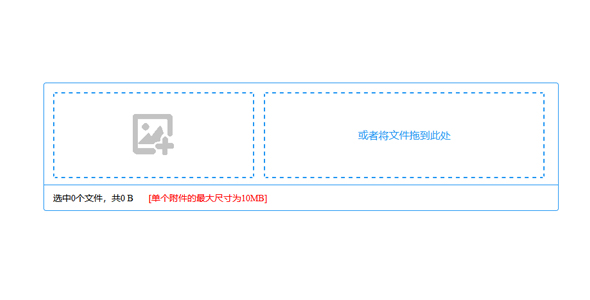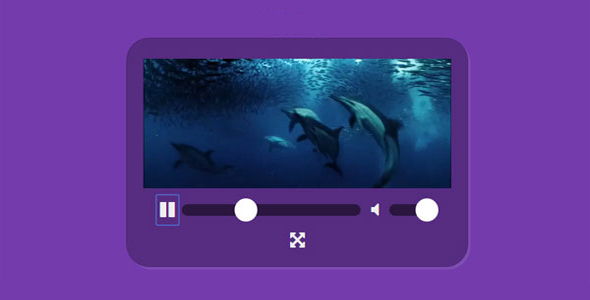其他代码
基于Bootstrap 3日期时间jQuery选择器
bootstrap-datetimepicker 是一款基于 Bootstrap 3 的超实用 jQuery 日期时间选择器。通过该 jQuery 插件你可以非常容易的创建很酷的 bootstrap 样式的日期时间选择器。你也可以通过修改 css 文件来自定义它的样式。该 jQuery 日期时间选择器的最小外部依赖需求是:
jQuery

Moment.js
Bootstrap.js(如果你不想使用完整的 bootstrap,至少需要 transition 和 collapse)
Bootstrap Datepicker script
Bootstrap CSS
Bootstrap Datepicker CSS
Moment.js 文件可以在这里下载。(关于 Moment 请看这篇文章)
安装说明:
<head>
<!-- ... -->
<script type="text/javascript" src="/bower_components/jquery/jquery.min.js"></script>
<script type="text/javascript" src="/bower_components/moment/min/moment.min.js"></script>
<script type="text/javascript" src="/bower_components/bootstrap/dist/js/bootstrap.min.js"></script>
<script type="text/javascript" src="/bower_components/eonasdan-bootstrap-datetimepicker/build/js/bootstrap-datetimepicker.min.js"></script>
<link rel="stylesheet" href="/bower_components/bootstrap/dist/css/bootstrap.min.css" />
<link rel="stylesheet" href="/bower_components/eonasdan-bootstrap-datetimepicker/build/css/bootstrap-datetimepicker.min.css" />
</head>
配置参数:
format:Default: false。有效的格式可以查看 momentjs 的文档。Format 同时也决定容器的显示方式。例如:MM/dd/YYYY 将不会显示时间选择器
dayViewHeaderFormat:Default: 'MMMM YYYY'。在 "days" 视图中改变日期选择器的标题
extraFormats:Default: false。允许多种输入格式是有效的。查看这里
stepping:Default: 1。时间选择器中分钟的上下箭头移动分钟的数值
minDate:
Default: false
Accepts: date, moment, string
该日期前的日期时间不可选择。
maxDate:
Default: false
Accepts: date, moment, string
该日期后的日期时间不可选择。
useCurrent:Default: true。在日期时间选择器显示时,显示当前的日期时间。
collapse:Default: true。使用 Bootstraps collapse 来切换日期和时间选择器。
locale:
Default: moment.locale()
Accepts: string, moment.local('locale')
有效的格式可以查看 momentjs 的文档。你必须引入 moment-with-locales.js 文件。
defaultDate:
Default: false
Accepts: date, moment, string
设置默认的日期和时间选择器。覆盖 useCurrent。
disabledDates:
Default: false
Accepts: array of [date, moment, string]
在数组中的日期不能被选择,例如节假日。
enabledDates:
Default: false
Accepts: array of [date, moment, string]
不在数组中的日期将不能被选择。
icons:
Default: {
time: 'glyphicon glyphicon-time'
date: 'glyphicon glyphicon-calendar'
up: 'glyphicon glyphicon-chevron-up'
down: 'glyphicon glyphicon-chevron-down'
previous: 'glyphicon glyphicon-chevron-left'
next: 'glyphicon glyphicon-chevron-right'
today: 'glyphicon glyphicon-screenshot'
clear: 'glyphicon glyphicon-trash'
}Accepts: object with all or some of the parameters above
改变选择器默认你的图标。
| 演示地址 | 下载地址 |
专业提供WordPress主题安装、深度汉化、加速优化等各类网站建设服务,详询在线客服!




 PetitQ
PetitQ