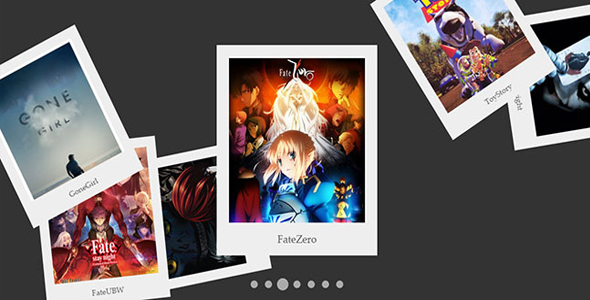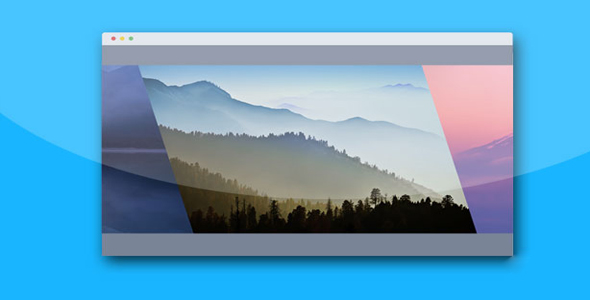幻灯片/轮播
创意商品图片预览轮播图插件
这是一款非常实用的 jQuery 和 CSS3 创意商品图片预览轮播图插件。该轮播图插件以每个商品作为一个轮播图,用户可以在每个商品缩略图中查看该商品的颜色和款式。一般的商务网站都是通过图片来吸引用户,强烈的视觉冲击,尤其是在移动 mobile 设备,能够为你的商品获得更多用户的关注。
如果一件商品有不同的颜色和款式,那么一张商品缩略图就无法向用户表达,除非用户点击进入商品详细页。一个良好的且十分有创意的 UX 方案是在一张商品缩略图中可以让用户轮播切换商品图片。这只是一个简单的轮播图,可以让用户在点击进入商品详细页之前预览商品的颜色和款式。这种设计方式将可以大大的提升用户体验度以及获得更好转换率。

HTML 结构:
该商品图片预览轮播图的 HTML 结构使用无序列表结构。每一个列表项都嵌套一个无序列表,用于存放商品的缩略图和商品的信息。
<ul class="cd-gallery">
<li>
<a href="http://codyhouse.co/">
<ul class="cd-item-wrapper">
<li class="selected">
<img src="img/ugmonk-tshirt-1.jpg" alt="Preview image">
</li>
<li class="move-right" data-sale="true" data-price="$22">
<img src="img/ugmonk-tshirt-2.jpg" alt="Preview image">
</li>
<li>
<img src="img/ugmonk-tshirt-3.jpg" alt="Preview image">
</li>
</ul> <!-- cd-item-wrapper -->
</a>
<div class="cd-item-info">
<b><a href="#0">Mountains</a></b>
<em class="cd-price">$26</em>
</div> <!-- cd-item-info -->
</li>
<!-- other list items here -->
</ul> <!-- cd-gallery -->
注意:.cd-dots(每个商品轮播图的导航小圆点)和.cd-new-price(商品的价格)不是直接写在 HTML 中的,而是使用 jQuery 来动态插入。
CSS 样式:
在小屏幕设备上,用户看到的商品预览图是默认的样式:每次只看到一张图片,因为屏幕较小,这样不会使用户分心。用户可以通过滑动图片或点击缩略图来查看下一张预览图。默认情况下,预览图是绝对定位并且使用 translate 将它们定位在父元素(.cd-gallery)之外,使它们不可见。插件中定义了 4 个 class 来为各个状态的缩略图定义样式:.selected-添加到列表的第一项,使其可见;.move-right-添加到列表的第二项,使预览图位于右边;.move-left-使预览图位于左边和.hide-left-隐藏左边的预览图。
.cd-item-wrapper li {
position: absolute;
top: 0;
left: 25%;
width: 50%;
opacity: 0;
transform: translateX(200%) scale(0.7);
}.cd-item-wrapper li.selected {
/* selected item */position: relative;
opacity: 1;
transform: translateX(0) scale(1.3);
}.cd-item-wrapper li.move-right {
/* item on right - preview visible */transform: translateX(100%) scale(0.7);
opacity: 0.3;
}.cd-item-wrapper li.move-left {
/* item on left - preview visible */transform: translateX(-100%) scale(0.7);
opacity: 0.3;
}.cd-item-wrapper li.hide-left {
/* items hidden on the left */transform: translateX(-200%) scale(0.7);
}
在大屏幕上,用户在同一时间里可以看到更多的商品预览图。这时,为了保证预览图的简洁,在开始时只会显示一张商品预览图。当用户用鼠标悬停在某张商品预览图上面的时候,才会显示出更多的商品预览图。插件中声明了 3 个 class:.hover-当用户用鼠标滑过某张预览图时使用;.focus-on-right-当用户用鼠标滑过.move-right 元素的时候添加到.selected 和.move-left 列表项上;.focus-on-left-当用户用鼠标滑过.move-left 元素时添加到.selected 和.move-right 列表项上。
@media only screen and (min-width: 1048px) {
.cd-item-wrapper li.move-left,
.cd-item-wrapper li.move-right {
/* hide preview items */opacity: 0;
}.cd-item-wrapper li.focus-on-left {
/* class added to the .selected and .move-right items when user hovers over the .move-left item (item preview on the left) */transform: translateX(3%) scale(1.25);
}.cd-item-wrapper li.focus-on-left.move-right {
transform: translateX(103%) scale(0.7);
}.cd-item-wrapper li.focus-on-right {
/* class added to the .selected and .move-left items when user hovers over the .move-right item (item preview on the right) */transform: translateX(-3%) scale(1.25);
}.cd-item-wrapper li.focus-on-right.move-left {
transform: translateX(-103%) scale(0.7);
}.cd-item-wrapper li.hover {
/* class added to the preview items (.move-left or .move-right) when user hovers over them */opacity: 1;
}.cd-item-wrapper li.hover.move-left {
transform: translateX(-97%) scale(0.75);
}.cd-item-wrapper li.hover.move-right {
transform: translateX(97%) scale(0.75);
}}
JAVASCRIPT:
该商品图片预览轮播图插件使用 jQuery 来实现图片轮播效果(通过触摸滑动导航、前/后导航按钮和原点导航)。另外,插件中提供了一个 updatePrice()方法来动态更新商品的价格,将最新价格和原来的价格同时显示出来。这个方法会检查某个商品是否正在销售状态(data-sale="true"),如果是,就为.cd-price 元素添加.on-sale class(这使得原来的价格被划上一条横线),并插入一个新的.cd-new-price 元素(它的值等于当前商品的 data-price)。你可以在 demo 中的 T 恤衫上看到这个效果。
function updatePrice(container, n) {
//container -> each one of the $('.cd-gallery').children('li')//n -> index of the selected item in the .cd-item-wrappervar priceTag = container.find('.cd-price'),
selectedItem = container.find('.cd-item-wrapper li').eq(n);
if( selectedItem.data('sale') ) {
// if item is on sale - cross old price and add new onepriceTag.addClass('on-sale');
var newPriceTag = ( priceTag.next('.cd-new-price').length > 0 ) ? priceTag.next('.cd-new-price') : $('<em class="cd-new-price"></em>').insertAfter(priceTag);
newPriceTag.text(selectedItem.data('price'));
setTimeout(function(){ newPriceTag.addClass('is-visible'); }, 100);
} else {
// if item is not on sale - remove cross on old price and sale pricepriceTag.removeClass('on-sale').next('.cd-new-price').removeClass('is-visible').on('webkitTransitionEnd otransitionend oTransitionEnd msTransitionEnd transitionend', function(){
priceTag.next('.cd-new-price').remove();
});
}}
| 演示地址 | 下载地址 |
专业提供WordPress主题安装、深度汉化、加速优化等各类网站建设服务,详询在线客服!




 PetitQ
PetitQ