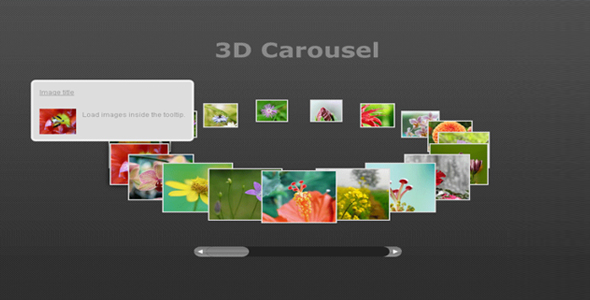幻灯片/轮播
OwlCarousel2 触摸屏 jQuery旋转木马插件
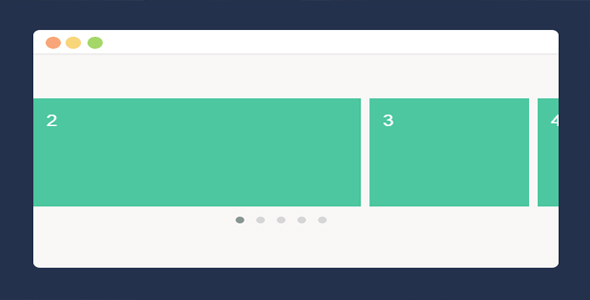
Owl Carousel 2 是上一版 Owl Carousel 1.x 的升级版本。Owl Carousel 2 是可以让你创建漂亮的响应式旋转木马的 jQuery 插件,它支持移动触摸屏,有丰富的参数设置,甚至可以嵌入视频,功能十分强大。
CSS 文件:
在 html 头部中引入必要的 css 文件:

<link rel="stylesheet" href="owlcarousel/owl.carousel.min.css">
<link rel="stylesheet" href="owlcarousel/owl.theme.default.min.css">
owl.theme.default.css 文件时可选的。
JS 文件:
在页面的尾部添加 owl.carousel.min.js 文件:
<script src="jquery.min.js"></script>
<script src="owlcarousel/owl.carousel.min.js"></script>
HTML 结构:
Owl Carousel 不需要设置复杂的 html 结构,你只需要将你的内容<div>(当然,owl 可以工作在其它元素中,如 a/img/span)包裹在一个 class 为 owl-carousel 的<div>中即可。Class owl-carousel 是在 owl.carousel.css 文件中定义的,改变它需要修改整个 owl.carousel.css 文件。
调用插件:
现在,你可以调用 Owl Carousel 的初始化方法来使旋转木马工作:
$(document).ready(function(){
$(".owl-carousel").owlCarousel();
});
CSS 文件:
在 html 头部中引入必要的 css 文件:
<link rel="stylesheet" href="owlcarousel/owl.carousel.min.css">
<link rel="stylesheet" href="owlcarousel/owl.theme.default.min.css">
owl.theme.default.css 文件时可选的。
JS 文件:
在页面的尾部添加 owl.carousel.min.js 文件:
<script src="jquery.min.js"></script>
<script src="owlcarousel/owl.carousel.min.js"></script>
HTML 结构:
Owl Carousel 不需要设置复杂的 html 结构,你只需要将你的内容<div>(当然,owl 可以工作在其它元素中,如 a/img/span)包裹在一个 class 为 owl-carousel 的<div>中即可。Class owl-carousel 是在 owl.carousel.css 文件中定义的,改变它需要修改整个 owl.carousel.css 文件。
调用插件:
现在,你可以调用 Owl Carousel 的初始化方法来使旋转木马工作:
$(document).ready(function(){
$(".owl-carousel").owlCarousel();
});
参数选项:
下表中是所有内置的 Owl Carousel 参数选项:
| 参数名称 | 参数类型 | 默认值 | 描述 |
| items | Type: Number | Default: 3 | 在屏幕中可见的旋转木马项 |
| margin | Type: Number | Default: 0 | 旋转木马项的 margin-right 值,单位像素 |
| loop | Type: Boolean | Default: false | 是否无限循环,会复制第一项和最后一项来制作无限循环的错觉 |
| center | Type: Boolean | Default: false | 旋转木马项居中。在奇数和偶数项中都可以很好的工作 |
| mouseDrag | Type: Boolean | Default: true | 是否可以使用鼠标拖拽 |
| touchDrag | Type: Boolean | Default: true | 是否可以触摸拖拽 |
| pullDrag | Type: Boolean | Default: true | Stage pull to edge. |
| freeDrag | Type: Boolean | Default: false | Item pull to edge |
| stagePadding | Type: Number | Default: 0 | Stage 上的 Padding left 和 Padding right(可以看到相邻的项) |
| merge | Type: Boolean | Default: false | 合并旋转木马项。Looking for data-merge='{number}' inside item.. |
| mergeFit | Type: Boolean | Default: true | 如果屏幕比旋转木马项小,使旋转木马项适合屏幕大小 |
| autoWidth | Type: Boolean | Default: false | 设置非网格内容。尝试在 div 上使用width样式 |
| startPosition | Type: Number/String | Default: 0 | 开始点或 URL Hash 字符串,如:'#id' |
| URLhashListener | Type: Boolean | Default: false | 监听 url hash 的变化。必须在旋转木马项上设置data-hash属性 |
| nav | Type: Boolean | Default: false | 显示 ext/prev 按钮 |
| navRewind | Type: Boolean | Default: true | 跳转到前一项或后一项 |
| navText | Type: Array | Default: ['next','prev'] | HTML 箭头导航 |
| slideBy | Type: Number/String | Default: 1 | Navigation slide by x. 'page' string can be set to slide by page. |
| dots | Type: Boolean | Default: true | 显示圆点导航按钮 |
| dotsEach | Type: Number/Boolean | Default: false | 每多少个项显示一个圆点导航按钮 |
| dotData | Type: Boolean | Default: false | 使用data-dot的内容 |
| lazyLoad | Type: Boolean | Default: false | 是否懒加载图片。data-src和data-src-retina为高分辨率。如果元素不是<img>会设置为元素的内联背景图像。 |
| lazyContent | Type: Boolean | Default: false | lazyContent 选项只在测试版中有,发行版中已经被删除。 |
| autoplay | Type: Boolean | Default: false | 旋转木马是否自动播放 |
| autoplayTimeout | Type: Number | Default: 5000 | 旋转木马自动播放的时间间隔 |
| autoplayHoverPause | Type: Boolean | Default: false | 是否在鼠标滑过时停止自动播放 |
| smartSpeed | Type: Number | Default: 250 | 速度计算 |
| fluidSpeed | Type: Boolean | Default: Number | 速度计算 |
| autoplaySpeed | Type: Number/Boolean | Default: false | 是新密码自动播放的速度 |
| navSpeed | Type: Number/Boolean | Default: false | 旋转木马导航的速度 |
| dotsSpeed | Type: Boolean | Default: Number/Boolean | 分页的速度 |
| dragEndSpeed | Type: Number/Boolean | Default: false | Drag end speed |
| callbacks | Type: Boolean | Default: true | 是否允许回调函数 |
| responsive | Type: Object | Default: empty object | 包含 responsive 选项的对象。设置为 flase 取消 responsive 能力。 |
| responsiveRefreshRate | Type: Number | Default: 200 | Responsive 的刷新频率 |
| responsiveBaseElement | Type: DOM element | Default: window | 可以设置在任何 DOM 元素上。如果你关心不支持响应式的浏览器(如 IE8),可以在包裹容器中使用该属性。 |
| responsiveClass | Type: Boolean | Default: false | 可选的辅助 class。添加owl-reponsive-和breakpoint class 到主元素上。可以在给定 breakpoint 的元素上设置内容样式。 |
| video | Type: Boolean | Default: false | 是否允许添加 YouTube/Vimeo 视频。 |
| videoHeight | Type: Number/Boolean | Default: false | 设置视频的高度。 |
| videoWidth | Type: Number/Boolean | Default: false | 设置视频的宽度。 |
| animateOut | Type: String/Bolean | Default: false | CSS3 animation out. |
| animateIn | Type: String/Bolean | Default: false | CSS3 animation in. |
| fallbackEasing | Type: String | Default: swing | Easing for CSS2 $.animate. |
| info | Type: Function | Default: false | 获取基本信息的回调函数(当前的 item/pages/widths) 。Info 函数的第二个参数是 Owl DOM 元素的对象引用。 |
| nestedItemSelector | Type: String/Class | Default: false | 当 owl 元素嵌套在某些很深的 DOM 结构中时使用该参数。在 class 名字前面不要使用.号。 |
| itemElement | Type: String | Default: div | owl-item 的 DOM 元素类型。 |
| stageElement | Type: String | Default: div | owl-stage.的 DOM 元素类型。 |
| navContainer | Type: String/Class/ID/Bolean | Default: false | 设置自定义的导航容器 class |
| dotsContainer | Type: String/Class/ID/Bolean | Default: false | 设置自定义的导航容器 class |
Classes:
下面的例子说明了 Owl Carousel 在 HTML 中是如何被渲染的。通过后面表格中列出的参数,你可以改变的 class 样式:
<div class="owl-carousel owl-theme owl-loaded">
<div class="owl-stage-outer">
<div class="owl-stage">
<div class="owl-item">...</div>
<div class="owl-item">...</div>
<div class="owl-item">...</div>
</div>
</div>
<div class="owl-controls">
<div class="owl-nav">
<div class="owl-prev">prev</div>
<div class="owl-next">next</div>
</div>
<div class="owl-dots">
<div class="owl-dot active"><span></span></div>
<div class="owl-dot"><span></span></div>
<div class="owl-dot"><span></span></div>
</div>
</div>
</div>
| 参数名称 | 参数类型 | 默认值 | 描述 |
| themeClass | Type: Class/String | Default: owl-theme | Theme Class. |
| baseClass | Type: Class/String | Default: owl-carousel | Base element Class |
| itemClass | Type: Class/String | Default: owl-item | Item Class |
| centerClass | Type: Class/String | Default: center | Center Class. |
| activeClass | Type: Class/String | Default: active | Active Class |
| navContainerClass | Type: Class/String | Default: owl-nav | Nav container Class. |
| navClass | Type: Array/Class/String | Default: ['owl-prev','owl-next'] | Nav buttons Classes |
| controlsClass | Type: Class/String | Default: owl-controls | Controls Class - wrapper for navs and dots |
| dotClass | Type: Class/String | Default: owl-dot | Dot Class |
| dotsClass | Type: Class/String | Default: owl-dots | Dots Class - Container for dots.. |
| autoHeightClass | Type: Class/String | Default: owl-height | Auto height Class. |
事件:
所有的事件都有 Owl Carousel 的核心代码提供。这使得你可以监听任何元素的变化和给出回调函数。
var owl = $('.owl-carousel');
owl.owlCarousel();
// Listen to owl events:owl.on('changed.owl.carousel', function(event) {
...})
你也可以自行触发 Owl Carousel 事件:
var owl = $('.owl-carousel');
owl.owlCarousel();
// Go to the next item$('.customNextBtn').click(function() {
owl.trigger('next.owl.carousel');
})
// Go to the previous item$('.customPrevBtn').click(function() {
// With optional speed parameter// Parameters has to be in square bracket '[]'owl.trigger('prev.owl.carousel', [300]);
})
Callbacks
$('.owl-carousel').owlCarousel({
onDragged: callback});
function callback(event) {
...}
Data:
每一个事件都通过 event object 提供非常有用的信息。
function callback(event) {
// Provided by the corevar element = event.target; // DOM element, in this example .owl-carousel
var name = event.type; // Name of the event, in this example dragged
var namespace = event.namespace; // Namespace of the event, in this example owl.carousel
var items = event.item.count; // Number of items
var item = event.item.index; // Position of the current item
// Provided by the navigation pluginvar pages = event.page.count; // Number of pages
var page = event.page.index; // Position of the current page
var size = event.page.size; // Number of items per page
}
Carousel:
| 名称 | 类型 | 回调函数 | 触发时机 |
| initialize.owl.carousel | Type: attachable | Callback: onInitialize | 插件初始化时触发 |
| initialized.owl.carousel | Type: attachable | Callback: onInitialized | 插件初始化后触发 |
| resize.owl.carousel | Type: attachable | Callback: onResize | 旋转木马尺寸改变时触发 |
| resized.owl.carousel | Type: attachable | Callback: onResized | 旋转木马尺寸改变后触发 |
| refresh.owl.carousel | Type: attachable, cancelable, triggerable | Callback: onRefresh,Parameter: [event, speed] | When the internal state of the plugin needs update. |
| refreshed.owl.carousel | Type: attachable | Callback: onRefreshed | When the internal state of the plugin has updated. |
| drag.owl.carousel | Type: attachable | Callback: onDrag | 当拖动旋转木马项时触发 |
| dragged.owl.carousel | Type: attachable | Callback: onDragged | 当拖动旋转木马项结束后触发 |
| translate.owl.carousel | Type: attachable | Callback: onTranslate | When the translation of the stage starts. |
| translated.owl.carousel | Type: attachable | Callback: onTranslated | When the translation of the stage has finished. |
| change.owl.carousel | Type: attachable | Callback: onChange,Parameter: property | When a property is going to change its value |
| changed.owl.carousel | Type: attachable | Callback: onChanged,Parameter: property | When a property has changed its value. |
| next.owl.carousel | Type: triggerable | Parameter: [speed] | Goes to next item. |
| prev.owl.carousel | Type: triggerable | Parameter: [speed] | Goes to previous item. |
| to.owl.carousel | Type: triggerable | Parameter: [position, speed] | Goes to postion |
| destroy.owl.carousel | Type: triggerable | Destroys carousel | |
| replace.owl.carousel | Type: triggerable | Parameter: data | Removes current content and add a new one passed in the parameter. |
| add.owl.carousel | Type: triggerable | Parameter: [data, position] | Adds a new item on a given position. |
| remove.owl.carousel | Type: triggerable | Parameter: position | Removes an item from a given position |
Lazy:
| 名称 | 类型 | 回调函数 | 触发时机 |
| load.owl.lazy | Type: attachable | Callback: onLoadLazy | When lazy image loads. |
| loaded.owl.lazy | Type: attachable | Callback: onLoadedLazy |
Video:
| 名称 | 类型 | 回调函数 | 触发时机 |
| stop.owl.video | Type: attachable | Callback: onStopVideo | When video has unloaded. |
| play.owl.video | Type: attachable | Callback: onPlayVideo | When video has loaded. |
Autoplay:
| 名称 | 类型 | 参数 | 描述 |
| play.owl.autoplay | Type: triggerable | Parameter: [timeout, speed] | Runs autoplay |
| stop.owl.autoplay | Type: triggerable | Stops autoplay |
Github 地址:https://github.com/OwlCarousel2/OwlCarousel2
| 演示地址 | 下载地址 |
专业提供WordPress主题安装、深度汉化、加速优化等各类网站建设服务,详询在线客服!




 PetitQ
PetitQ