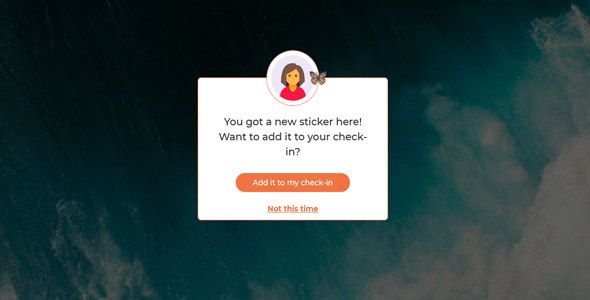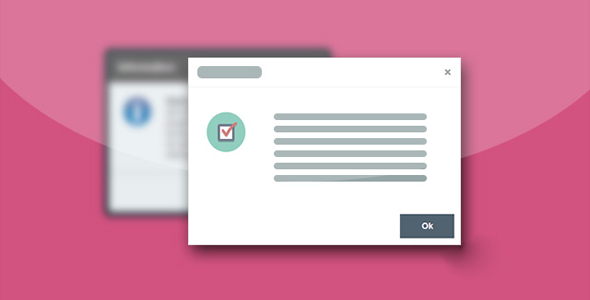对话框/Tips
微软Xbox One样式消息框特效
这是一款仿照微软 Xbox One 样式的消息框制作的 jQuery 和 CSS3 通知消息框特效。该消息框分为三个部分,每个部分在消息框被激活时将依次打开,再依次关闭,效果非常的酷。
HTML 结构:
该消息框的 HTML 结构如下,主要结构分为三个部分:div.impact,div.message-container 和一个[h1]标签。
也想出现在这里?联系我们吧

<div class="pull">
<div class="notification positive">
<div class="flex-container">
<div class="impact">
<div class="icon">
<i class="fa fa-gamepad"></i>
</div>
</div>
<div class="message-container">
<div class="message">
<strong>jQueryScript is online</strong>
</div>
</div>
</div>
<h1>Hold <img src="xbox.png" alt="" class="xbox-logo"> to launch</h1>
</div>
</div>
CSS 样式:
该消息框的包裹容器被制作为 3D 空间。
.pull {
position: fixed;
bottom: 0;
width: 100%;
-webkit-perspective: 250px;
perspective: 250px;
-webkit-perspective-origin: right center;
perspective-origin: right center;
-webkit-transition: -webkit-perspective .1s ease;
transition: perspective .1s ease;
}.pull.open {
-webkit-perspective: 500px;
perspective: 500px;
}
消息框的布局采用 flexbox 的布局方式。
.notification .flex-container {
display: -webkit-box;
display: -webkit-flex;
display: -ms-flexbox;
display: flex;
-webkit-box-orient: horizontal;
-webkit-box-direction: normal;
-webkit-flex-direction: row;
-ms-flex-direction: row;
flex-direction: row;
-webkit-flex-wrap: no-wrap;
-ms-flex-wrap: no-wrap;
flex-wrap: no-wrap;
-webkit-box-align: stretch;
-webkit-align-items: stretch;
-ms-flex-align: stretch;
align-items: stretch;
-webkit-transition: -webkit-transform .35s ease;
transition: transform .35s ease;
-webkit-transform: translate3d(0, 45px, 0);
transform: translate3d(0, 45px, 0);
}.notification .flex-container.drop-down {
-webkit-transform: translate3d(0, 0, 0);
transform: translate3d(0, 0, 0);
}
其中 transform: translate3d(0, 0, 0);用于性能优化,开启 GPU。
JAVASCRIPT 代码:
核心的 jQuery 代码如下,有两个函数:openNotification()和 closeNotification()分别用于打开和关闭消息框:
$(function () {
$('.notification').addClass('notification-hidden');
openNotification('positive');
setTimeout(closeNotification, 10000);
});
$('.again').click(function () {
openNotification('positive');
setTimeout(closeNotification, 10000);
});
function openNotification(whichNotification) {
var thisNotification = $('.notification.' + whichNotification);
thisNotification.removeClass('notification-hidden');
setTimeout(function () {
thisNotification.addClass('open');
var openNotification = $('.notification.open');
$('.pull').addClass('open');
openNotification.addClass('show').addClass('open--rot');
setTimeout(function () {
openNotification.addClass('open--width');
}, 1250);
setTimeout(function () {
openNotification.find('.flex-container').addClass('drop-down');
}, 3000);
$('body').append('<div class="overlay"></div>');
}, 50);
}function closeNotification() {
var type = $('.notification.open');
type.find('.drop-down').removeClass('drop-down');
setTimeout(function () {
type.removeClass('open--width');
}, 400);
setTimeout(function () {
type.removeClass('open--rot');
}, 700);
setTimeout(function () {
type.removeClass('show');
}, 900);
setTimeout(function () {
$('.overlay').remove();
type.removeClass('open');
}, 1000);
setTimeout(function () {
type.addClass('notification-hidden');
}, 1050);
}
| 演示地址 | 下载地址 |
专业提供WordPress主题安装、深度汉化、加速优化等各类网站建设服务,详询在线客服!

也想出现在这里?联系我们吧



 PetitQ
PetitQ