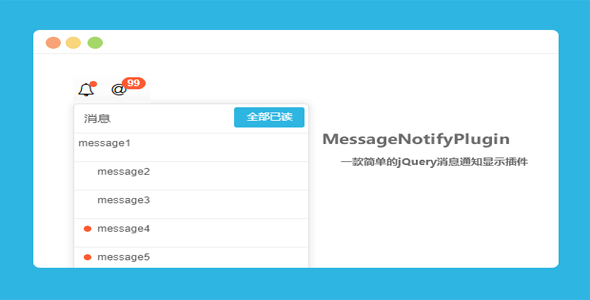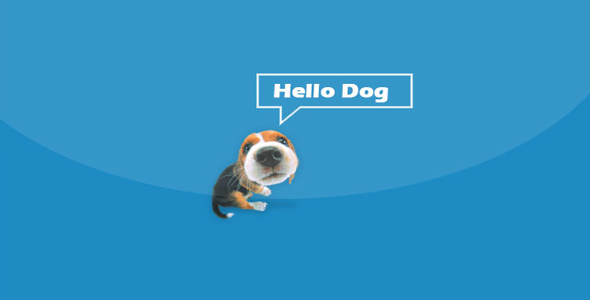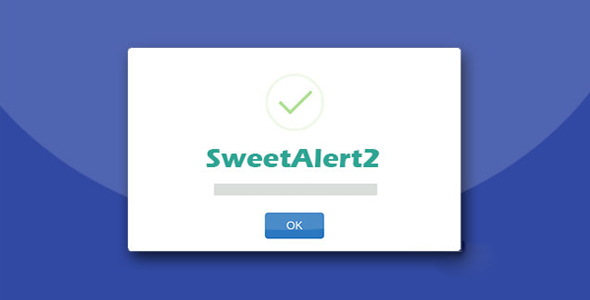对话框/Tips
响应式jQuery消息通知框和信息提示框插件
lobibox 是一款功能非常强大的 jQuery 消息通知框和信息提示框插件。这个插件分为两个部分:消息通知框和信息提示框。它能非常好的结合 Bootstrap 使用。lobibox 的消息通知框和信息提示框的特点分别是:
信息提示框:
lobibox 的信息提示框可以是模态窗口,也可以不是模态窗口
也想出现在这里?联系我们吧

允许显示多条信息
允许使用任何可用的 CSS 动画(animate.css)来显示和隐藏信息提示框
信息提示框可以显示不同的颜色和图标
可以设置为确认信息提示框
可以设置为一行的 prompt 信息框。(可以使用任何 HTML5 的输入框类型来作为 prompt)
也可以设置为多重 prompt 信息框
可以在信息提示框上使用进度条
可以通过 ajax 调用来自定义信息提示框中的内容
每一条信息都是插件的一个实例对象。你可以非常容易的获取这些实例对象,并为它们附件事件会在对象中调用方法
消息通知框:
支持不同颜色的消息通知框
可以在窗口的任意角部为主显示消息通知框
可以显示消息通知框将要消失的时间进度条
可以在消息通知框上显示图片
可以在消息通知框显示时发出提示音
可以将消息通知框显示为不同的尺寸
使用方法:
lobibox 只依赖于 jQuery,Bootstrap 是可选的。使用时要引入 jQuery 和 lobibox.min.js 以及 lobibox.min.css 文件。
<script src="js/jquery-1.11.2.min.js"></script>
<link rel="stylesheet" href="dist/css/LobiBox.min.css">
<script src="dist/js/lobibox.min.js"></script>
创建信息提示框:
// ConfirmLobibox.confirm({
... //Options
});
// AlertLobibox.alert(
'error|success|warning|info', // Any of the following
{... //Options
});
// PromptLobibox.prompt(
'', // Any HTML5 input type is valid
{//Options});
// ProgressLobibox.progress({
//Options});
// WindowLobibox.window({
//Options});
信息提示框的默认参数:
// If the messagebox is larger (in width) than window's width.// The messagebox's width is reduced to window width - 2 * horizontalOffsethorizontalOffset: 5,
width : 600,
// Height is automatically given calculated by widthheight : 'auto',
// Show close button or notcloseButton : true,
// Make messagebox draggabledraggable : false,
// Class for custom buttonscustomBtnClass : 'lobibox-btn-default',
modal : true,
debug : false,
// Position where buttons should be alignedbuttonsAlign : 'center',
// Close messagebox on Esc presscloseOnEsc : true,
//Overriding default optionsLobibox.base.DEFAULTS = $.extend({}, Lobibox.base.DEFAULTS, {
//override any options from default options});
信息提示框的可用参数:
Lobibox.base.OPTIONS = {
// DO NOT change this value.// Some functionality is depended on itbodyClass : 'lobibox-open',
// DO NOT change this object.// Some functionality is depended on itmodalClasses : {
'error' : 'lobibox-error',
'success' : 'lobibox-success',
'info' : 'lobibox-info',
'warning' : 'lobibox-warning',
'confirm' : 'lobibox-confirm',
'progress' : 'lobibox-progress',
'prompt' : 'lobibox-prompt',
'default' : 'lobibox-default',
'window' : 'lobibox-window'
},
// This is option how buttons can be shown.// What are buttonsAlign option available valuesbuttonsAlign: ['left', 'center', 'right'],
// You can change the title or class of buttons from here or use the same structure object for button when creating messagebox// closeOnClick : true will close the messagebox when clicking this type of button.// Set it to false not to close messagebox when clicking on itbuttons: {
ok: {
'class': 'lobibox-btn lobibox-btn-default',
text: 'OK',
closeOnClick: true
},
cancel: {
'class': 'lobibox-btn lobibox-btn-cancel',
text: 'Cancel',
closeOnClick: true
},
yes: {
'class': 'lobibox-btn lobibox-btn-yes',
text: 'Yes',
closeOnClick: true
},
no: {
'class': 'lobibox-btn lobibox-btn-no',
text: 'No',
closeOnClick: true
}}};
//Overriding default optionsLobibox.base.OPTIONS = $.extend({}, Lobibox.base.OPTIONS, {
... //override any options except those above which is written "DO NOT change"
});
创建消息通知框:
Lobibox.notify(
// 'warning', 'info', 'success', 'error''warning',
{...});
消息通知框的默认参数
// Title of notification.// Do not include it for default title or set custom string.// Set this false to disable titletitle: true,
// normal, mini, largesize: 'normal',
// Show animation class. (Uses animate.css)showClass: 'flipInX',
// Hide animation class (Uses animate.css)hideClass: 'zoomOutDown',
// Icon of notification.// Leave as is for default icon or set custom stringicon: true,
// Message of notificationmsg: '',
// Image source stringimg: null,
// Make notifications closableclosable: true,
// Hide notification after this time (in miliseconds)delay: 5000,
// Show timer indicatordelayIndicator: true,
// Close notifications by clicking on themcloseOnClick: true,
// Width of notification boxwidth: 400,
// Sound of notification. Set this false to disable sound.// Leave as is for default sound or set custom soud pathsound: true,
// Place to show notification.// Available options: "top left", "top right", "bottom left", "bottom right"position: "bottom right"
// Overriding default optionsLobibox.notify.DEFAULTS = $.extend({}, Lobibox.notify.DEFAULTS, {
... //override any options from default options
});
消息通知框的可用参数:
Lobibox.notify.OPTIONS = {
'class': 'animated-fast',
soundPath: 'src/sounds/',
// 通过该参数修改消息通知框的尺寸large: {
width: 500
},
// 设置为最小尺寸的消息通知框mini: {
'class': 'notify-mini'
},
// Default options of different style notificationssuccess: {
'class': 'lobibox-notify-success',
'title': 'Success',
'icon': 'glyphicon glyphicon-ok-sign',
sound: 'sound2.mp3'
},
error: {
'class': 'lobibox-notify-error',
'title': 'Error',
'icon': 'glyphicon glyphicon-remove-sign',
sound: 'sound4.mp3'
},
warning: {
'class': 'lobibox-notify-warning',
'title': 'Warning',
'icon': 'glyphicon glyphicon-exclamation-sign',
sound: 'sound5.mp3'
},
info: {
'class': 'lobibox-notify-info',
'title': 'Information',
'icon': 'glyphicon glyphicon-info-sign',
sound: 'sound6.mp3'
}};
//Overriding default optionsLobibox.notify.OPTIONS = $.extend({}, Lobibox.notify.OPTIONS, {
... //override any options from default options
});
| 演示地址 | 下载地址 |
专业提供WordPress主题安装、深度汉化、加速优化等各类网站建设服务,详询在线客服!

也想出现在这里?联系我们吧



 PetitQ
PetitQ