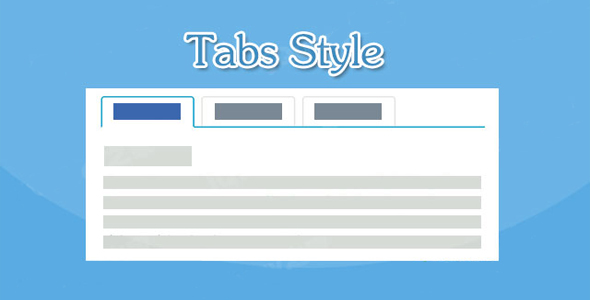Tab选项卡
Material Design风格实用Tabs选项卡
这是一款非常实用的 Material Design 风格 Tabs 选项卡特效。该 Tabs 选项卡使用扁平化设计风格,Tabs 点击时带有点击波特效,并且选项卡的高度会随内容而改变。
HTML 结构:
该 Tabs 选项卡的 HTML 结构如下:ul 无序列表是选项卡的 Tab,nav 元素是选项卡的左右箭头导航按钮。div.nav-content 是选项卡的内容,它通过 tab-id 属性和 Tabs 关联。
也想出现在这里?联系我们吧

<!--Tabs-->
<ul>
<li class="active"><a href="#tab-1" tab-id="1" ripple="ripple" ripple-color="#FFF">Tab 1</a></li>
<li><a href="#tab-2" tab-id="2" ripple="ripple" ripple-color="#FFF">Tab 2</a></li>
<li><a href="#tab-3" tab-id="3" ripple="ripple" ripple-color="#FFF">Tab 3</a></li>
<li><a href="#tab-4" tab-id="4" ripple="ripple" ripple-color="#FFF">Tab 4</a></li>
<li><a href="#tab-5" tab-id="5" ripple="ripple" ripple-color="#FFF">Tab 5</a></li>
</ul>
<!--箭头导航-->
<nav class="tabs-nav">
<i id="prev" ripple="ripple" ripple-color="#FFF" class="material-icons"></i>
<i id="next" ripple="ripple" ripple-color="#FFF" class="material-icons"></i>
</nav>
<!--选项卡内容-->
<div class="tabs-content">
<div tab-id="1" class="tab active">......</div>
</div>
CSS 样式:
该 Tabs 选项卡的按钮点击波特效的 CSS 样式如下:
[ripple] {
z-index: 1;
position: relative;
overflow: hidden;
}[ripple] .ripple {
position: absolute;
background: #FFFFFF;
width: 12px;
height: 12px;
border-radius: 100%;
-webkit-animation: ripple 1.6s;
animation: ripple 1.6s;
}@-webkit-keyframes ripple {
0% {
-webkit-transform: scale(1);
transform: scale(1);
opacity: 0.2;
}100% {
-webkit-transform: scale(40);
transform: scale(40);
opacity: 0;
}}@keyframes ripple {
0% {
-webkit-transform: scale(1);
transform: scale(1);
opacity: 0.2;
}100% {
-webkit-transform: scale(40);
transform: scale(40);
opacity: 0;
}}
JavaScript 部分:
该 Tabs 选项卡使用下面的 jQuery 代码来完成选项卡的切换和按钮点击波特效的生成。
$(document).ready(function () {
var activePos = $('.tabs-header .active').position();
function changePos() {
activePos = $('.tabs-header .active').position();
$('.border').stop().css({
left: activePos.left,
width: $('.tabs-header .active').width()
});
}changePos();
var tabHeight = $('.tab.active').height();
function animateTabHeight() {
tabHeight = $('.tab.active').height();
$('.tabs-content').stop().css({ height: tabHeight + 'px' });
}animateTabHeight();
function changeTab() {
var getTabId = $('.tabs-header .active a').attr('tab-id');
$('.tab').stop().fadeOut(300, function () {
$(this).removeClass('active');
}).hide();
$('.tab[tab-id=' + getTabId + ']').stop().fadeIn(300, function () {
$(this).addClass('active');
animateTabHeight();
});
}$('.tabs-header a').on('click', function (e) {
e.preventDefault();
var tabId = $(this).attr('tab-id');
$('.tabs-header a').stop().parent().removeClass('active');
$(this).stop().parent().addClass('active');
changePos();
tabCurrentItem = tabItems.filter('.active');
$('.tab').stop().fadeOut(300, function () {
$(this).removeClass('active');
}).hide();
$('.tab[tab-id="' + tabId + '"]').stop().fadeIn(300, function () {
$(this).addClass('active');
animateTabHeight();
});
});
var tabItems = $('.tabs-header ul li');
var tabCurrentItem = tabItems.filter('.active');
$('#next').on('click', function (e) {
e.preventDefault();
var nextItem = tabCurrentItem.next();
tabCurrentItem.removeClass('active');
if (nextItem.length) {
tabCurrentItem = nextItem.addClass('active');
} else {
tabCurrentItem = tabItems.first().addClass('active');
}changePos();
changeTab();
});
$('#prev').on('click', function (e) {
e.preventDefault();
var prevItem = tabCurrentItem.prev();
tabCurrentItem.removeClass('active');
if (prevItem.length) {
tabCurrentItem = prevItem.addClass('active');
} else {
tabCurrentItem = tabItems.last().addClass('active');
}changePos();
changeTab();
});
$('[ripple]').on('click', function (e) {
var rippleDiv = $('<div class="ripple" />'),
rippleOffset = $(this).offset(),
rippleY = e.pageY - rippleOffset.top,
rippleX = e.pageX - rippleOffset.left,
ripple = $('.ripple');
rippleDiv.css({
top: rippleY - ripple.height() / 2,
left: rippleX - ripple.width() / 2,
background: $(this).attr('ripple-color')
}).appendTo($(this));
window.setTimeout(function () {
rippleDiv.remove();
}, 1500);
});
});
| 演示地址 | 下载地址 |
专业提供WordPress主题安装、深度汉化、加速优化等各类网站建设服务,详询在线客服!

也想出现在这里?联系我们吧



 PetitQ
PetitQ