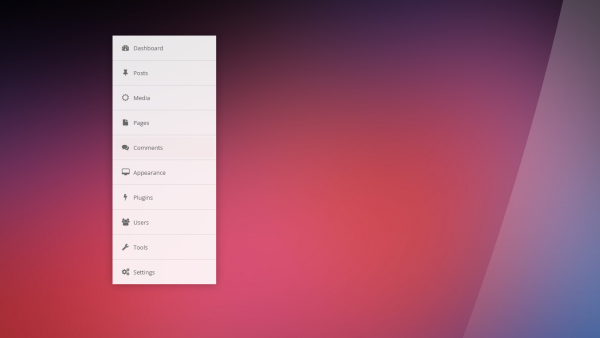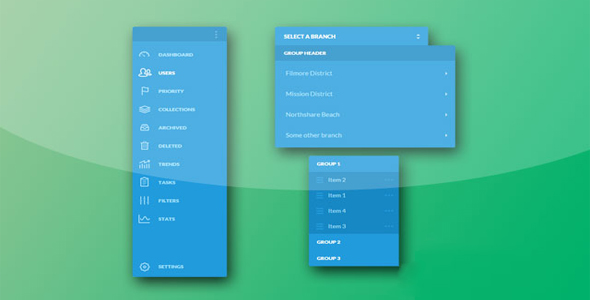导航菜单
自由拖拽弹性圆形菜单
这是一款基于 jquery ui 的可自由拖拽的弹性圆形菜单效果。该圆形菜单可以通过点击一个圆形按钮来弹出 4 个子菜单按钮。弹性效果由 anime.js 来制作,效果非常炫酷。
使用方法:
在页面中引入 jquery 和 jqueryui 文件,以及 anime.js 和需要的样式文件 style.css。
也想出现在这里?联系我们吧

<link rel="stylesheet" href="css/style.css">
<script src="path/to/jquery.min.js"></script>
<script src="path/to/jquery-ui.min.js"></script>
<script src="path/to/anime.js"></script>
HTML 结构:
圆形菜单的 HTML 结构如下:
<div class="center menu">
<div id="myMenu"></div>
</div>
初始化插件:
在页面 DOM 元素加载完毕之后,通过下面的 js 代码来完成圆形菜单的拖拽功能,以及弹性效果。
var timeOut;
class Item {
constructor(icon, backgroundColor) {
this.$element = $(document.createElement("div"));
this.icon = icon;
this.$element.addClass("item");
this.$element.css("background-color", backgroundColor);
var i = document.createElement("i");
$(i).addClass("fi-" + icon);
this.$element.append(i);
this.prev = null;
this.next = null;
this.isMoving = false;
var element = this;
this.$element.on("mousemove", function() {
clearTimeout(timeOut);
timeOut = setTimeout(function() {
if (element.next && element.isMoving) {
element.next.moveTo(element);
}}, 10);
});
}moveTo(item) {
anime({
targets: this.$element[0],
left: item.$element.css("left"),
top: item.$element.css("top"),
duration: 700,
elasticity: 500
});
if (this.next) {
this.next.moveTo(item);
}}updatePosition() {
anime({
targets: this.$element[0],
left: this.prev.$element.css("left"),
top: this.prev.$element.css("top"),
duration: 200
});
if (this.next) {
this.next.updatePosition();
}}}class Menu {
constructor(menu) {
this.$element = $(menu);
this.size = 0;
this.first = null;
this.last = null;
this.timeOut = null;
this.hasMoved = false;
this.status = "closed";
}add(item) {
var menu = this;
if (this.first == null) {
this.first = item;
this.last = item;
this.first.$element.on("mouseup", function() {
if (menu.first.isMoving) {
menu.first.isMoving = false;
} else {
menu.click();
}});
item.$element.draggable(
{start: function() {
menu.close();
item.isMoving = true;
}},
{drag: function() {
if (item.next) {
item.next.updatePosition();
}}},
{stop: function() {
item.isMoving = false;
item.next.moveTo(item);
}});
} else {
this.last.next = item;
item.prev = this.last;
this.last = item;
}this.$element.after(item.$element);
}open() {
this.status = "open";
var current = this.first.next;
var iterator = 1;
var head = this.first;
var sens = head.$element.css("left") < head.$element.css("right") ? 1 : -1;
while (current != null) {
anime({
targets: current.$element[0],
left: parseInt(head.$element.css("left"), 10) + (sens * (iterator * 50)),
top: head.$element.css("top"),
duration: 500
});
iterator++;current = current.next;
}}close() {
this.status = "closed";
var current = this.first.next;
var head = this.first;
var iterator = 1;
while (current != null) {
anime({
targets: current.$element[0],
left: head.$element.css("left"),
top: head.$element.css("top"),
duration: 500
});
iterator++;current = current.next;
}}click() {
if (this.status == "closed") {
this.open();
} else {
this.close();
}}}var menu = new Menu("#myMenu");
var item1 = new Item("list");
var item2 = new Item("torso", "#FF5C5C");
var item3 = new Item("social-facebook", "#5CD1FF");
var item4 = new Item("paypal", "#FFF15C");
var item5 = new Item("link", "#64F592");
menu.add(item1);
menu.add(item2);
menu.add(item3);
menu.add(item4);
menu.add(item5);
$(document).delay(50).queue(function(next) {
menu.open();
next();
$(document).delay(1000).queue(function(next) {
menu.close();
next();
});
});
| 演示地址 | 下载地址 |
专业提供WordPress主题安装、深度汉化、加速优化等各类网站建设服务,详询在线客服!

也想出现在这里?联系我们吧



 PetitQ
PetitQ